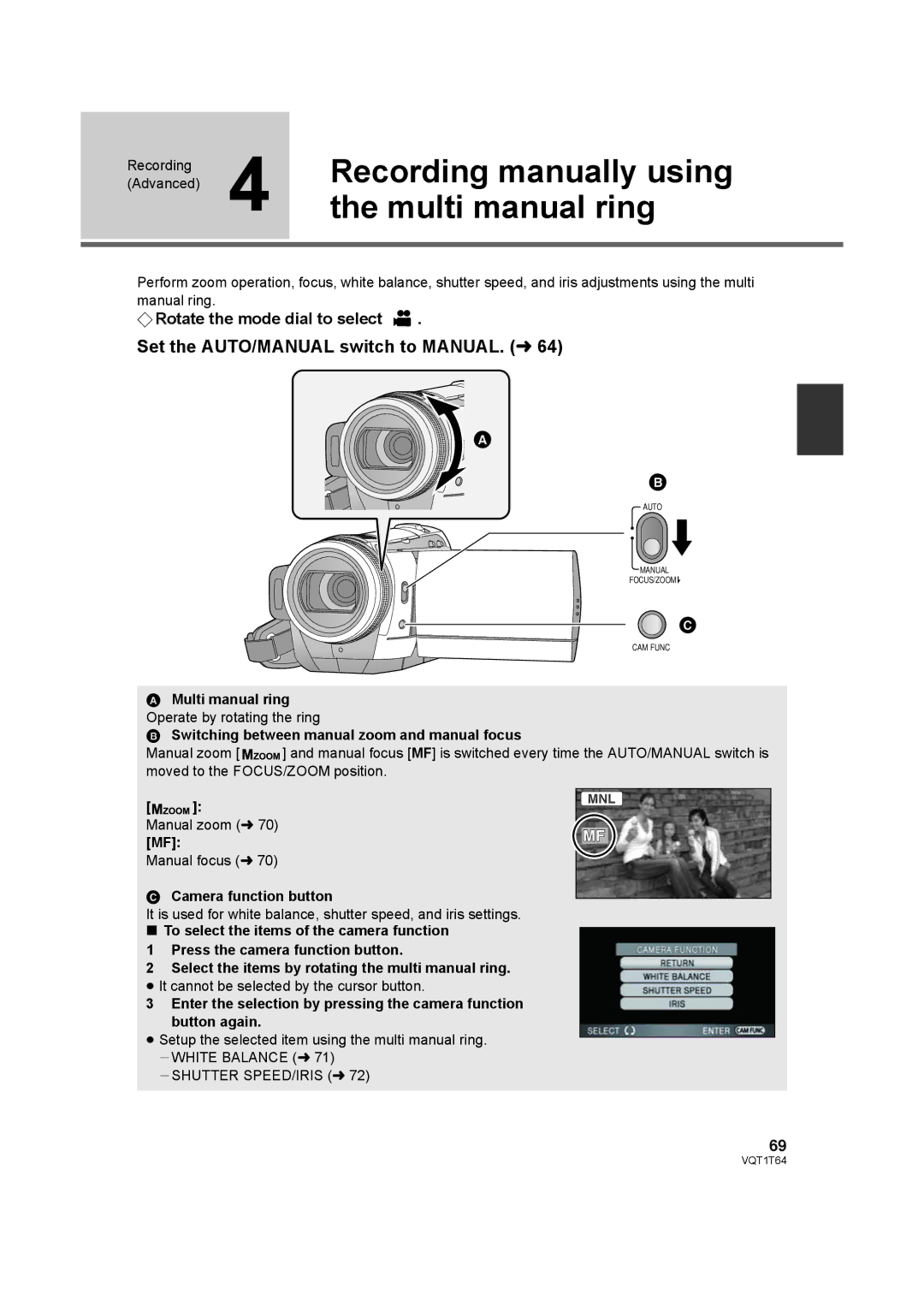(Advanced) | 4 | Recording manually using |
Recording |
| |
| the multi manual ring | |
|
|
|
Perform zoom operation, focus, white balance, shutter speed, and iris adjustments using the multi manual ring.
¬Rotate the mode dial to select  .
.
Set the AUTO/MANUAL switch to MANUAL. (l 64)
AUTO
MANUAL
FOCUS/ZOOM![]()
CAM FUNC
AMulti manual ring Operate by rotating the ring
B Switching between manual zoom and manual focus
Manual zoom [ ![]()
![]()
![]()
![]() ] and manual focus [MF] is switched every time the AUTO/MANUAL switch is moved to the FOCUS/ZOOM position.
] and manual focus [MF] is switched every time the AUTO/MANUAL switch is moved to the FOCUS/ZOOM position.
[![]()
![]()
![]()
![]() ]:
]:
Manual zoom (l 70)
[MF]:
Manual focus (l 70)
CCamera function button
It is used for white balance, shutter speed, and iris settings.
∫To select the items of the camera function 1 Press the camera function button.
2 Select the items by rotating the multi manual ring.
≥ It cannot be selected by the cursor button.
3 Enter the selection by pressing the camera function button again.
≥ Setup the selected item using the multi manual ring. jWHITE BALANCE (l 71)
jSHUTTER SPEED/IRIS (l 72)
69
VQT1T64