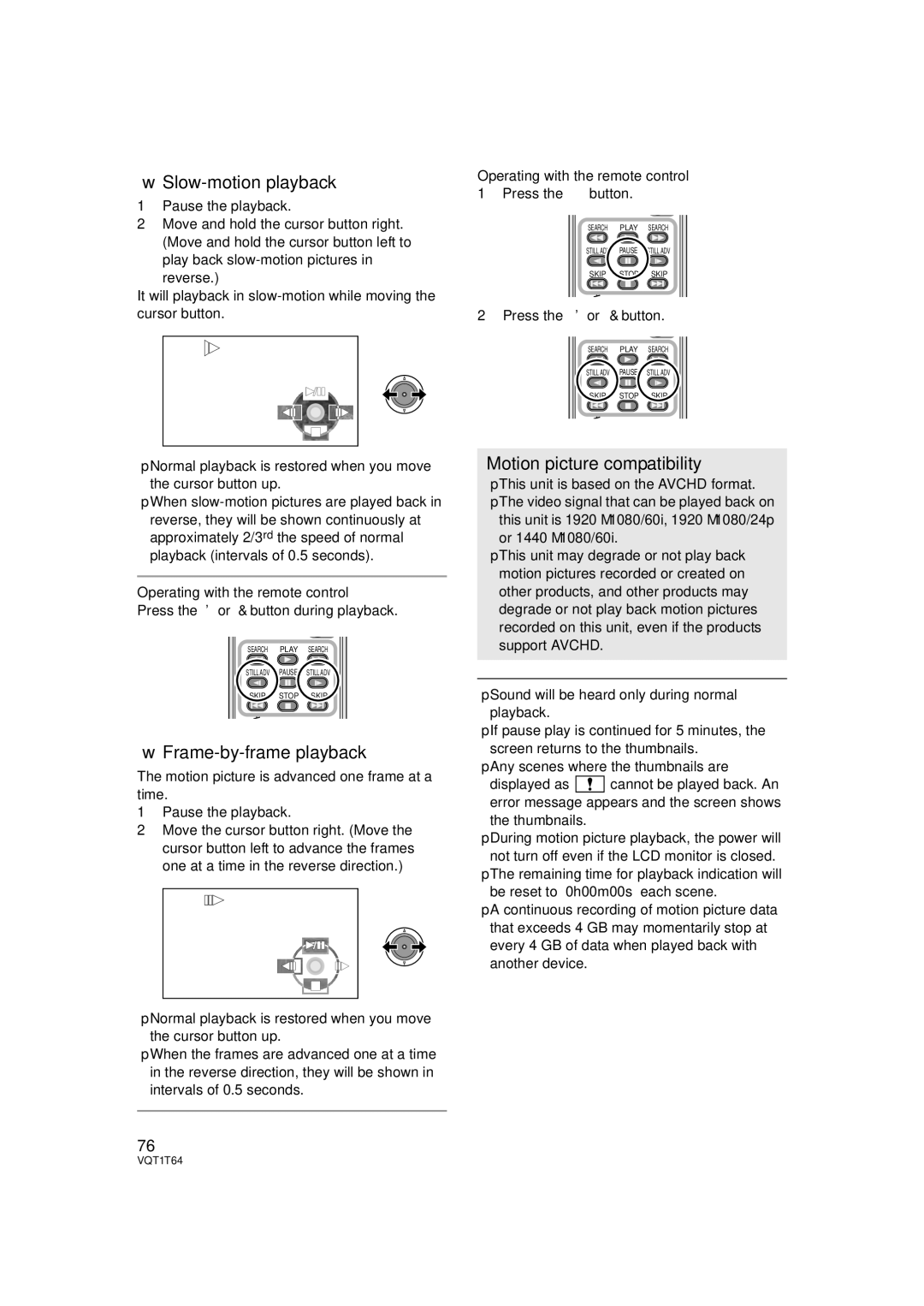∫Slow-motion playback
1Pause the playback.
2Move and hold the cursor button right. (Move and hold the cursor button left to play back
reverse.)
It will playback in
Operating with the remote control 1 Press the ; button.
SEARCH PLAY SEARCH
STILL ADV PAUSE STILL ADV
SKIP STOP SKIP
2 Press the E or D button.
SEARCH PLAY SEARCH
STILL ADV PAUSE STILL ADV
SKIP STOP SKIP
≥Normal playback is restored when you move the cursor button up.
≥When
Operating with the remote control
Press the E or D button during playback.
SEARCH PLAY SEARCH
STILL ADV PAUSE STILL ADV
SKIP STOP SKIP
∫Frame-by-frame playback
The motion picture is advanced one frame at a time.
1Pause the playback.
2Move the cursor button right. (Move the cursor button left to advance the frames one at a time in the reverse direction.)
≥Normal playback is restored when you move the cursor button up.
≥When the frames are advanced one at a time in the reverse direction, they will be shown in intervals of 0.5 seconds.
76
Motion picture compatibility
≥This unit is based on the AVCHD format.
≥The video signal that can be played back on this unit is 1920k1080/60i, 1920k1080/24p or 1440k1080/60i.
≥This unit may degrade or not play back motion pictures recorded or created on other products, and other products may degrade or not play back motion pictures recorded on this unit, even if the products support AVCHD.
≥Sound will be heard only during normal playback.
≥If pause play is continued for 5 minutes, the screen returns to the thumbnails.
≥Any scenes where the thumbnails are
displayed as ![]()
![]()
![]() cannot be played back. An error message appears and the screen shows the thumbnails.
cannot be played back. An error message appears and the screen shows the thumbnails.
≥During motion picture playback, the power will not turn off even if the LCD monitor is closed.
≥The remaining time for playback indication will be reset to “0h00m00s” each scene.
≥A continuous recording of motion picture data that exceeds 4 GB may momentarily stop at every 4 GB of data when played back with another device.
VQT1T64