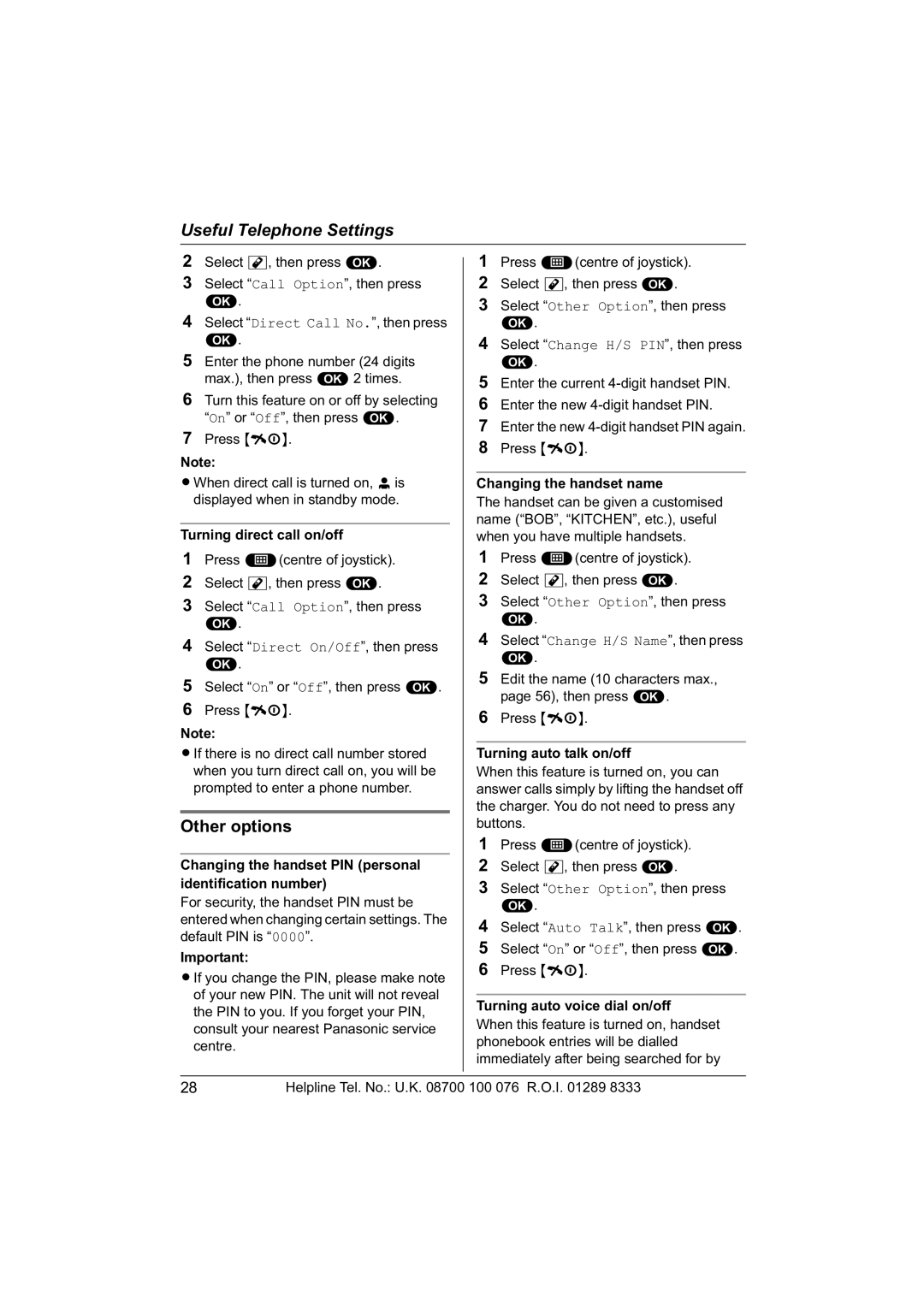Useful Telephone Settings
2Select t, then press ,.
3Select “Call Option”, then press ,.
4Select “Direct Call No.”, then press ,.
5Enter the phone number (24 digits max.), then press , 2 times.
6Turn this feature on or off by selecting “On” or “Off”, then press ,.
7Press {ih}.
Note:
LWhen direct call is turned on, pis displayed when in standby mode.
Turning direct call on/off
1Press $(centre of joystick).
2Select t, then press ,.
3Select “Call Option”, then press ,.
4Select “Direct On/Off”, then press ,.
5Select “On” or “Off”, then press ,.
6 Press {ih}.
Note:
LIf there is no direct call number stored when you turn direct call on, you will be prompted to enter a phone number.
Other options
Changing the handset PIN (personal identification number)
For security, the handset PIN must be entered when changing certain settings. The default PIN is “0000”.
Important:
LIf you change the PIN, please make note of your new PIN. The unit will not reveal the PIN to you. If you forget your PIN, consult your nearest Panasonic service centre.
1Press $(centre of joystick).
2Select t, then press ,.
3Select “Other Option”, then press ,.
4Select “Change H/S PIN”, then press ,.
5Enter the current
6Enter the new
7Enter the new
8 Press {ih}.
Changing the handset name
The handset can be given a customised name (“BOB”, “KITCHEN”, etc.), useful when you have multiple handsets.
1Press $(centre of joystick).
2Select t, then press ,.
3Select “Other Option”, then press ,.
4Select “Change H/S Name”, then press ,.
5Edit the name (10 characters max., page 56), then press ,.
6Press {ih}.
Turning auto talk on/off
When this feature is turned on, you can answer calls simply by lifting the handset off the charger. You do not need to press any buttons.
1Press $(centre of joystick).
2Select t, then press ,.
3Select “Other Option”, then press ,.
4Select “Auto Talk”, then press ,.
5Select “On” or “Off”, then press ,.
6 Press {ih}.
Turning auto voice dial on/off
When this feature is turned on, handset phonebook entries will be dialled immediately after being searched for by
28 | Helpline Tel. No.: U.K. 08700 100 076 R.O.I. 01289 8333 |