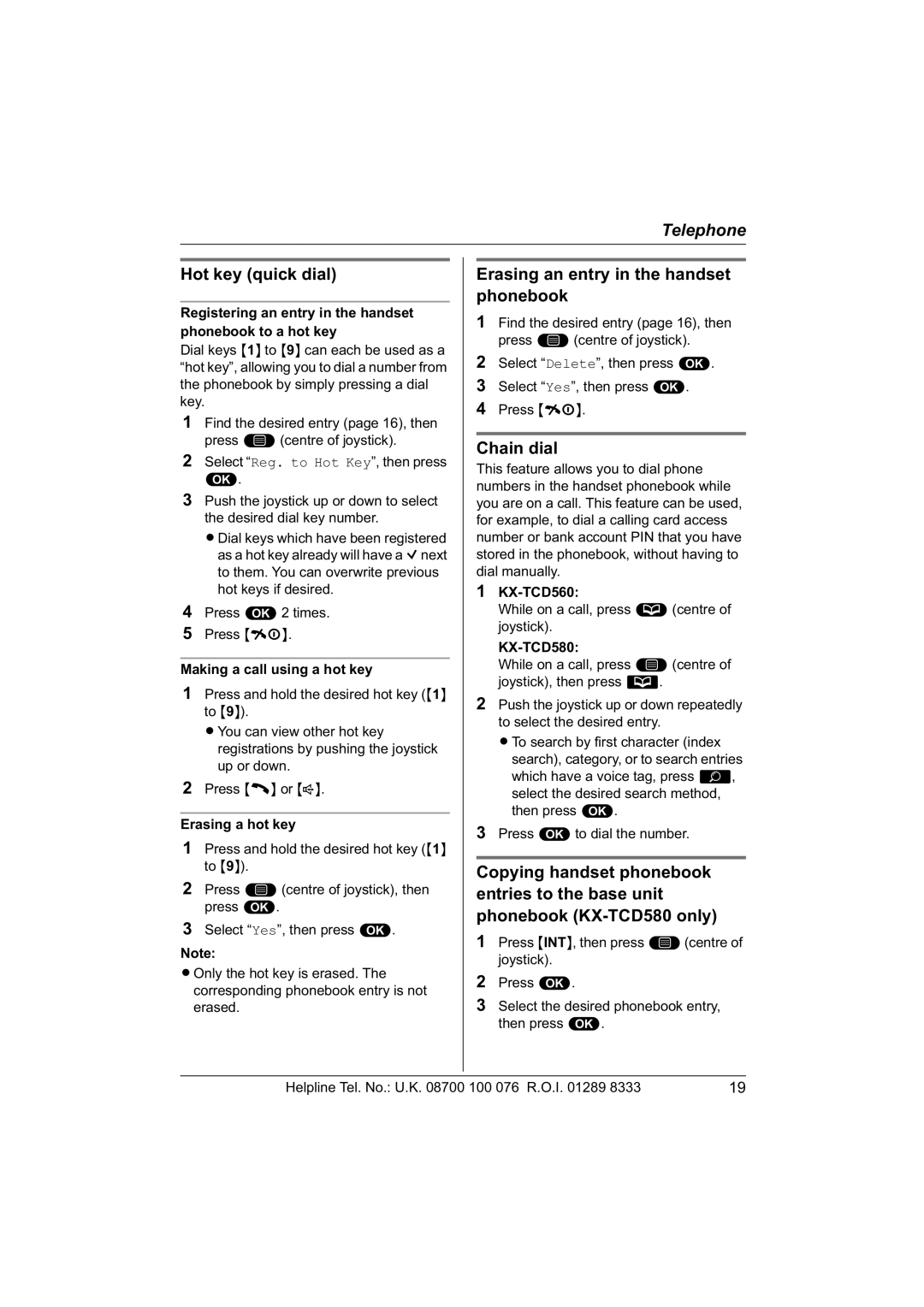Telephone
Hot key (quick dial)
Registering an entry in the handset phonebook to a hot key
Dial keys {1} to {9} can each be used as a “hot key”, allowing you to dial a number from the phonebook by simply pressing a dial key.
1Find the desired entry (page 16), then press * (centre of joystick).
2Select “Reg. to Hot Key”, then press ,.
3Push the joystick up or down to select the desired dial key number.
LDial keys which have been registered as a hot key already will have a Qnext to them. You can overwrite previous hot keys if desired.
4Press , 2 times.
5 Press {ih}.
Making a call using a hot key
1Press and hold the desired hot key ({1} to {9}).
LYou can view other hot key registrations by pushing the joystick up or down.
2Press {C} or {s}.
Erasing a hot key
1Press and hold the desired hot key ({1} to {9}).
2Press * (centre of joystick), then press ,.
3Select “Yes”, then press ,.
Note:
LOnly the hot key is erased. The corresponding phonebook entry is not erased.
Erasing an entry in the handset phonebook
1Find the desired entry (page 16), then press *(centre of joystick).
2Select “Delete”, then press ,.
3Select “Yes”, then press ,.
4 Press {ih}.
Chain dial
This feature allows you to dial phone numbers in the handset phonebook while you are on a call. This feature can be used, for example, to dial a calling card access number or bank account PIN that you have stored in the phonebook, without having to dial manually.
1
While on a call, press U (centre of joystick).
KX-TCD580:
While on a call, press * (centre of joystick), then press ..
2Push the joystick up or down repeatedly to select the desired entry.
LTo search by first character (index search), category, or to search entries which have a voice tag, press &, select the desired search method, then press ,.
3Press ,to dial the number.
Copying handset phonebook entries to the base unit phonebook
1Press {INT}, then press *(centre of joystick).
2Press ,.
3Select the desired phonebook entry, then press ,.
Helpline Tel. No.: U.K. 08700 100 076 R.O.I. 01289 8333 | 19 |