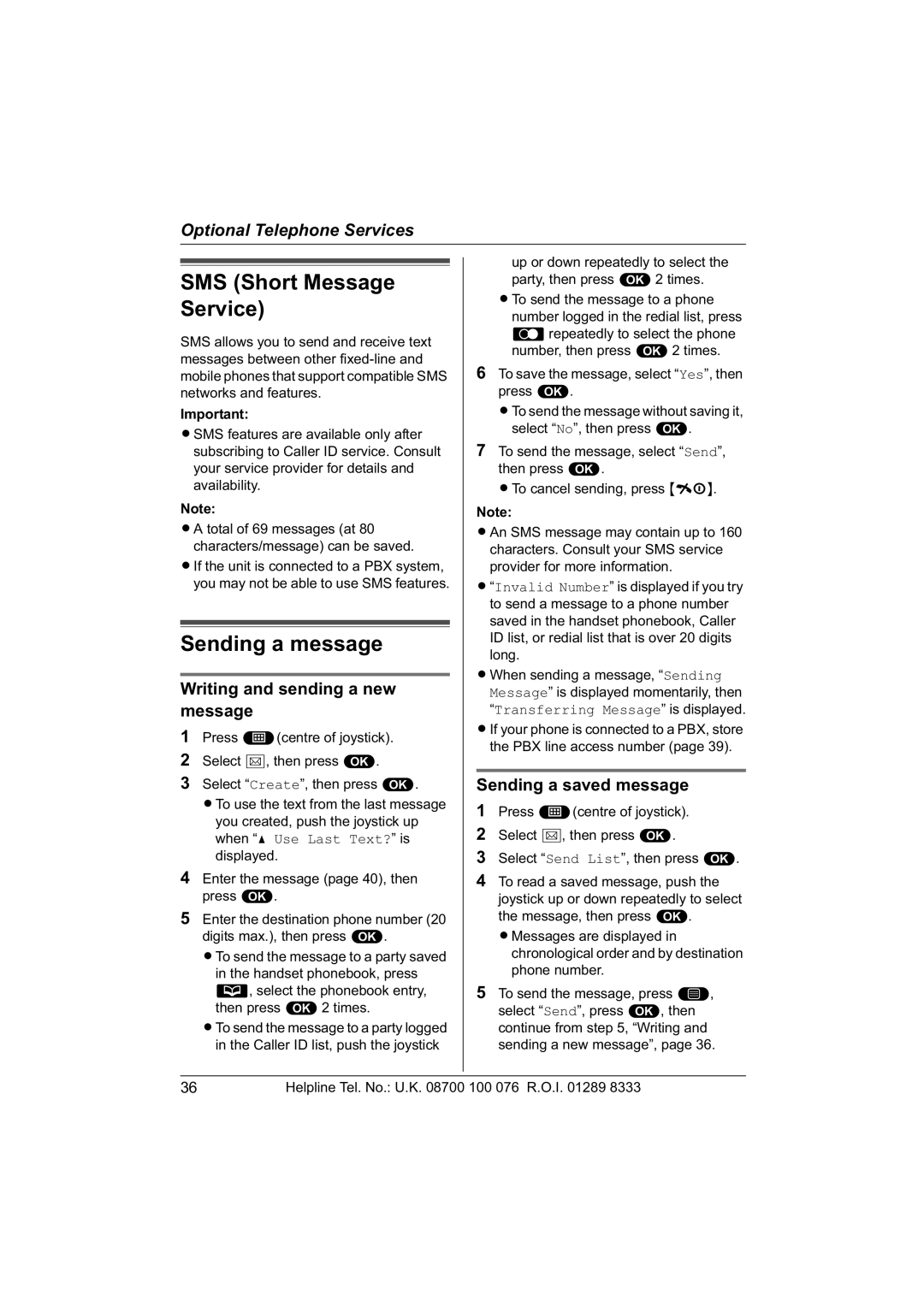Optional Telephone Services
SMS (Short Message Service)
SMS allows you to send and receive text messages between other
Important:
LSMS features are available only after subscribing to Caller ID service. Consult your service provider for details and availability.
Note:
LA total of 69 messages (at 80 characters/message) can be saved.
LIf the unit is connected to a PBX system, you may not be able to use SMS features.
Sending a message
Writing and sending a new message
1Press $(centre of joystick).
2Select }, then press ,.
3Select “Create”, then press ,.
LTo use the text from the last message
you created, push the joystick up when “^ Use Last Text?” is displayed.
4Enter the message (page 40), then press ,.
5Enter the destination phone number (20 digits max.), then press ,.
LTo send the message to a party saved in the handset phonebook, press
., select the phonebook entry, then press ,2 times.
LTo send the message to a party logged in the Caller ID list, push the joystick
up or down repeatedly to select the party, then press ,2 times.
LTo send the message to a phone number logged in the redial list, press
-repeatedly to select the phone number, then press ,2 times.
6To save the message, select “Yes”, then press ,.
LTo send the message without saving it, select “No”, then press ,.
7To send the message, select “Send”, then press ,.
LTo cancel sending, press {ih}.
Note:
LAn SMS message may contain up to 160 characters. Consult your SMS service provider for more information.
L“Invalid Number” is displayed if you try to send a message to a phone number saved in the handset phonebook, Caller ID list, or redial list that is over 20 digits long.
LWhen sending a message, “Sending Message” is displayed momentarily, then “Transferring Message” is displayed.
LIf your phone is connected to a PBX, store the PBX line access number (page 39).
Sending a saved message
1Press $(centre of joystick).
2Select }, then press ,.
3Select “Send List”, then press ,.
4To read a saved message, push the joystick up or down repeatedly to select the message, then press ,.
LMessages are displayed in chronological order and by destination phone number.
5To send the message, press *, select “Send”, press ,, then continue from step 5, “Writing and sending a new message”, page 36.
36 | Helpline Tel. No.: U.K. 08700 100 076 R.O.I. 01289 8333 |