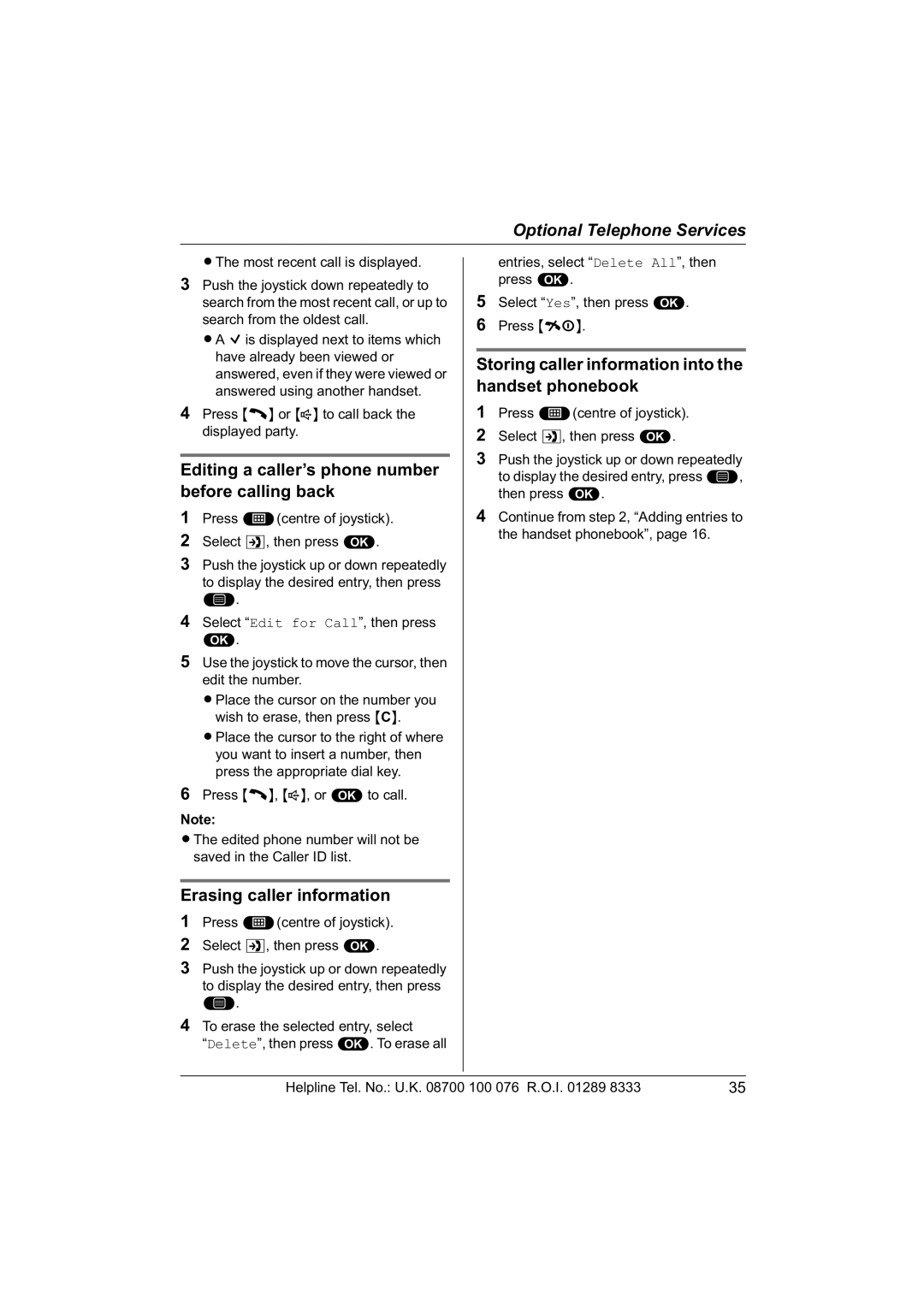Optional Telephone Services
LThe most recent call is displayed.
3Push the joystick down repeatedly to search from the most recent call, or up to search from the oldest call.
LA Q is displayed next to items which have already been viewed or answered, even if they were viewed or answered using another handset.
4Press {C} or {s} to call back the displayed party.
Editing a caller’s phone number before calling back
1Press $(centre of joystick).
2Select £, then press ,.
3Push the joystick up or down repeatedly to display the desired entry, then press *.
4Select “Edit for Call”, then press ,.
5Use the joystick to move the cursor, then edit the number.
LPlace the cursor on the number you wish to erase, then press {C}.
LPlace the cursor to the right of where you want to insert a number, then press the appropriate dial key.
6Press {C}, {s}, or , to call.
Note:
LThe edited phone number will not be saved in the Caller ID list.
Erasing caller information
1Press $(centre of joystick).
2Select £, then press ,.
3Push the joystick up or down repeatedly to display the desired entry, then press *.
4To erase the selected entry, select
“Delete”, then press ,. To erase all
entries, select “Delete All”, then press ,.
5Select “Yes”, then press ,.
6 Press {ih}.
Storing caller information into the handset phonebook
1Press $(centre of joystick).
2Select £, then press ,.
3Push the joystick up or down repeatedly to display the desired entry, press *, then press ,.
4Continue from step 2, “Adding entries to the handset phonebook”, page 16.
Helpline Tel. No.: U.K. 08700 100 076 R.O.I. 01289 8333 | 35 |