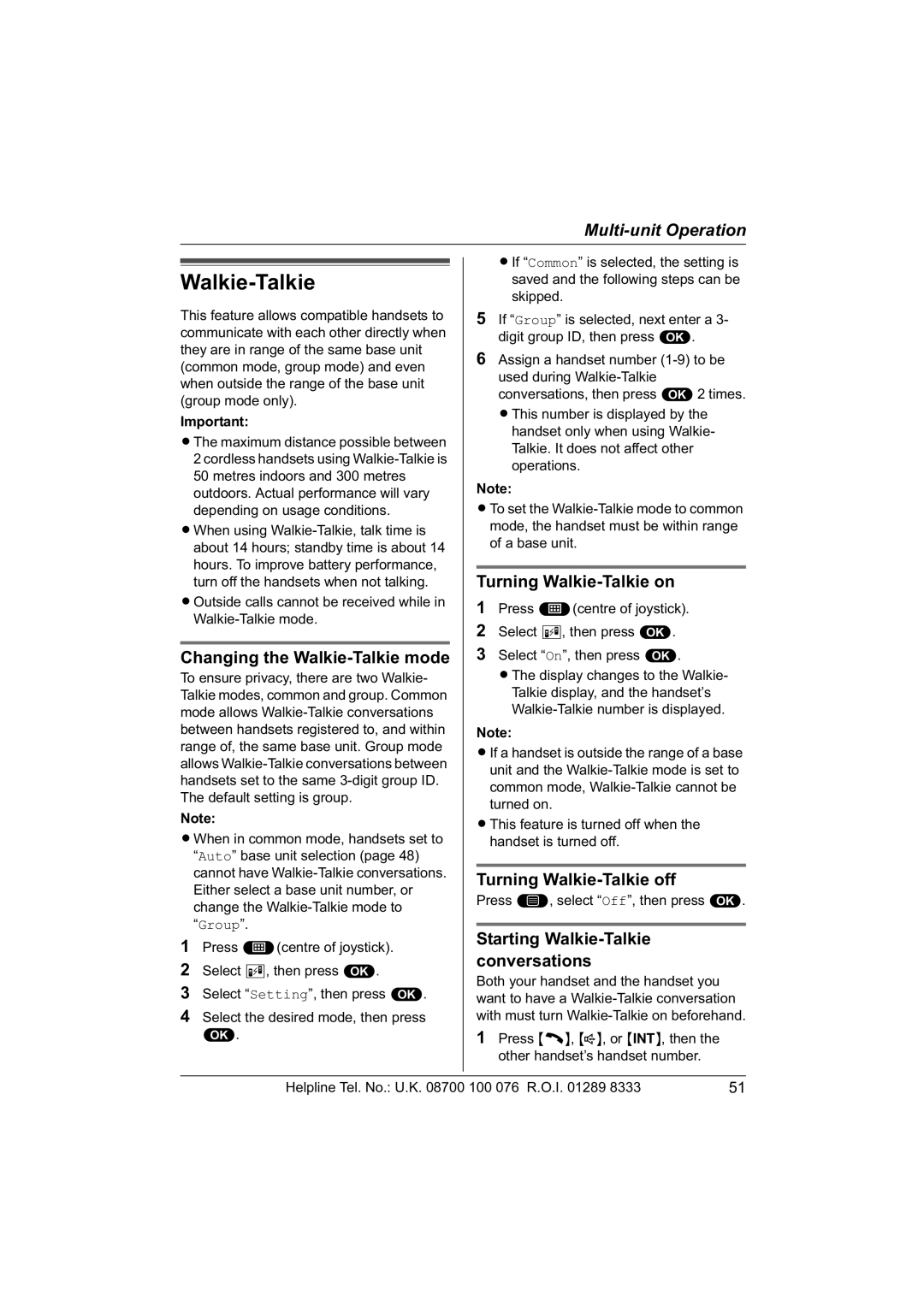Walkie-Talkie
This feature allows compatible handsets to communicate with each other directly when they are in range of the same base unit (common mode, group mode) and even when outside the range of the base unit (group mode only).
Important:
LThe maximum distance possible between 2 cordless handsets using
LWhen using
LOutside calls cannot be received while in
Changing the Walkie-Talkie mode
To ensure privacy, there are two Walkie- Talkie modes, common and group. Common mode allows
Note:
LWhen in common mode, handsets set to “Auto” base unit selection (page 48) cannot have
1Press $(centre of joystick).
2Select v, then press ,.
3Select “Setting”, then press ,.
4Select the desired mode, then press ,.
LIf “Common” is selected, the setting is saved and the following steps can be skipped.
5If “Group” is selected, next enter a 3- digit group ID, then press ,.
6Assign a handset number
handset only when using Walkie- Talkie. It does not affect other operations.
Note:
LTo set the
Turning Walkie-Talkie on
1Press $(centre of joystick).
2Select v, then press ,.
3Select “On”, then press ,.
LThe display changes to the Walkie- Talkie display, and the handset’s
Note:
LIf a handset is outside the range of a base unit and the
LThis feature is turned off when the handset is turned off.
Turning Walkie-Talkie off
Press *, select “Off”, then press ,.
Starting Walkie-Talkie conversations
Both your handset and the handset you want to have a
1Press {C}, {s}, or {INT}, then the other handset’s handset number.
Helpline Tel. No.: U.K. 08700 100 076 R.O.I. 01289 8333 | 51 |