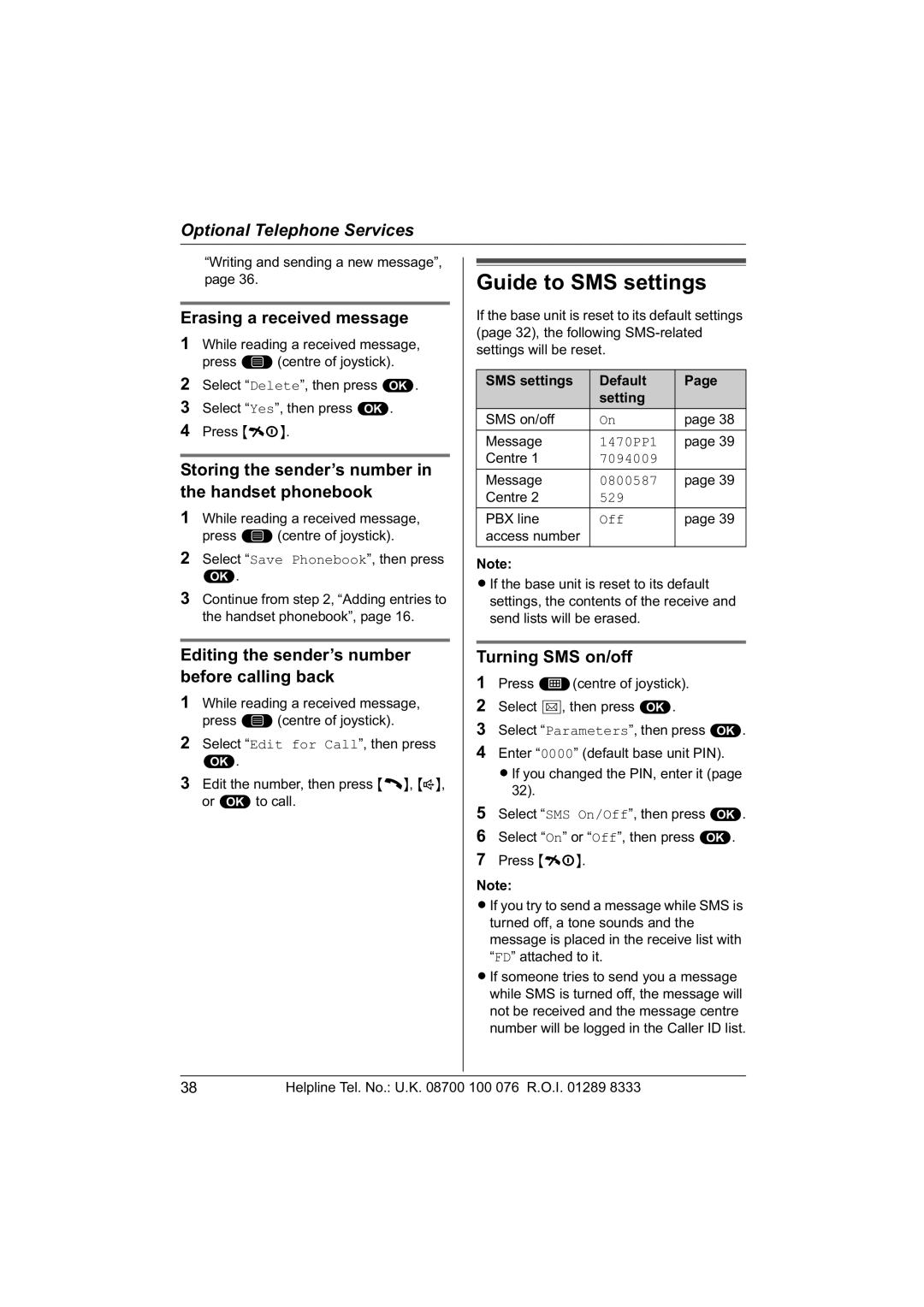Optional Telephone Services
“Writing and sending a new message”, page 36.
Erasing a received message
1While reading a received message, press *(centre of joystick).
2Select “Delete”, then press ,.
3Select “Yes”, then press ,.
4 Press {ih}.
Storing the sender’s number in the handset phonebook
1While reading a received message, press *(centre of joystick).
2Select “Save Phonebook”, then press ,.
3Continue from step 2, “Adding entries to the handset phonebook”, page 16.
Editing the sender’s number before calling back
1While reading a received message, press *(centre of joystick).
2Select “Edit for Call”, then press ,.
3Edit the number, then press {C}, {s}, or ,to call.
Guide to SMS settings
If the base unit is reset to its default settings (page 32), the following
SMS settings | Default | Page |
| setting |
|
SMS on/off | On | page 38 |
|
|
|
Message | 1470PP1 | page 39 |
Centre 1 | 7094009 |
|
|
|
|
Message | 0800587 | page 39 |
Centre 2 | 529 |
|
|
|
|
PBX line | Off | page 39 |
access number |
|
|
|
|
|
Note:
LIf the base unit is reset to its default settings, the contents of the receive and send lists will be erased.
Turning SMS on/off
1Press $(centre of joystick).
2Select }, then press ,.
3Select “Parameters”, then press ,.
4Enter “0000” (default base unit PIN). LIf you changed the PIN, enter it (page
32).
5Select “SMS On/Off”, then press ,.
6Select “On” or “Off”, then press ,.
7 Press {ih}.
Note:
LIf you try to send a message while SMS is turned off, a tone sounds and the message is placed in the receive list with “FD” attached to it.
LIf someone tries to send you a message while SMS is turned off, the message will not be received and the message centre number will be logged in the Caller ID list.
38 | Helpline Tel. No.: U.K. 08700 100 076 R.O.I. 01289 8333 |