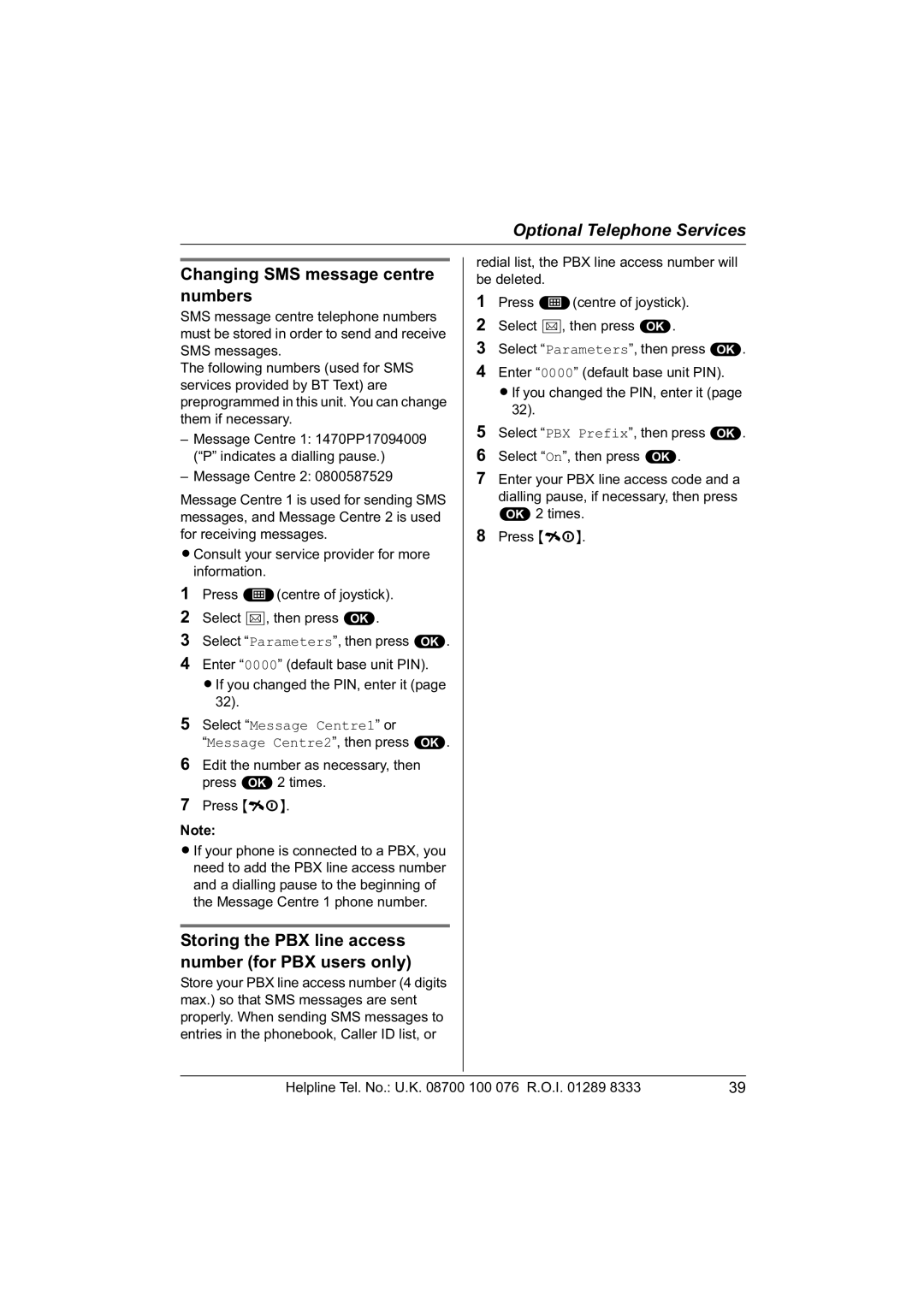Optional Telephone Services
Changing SMS message centre numbers
SMS message centre telephone numbers must be stored in order to send and receive SMS messages.
The following numbers (used for SMS services provided by BT Text) are preprogrammed in this unit. You can change them if necessary.
–Message Centre 1: 1470PP17094009 (“P” indicates a dialling pause.)
–Message Centre 2: 0800587529
Message Centre 1 is used for sending SMS messages, and Message Centre 2 is used for receiving messages.
LConsult your service provider for more information.
1Press $(centre of joystick).
2Select }, then press ,.
3Select “Parameters”, then press ,.
4Enter “0000” (default base unit PIN). LIf you changed the PIN, enter it (page
32).
5Select “Message Centre1” or
“Message Centre2”, then press ,.
6Edit the number as necessary, then press ,2 times.
7Press {ih}.
Note:
LIf your phone is connected to a PBX, you need to add the PBX line access number and a dialling pause to the beginning of the Message Centre 1 phone number.
Storing the PBX line access number (for PBX users only)
Store your PBX line access number (4 digits max.) so that SMS messages are sent properly. When sending SMS messages to entries in the phonebook, Caller ID list, or
redial list, the PBX line access number will be deleted.
1Press $(centre of joystick).
2Select }, then press ,.
3Select “Parameters”, then press ,.
4Enter “0000” (default base unit PIN). LIf you changed the PIN, enter it (page
32).
5Select “PBX Prefix”, then press ,.
6Select “On”, then press ,.
7Enter your PBX line access code and a dialling pause, if necessary, then press , 2 times.
8Press {ih}.
Helpline Tel. No.: U.K. 08700 100 076 R.O.I. 01289 8333 | 39 |