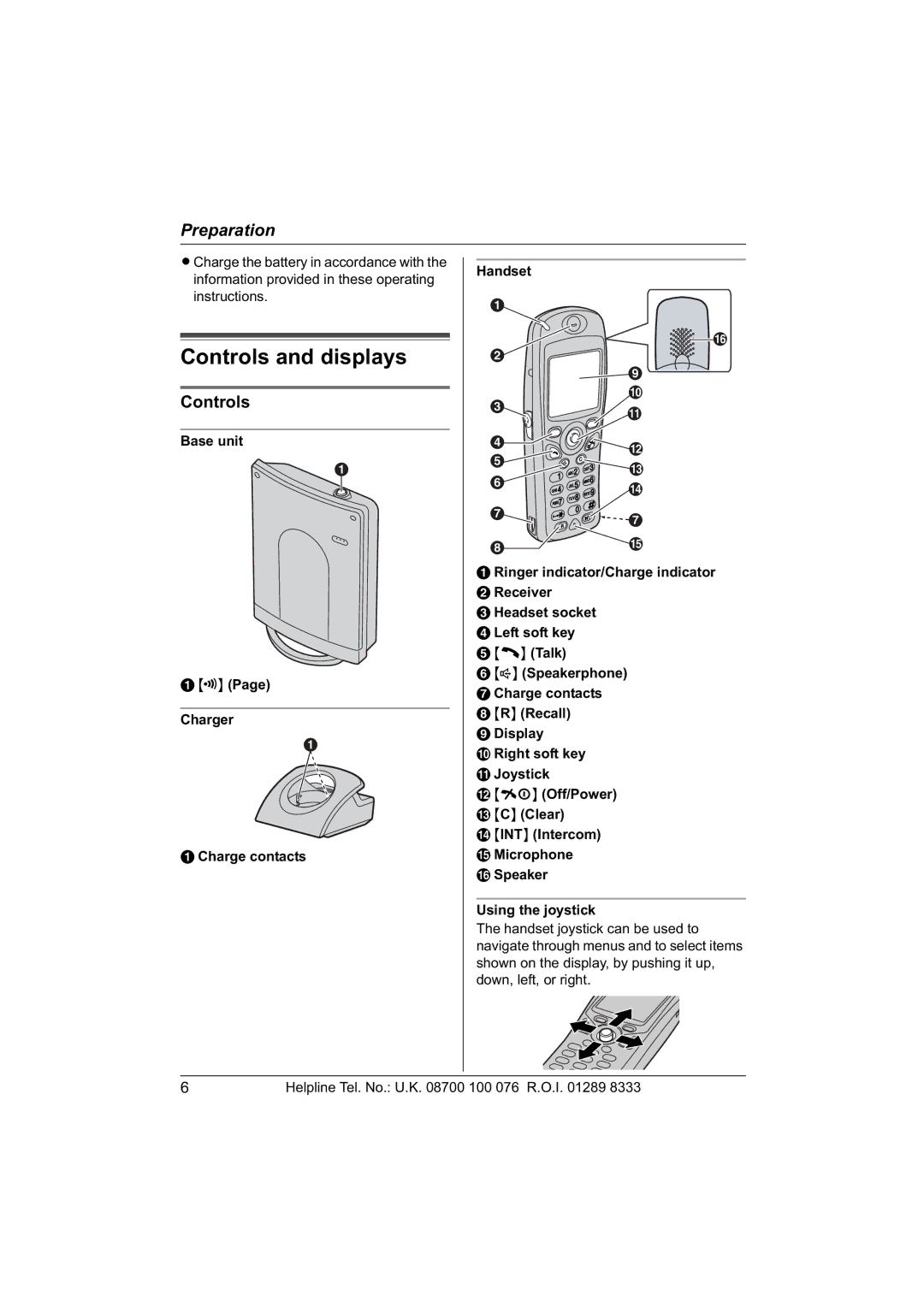Preparation
LCharge the battery in accordance with the information provided in these operating instructions.
Controls and displays
Controls
Base unit
A
A {x} (Page)
Charger
A
A Charge contacts
Handset
A
![]() P
P
B I
J
CK
D ![]()
![]() L
L
E ![]() M
M
F ![]()
![]()
![]()
![]()
![]()
![]()
![]()
![]() N
N
G ![]()
![]()
![]()
![]()
![]()
![]() G
G
HO
A Ringer indicator/Charge indicator
BReceiver
C Headset socket
D Left soft key
E {C} (Talk)
F {s} (Speakerphone)
G Charge contacts
H{R} (Recall)
IDisplay
J Right soft key
KJoystick
L {ih} (Off/Power)
M{C} (Clear)
N{INT} (Intercom)
OMicrophone
PSpeaker
Using the joystick
The handset joystick can be used to navigate through menus and to select items shown on the display, by pushing it up, down, left, or right.
6 | Helpline Tel. No.: U.K. 08700 100 076 R.O.I. 01289 8333 |