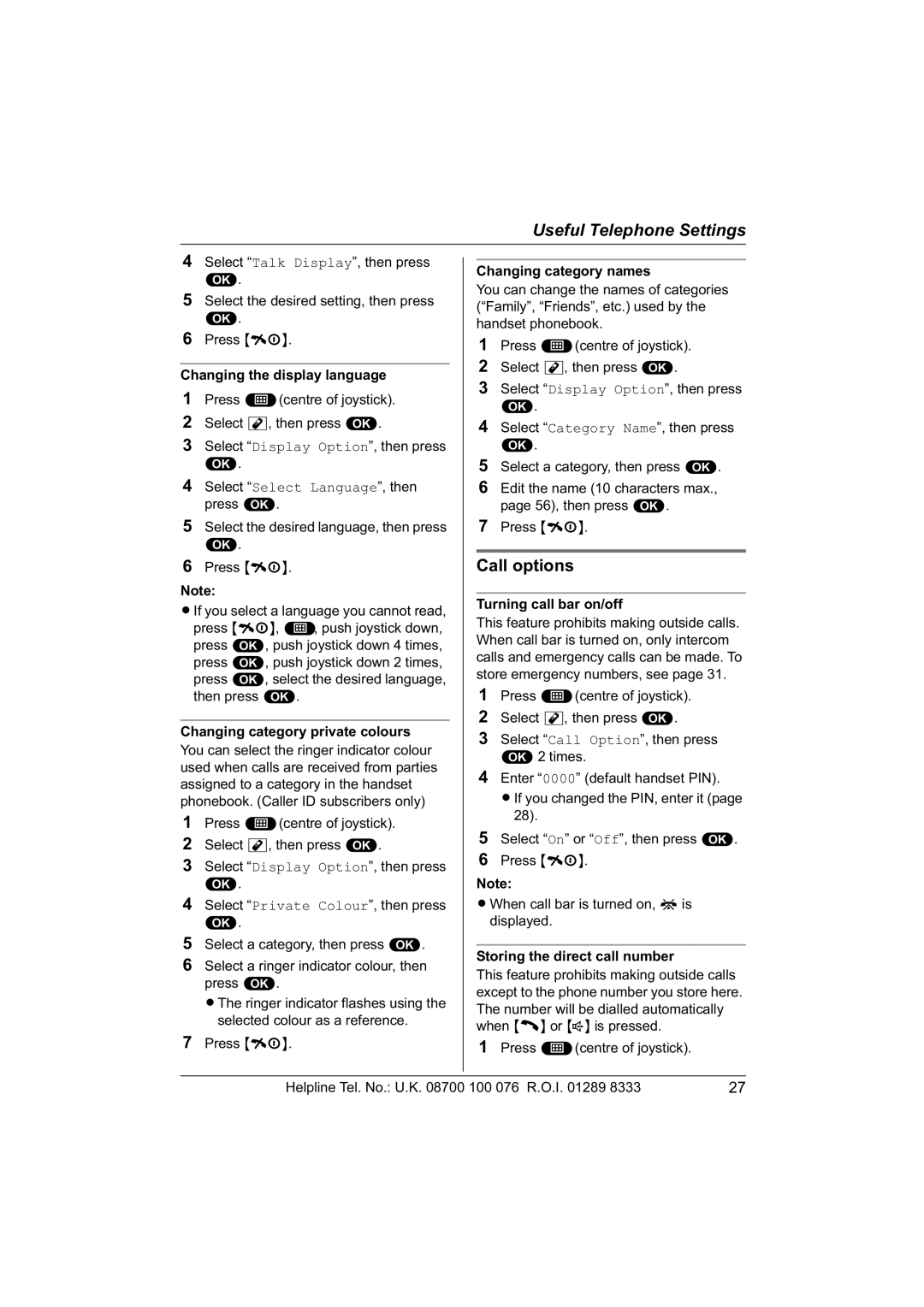Useful Telephone Settings
4Select “Talk Display”, then press ,.
5Select the desired setting, then press ,.
6Press {ih}.
Changing the display language
1Press $(centre of joystick).
2Select t, then press ,.
3Select “Display Option”, then press ,.
4Select “Select Language”, then press ,.
5Select the desired language, then press ,.
6Press {ih}.
Note:
LIf you select a language you cannot read, press {ih}, $, push joystick down, press ,, push joystick down 4 times, press ,, push joystick down 2 times, press ,, select the desired language, then press ,.
Changing category private colours
You can select the ringer indicator colour used when calls are received from parties assigned to a category in the handset phonebook. (Caller ID subscribers only)
1Press $(centre of joystick).
2Select t, then press ,.
3Select “Display Option”, then press ,.
4Select “Private Colour”, then press ,.
5Select a category, then press ,.
6Select a ringer indicator colour, then press ,.
LThe ringer indicator flashes using the selected colour as a reference.
7Press {ih}.
Changing category names
You can change the names of categories (“Family”, “Friends”, etc.) used by the handset phonebook.
1Press $(centre of joystick).
2Select t, then press ,.
3Select “Display Option”, then press ,.
4Select “Category Name”, then press ,.
5Select a category, then press ,.
6Edit the name (10 characters max., page 56), then press ,.
7Press {ih}.
Call options
Turning call bar on/off
This feature prohibits making outside calls. When call bar is turned on, only intercom calls and emergency calls can be made. To store emergency numbers, see page 31.
1Press $(centre of joystick).
2Select t, then press ,.
3Select “Call Option”, then press ,2 times.
4Enter “0000” (default handset PIN).
LIf you changed the PIN, enter it (page 28).
5Select “On” or “Off”, then press ,.
6 Press {ih}.
Note:
LWhen call bar is turned on, ois displayed.
Storing the direct call number
This feature prohibits making outside calls except to the phone number you store here. The number will be dialled automatically when {C} or {s} is pressed.
1Press $(centre of joystick).
Helpline Tel. No.: U.K. 08700 100 076 R.O.I. 01289 8333 | 27 |