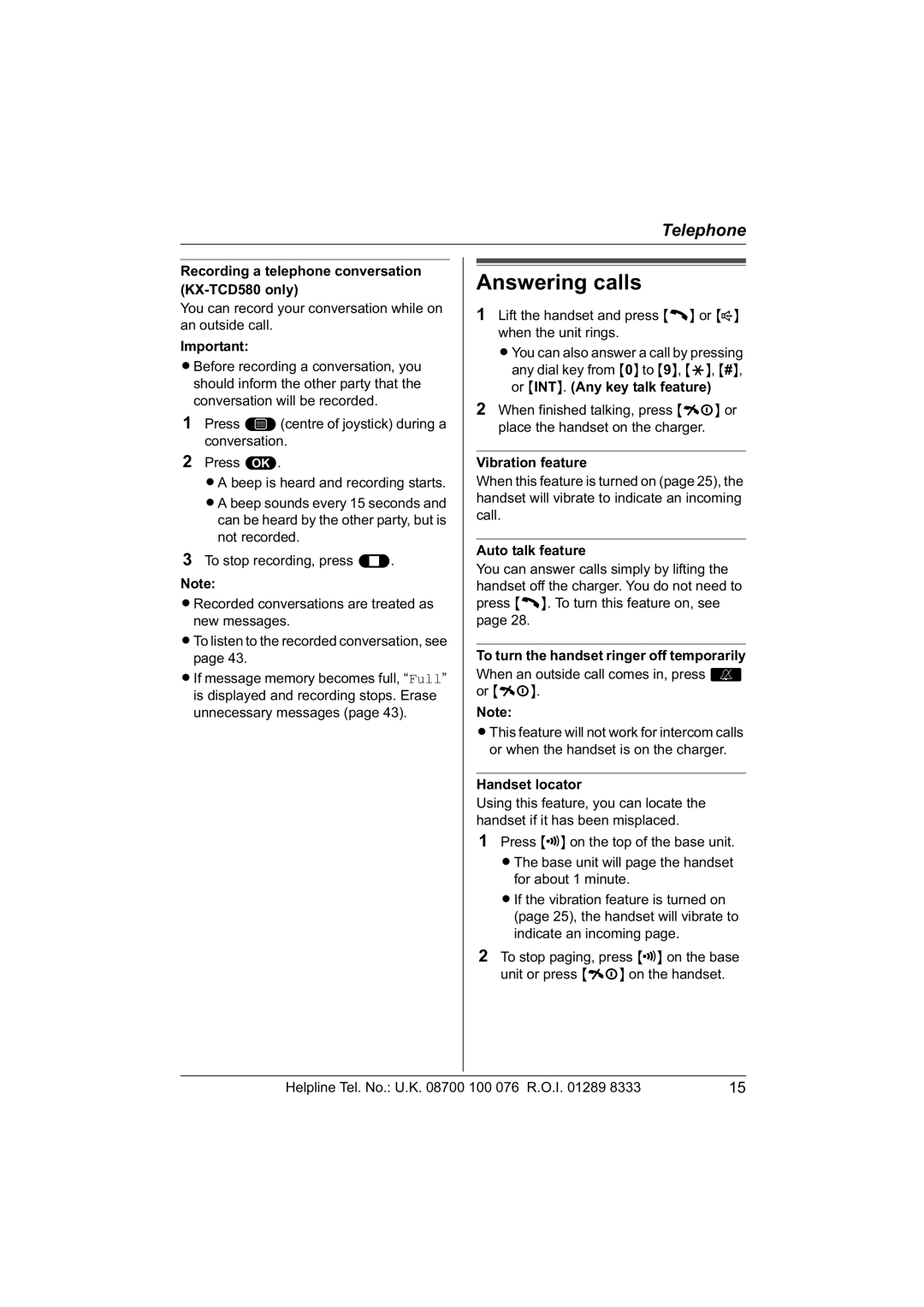Telephone
Recording a telephone conversation (KX-TCD580 only)
You can record your conversation while on an outside call.
Important:
LBefore recording a conversation, you should inform the other party that the conversation will be recorded.
1Press *(centre of joystick) during a conversation.
2Press ,.
LA beep is heard and recording starts. LA beep sounds every 15 seconds and can be heard by the other party, but is
not recorded.
3To stop recording, press Z.
Note:
LRecorded conversations are treated as new messages.
LTo listen to the recorded conversation, see page 43.
LIf message memory becomes full, “Full” is displayed and recording stops. Erase unnecessary messages (page 43).
Answering calls
1Lift the handset and press {C} or {s} when the unit rings.
LYou can also answer a call by pressing any dial key from {0} to {9}, {*}, {#}, or {INT}. (Any key talk feature)
2When finished talking, press {ih} or place the handset on the charger.
Vibration feature
When this feature is turned on (page 25), the handset will vibrate to indicate an incoming call.
Auto talk feature
You can answer calls simply by lifting the handset off the charger. You do not need to press {C}. To turn this feature on, see page 28.
To turn the handset ringer off temporarily
When an outside call comes in, press B or {ih}.
Note:
LThis feature will not work for intercom calls or when the handset is on the charger.
Handset locator
Using this feature, you can locate the handset if it has been misplaced.
1Press {x} on the top of the base unit. LThe base unit will page the handset
for about 1 minute.
LIf the vibration feature is turned on (page 25), the handset will vibrate to indicate an incoming page.
2To stop paging, press {x} on the base unit or press {ih} on the handset.
Helpline Tel. No.: U.K. 08700 100 076 R.O.I. 01289 8333 | 15 |