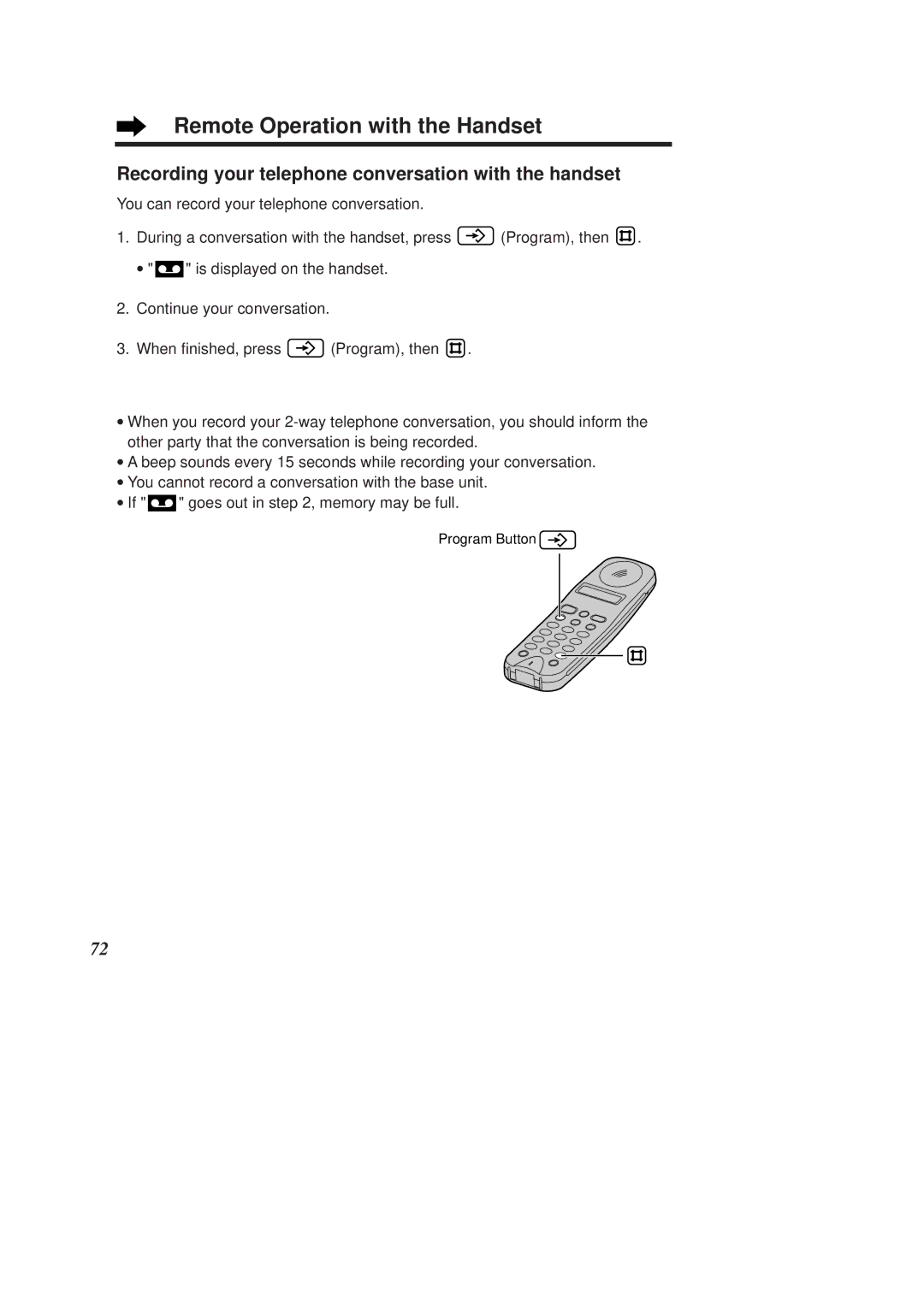KX-TCD970E-B, KX-TCD960E-B specifications
The Panasonic KX-TCD960E-B and KX-TCD970E-B are advanced cordless telephones known for their stylish design and feature-rich functionalities. Both models cater to users seeking reliable communication solutions without compromising on modern technology.One of the standout features of the KX-TCD960E-B and KX-TCD970E-B is their exceptional clarity. Equipped with DECT technology, these phones minimize interference and deliver a clear, stable signal. Users can enjoy extended range and mobility while maintaining high-quality audio, making conversations more pleasant and straightforward.
The KX-TCD960E-B includes a large, easy-to-read LCD display that enhances user experience by showing incoming call information, battery status, and menus intuitively. The KX-TCD970E-B takes this a step further by offering a slightly larger display along with enhanced backlighting, making it even easier to navigate settings in low-light conditions.
A critical characteristic of the KX-TCD960E-B and KX-TCD970E-B is their extensive phonebook capacity. Users can store up to 100 names and numbers, allowing for quick access to frequently dialed contacts. In addition, these models come with caller ID functionality, enabling users to see who is calling before they answer, enhancing convenience and security.
Both models also feature a built-in answering machine with ample recording time, ensuring that important messages are never missed. The KX-TCD970E-B goes further with additional features such as remote message retrieval, enabling users to listen to messages even when they're away from home.
Battery life is another plus for these Panasonic phones. With efficient power management, users can enjoy long talk and standby times, perfect for those who spend extended periods on the phone.
Finally, the KX-TCD960E-B and KX-TCD970E-B are designed with user-friendliness in mind. They feature ergonomic handsets for comfortable use during long conversations, and their sleek design fits seamlessly into any home or office decor.
In summary, the Panasonic KX-TCD960E-B and KX-TCD970E-B offer an impressive blend of modern technology, user-friendly design, and advanced features, making them excellent choices for anyone in need of a dependable cordless telephone solution.