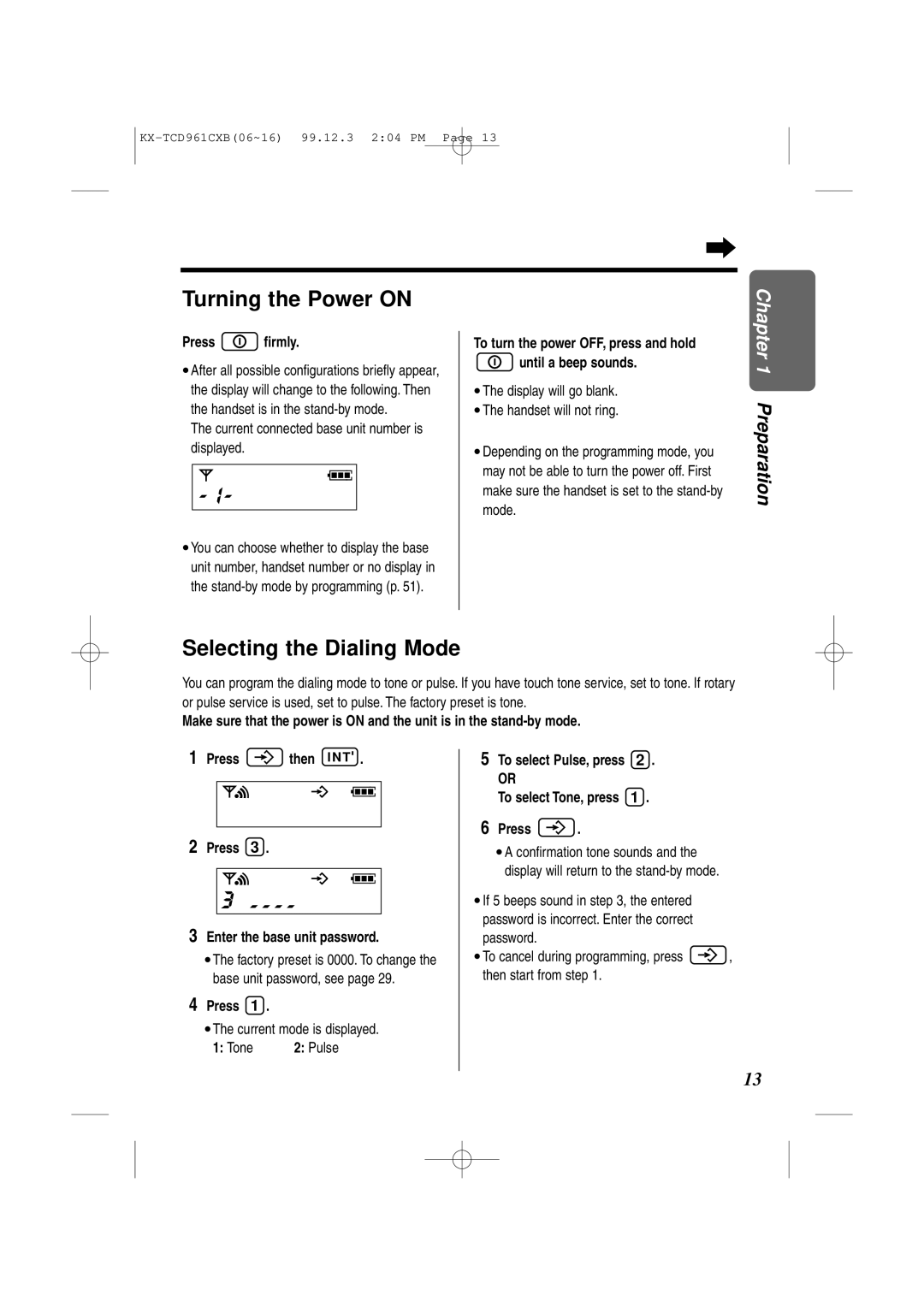Charge the batteries for about 4 hours before initial use
Operating Instructions
Before Initial Use
Battery p One Three Handset Cover p Belt Clip p
Serial No Date of purchase
Name and address of dealer
For Best Performance
Battery Charge
Base Unit Location
Obstructions such as walls
Contents
Correct Use and Charging
Selecting the Stand-by Mode
Location of Controls
Select Button p Skip Button Charge Indicator
Base unit
New Message Button
13, 18, 24, 27
Handset
Tone Button
Base unit display
Displays
Messages have been recorded
Recording time is set to greeting only p
Icons
Display shows all possible configurations
Characters
Is pressed while dialing
Installing the Batteries in the Handset
Settings
Using the Belt Clip
To remove the belt clip
Telephone
Connections
Battery strength
Settings Battery Charge
Battery information
Recharge
Selecting the Dialing Mode
Turning the Power on
Press firmly
Press
Ringer volume
Settings Selecting the Handset Ringer Volume/Pattern
IUU
F23
22u2
Selecting the Base Unit Ringer Volume/Pattern
23U
Selecting the Voice Guidance Language
Preparing the Answering System
To select to Slovakian, press To select to Czech, press
Greeting Message
Time p
Function item
To set the greeting monitor
Function p
To check the time/day
Time and Day Adjustment
Press repeatedly to set the day
Greeting only
Minutes
Recording time
Press Toll Saver When set to Auto
Setting the Greeting Monitor Function
Current setting, 1 or 2, is displayed on the base unit
Selecting the Number of Rings
Making Calls
To select the receiver volume
I2345678
00 00
To redial the last number dialed
Answering Calls
To redial after confirming the numbers in redial memory
To turn the handset ringer off temporarily
Storing Phone Numbers in Memory
Speed Dialer
Dialing a Stored Number
To erase a stored number
Paging the base unit from the handset
Intercom
Paging the handset from the base unit Handset locator
How to Use the Pause Feature
Special Features
Setting the pause timing
To select 5 seconds, press To select 3 seconds, press Press
Using the Recall Feature
Setting the Key Lock
For Rotary or Pulse Service Users
To cancel the key lock
Summary of Programmable Functions
F5o
Setting the Password
F5o - - o
5o - - o
To turn OFF the direct call mode
Setting the Direct Call Mode
Direct Call
F42
Call Prohibition
To turn OFF the call prohibition mode
F4 Io
F4 IO0
To cancel the call restriction numbers
To cancel the call restricted handsets
Call Restriction
I23456
Press G or F to select the desired setting
Selecting the Talk Mode Display
F32U
During a conversation, the display will be as follows
Automatic Route Selection
To store the carrier code
Storing the Carrier Code/Area Codes
To store the area codes
F2 i
Other Programmable Settings
F25
F26
Function
Clearing the Settings in Memory
Automatic Answering Operation
Setting the Unit to Answer Calls
Monitoring incoming calls
Press Answer on to turn on the answering system
Listening to Messages
Flash Memory Message Backup
Listening to only new messages
Listening to all recorded messages
Recording a Memo Message
Erasing Messages
Erasing a specific message
Erasing all messages
Summary of remote operation
Remote Operation from a Touch Tone Phone
To cancel, reprogram a new remote code
Canceling the remote operation
Display goes out
Direct Remote Operation
Direct commands
To continue the remote operation
Remote Operation from a Touch Tone Phone
Turning on the answering system
Skipping the greeting message
Help menu
Remote Operation with the Handset
Menu
Continue your conversation When finished, press then
Recording your telephone conversation using the handset
Remote Operation with the Handset
During a conversation, press Then
Operating More than One Handset
For Optional Multi-Unit Users
Operating More than One Base Unit
F7 i
Registration
Registering a Handset in the Base Unit
Automatic base unit access
Selecting the Base Unit Access
Specified base unit access
I000
Canceling a base unit
Registration Canceling a Handset
F70 i2
Bell Selection
Selecting the Stand-by Mode Display
F3 i0
Iu2
Selecting first handset
Bell Selection
Selecting all handsets
Enter the handset number you want to ring
Paging all the handsets from the base unit All paging
Intercom between the Handsets and the Base Unit
Paging a handset from the base unit Individual paging
Page, then press
00 00 0
Handset When the unit rings, press to answer
Intercom Intercom between Handsets
Handset 1 Press I N T Enter the desired handset number
Transferring a Call from One Handset to Another
Transferring a call using the intercom
Transferring a call without the intercom
F24
Setting the Call Waiting Tone
Intercom Conference
Press Press G or F until F24 is displayed Press O K
Battery replacement
Selecting the battery type
After replacement
Replacing the Batteries
Replacing the Batteries
Before Requesting Help
Cordless Telephone Problem Remedy
Before Requesting Help
Problem Remedy
Does not function
Answering System Problem Remedy
You cannot operate the answering
Base unit, it suddenly stops Use indicator
System at the base unit
System from a touch tone phone
General Problem Remedy
Safety
Safety Instructions
Installations Environment
Placement
Lightning surge
KX-TCD961CXB57~68 99.12.3 222 PM
Term Definitions
Krakovská 9, 110 00, Praha 1, Èeská republika
Obchodní oddélení Panasonic Czech Republic, s.r.o
Výrobní závod
PQQX12234ZA-UK WU1299NR0

 firmly.
firmly.![]() until a beep sounds.
until a beep sounds.![]() then I N T .
then I N T .![]() .
.![]() , then start from step 1.
, then start from step 1.