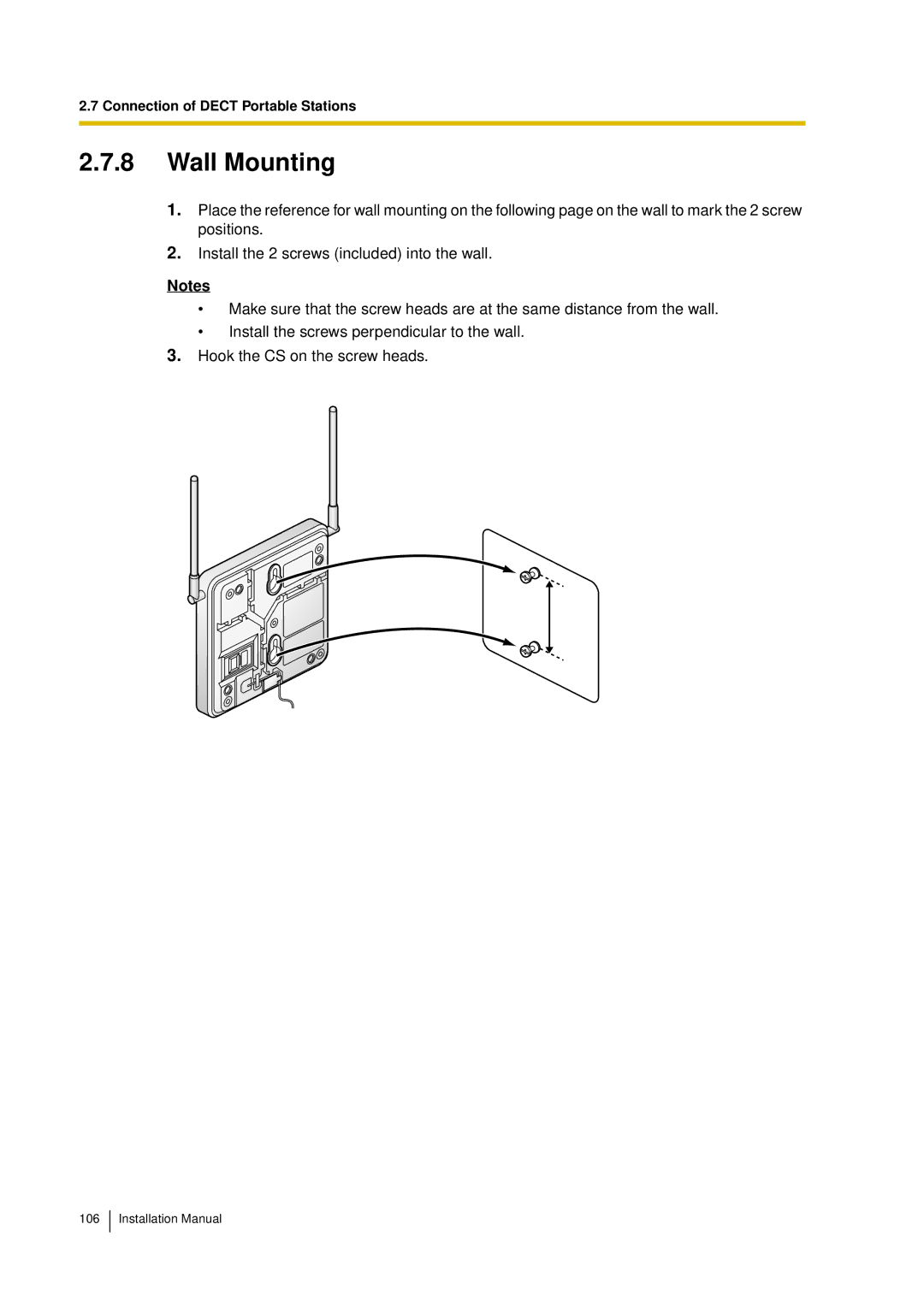KX-TDA30 specifications
The Panasonic KX-TDA30 is a versatile and efficient hybrid telephone system designed to cater to the communication needs of small to medium-sized businesses. This advanced PBX (Private Branch Exchange) system integrates traditional analog telephony with digital and VoIP technologies, allowing organizations to create a unified communication environment that enhances productivity and collaboration.One of the standout features of the KX-TDA30 is its scalability. The system supports up to 30 extensions and can easily expand as the business grows. This adaptability makes it an ideal solution for companies that anticipate future expansion. Additionally, with its modular design, users can seamlessly integrate various telephony options, including analog, digital, and IP phones.
The KX-TDA30 supports advanced call management features such as Caller ID, call forwarding, call waiting, and automated attendant services. These functionalities not only streamline communication but also enhance customer service by ensuring that calls are efficiently managed. The system’s built-in voicemail capabilities enable users to never miss important messages, allowing for enhanced communication both internally and externally.
Moreover, the Panasonic KX-TDA30 incorporates advanced technologies such as VoIP (Voice over Internet Protocol). By leveraging the internet for telephony services, businesses can significantly reduce calling costs, particularly for long-distance and international calls. The wealth of features that come with VoIP integration includes conferencing capabilities, which facilitate real-time collaboration among remote employees.
For ease of use, the KX-TDA30 features intuitive programming and installation processes. The system is equipped with a digital display that provides vital information and notifications, assisting users in navigating the various functionalities. The comprehensive user manuals and support from Panasonic help ensure a smooth setup and operation.
In terms of reliability, the KX-TDA30 offers robust performance with minimal downtime. It is built with high-quality components that ensure durability, making it a worthwhile investment for businesses. The system's energy-efficient design also contributes to lower operational costs, making it an environmentally friendly choice.
In summary, the Panasonic KX-TDA30 is a feature-rich hybrid telephone system that meets the diverse communication needs of modern businesses. Its scalability, advanced call management features, VoIP technology, and user-friendly design make it an excellent choice for organizations looking to enhance their communication infrastructure. With the KX-TDA30, companies can improve their operational efficiency, support growth, and elevate customer service experiences.