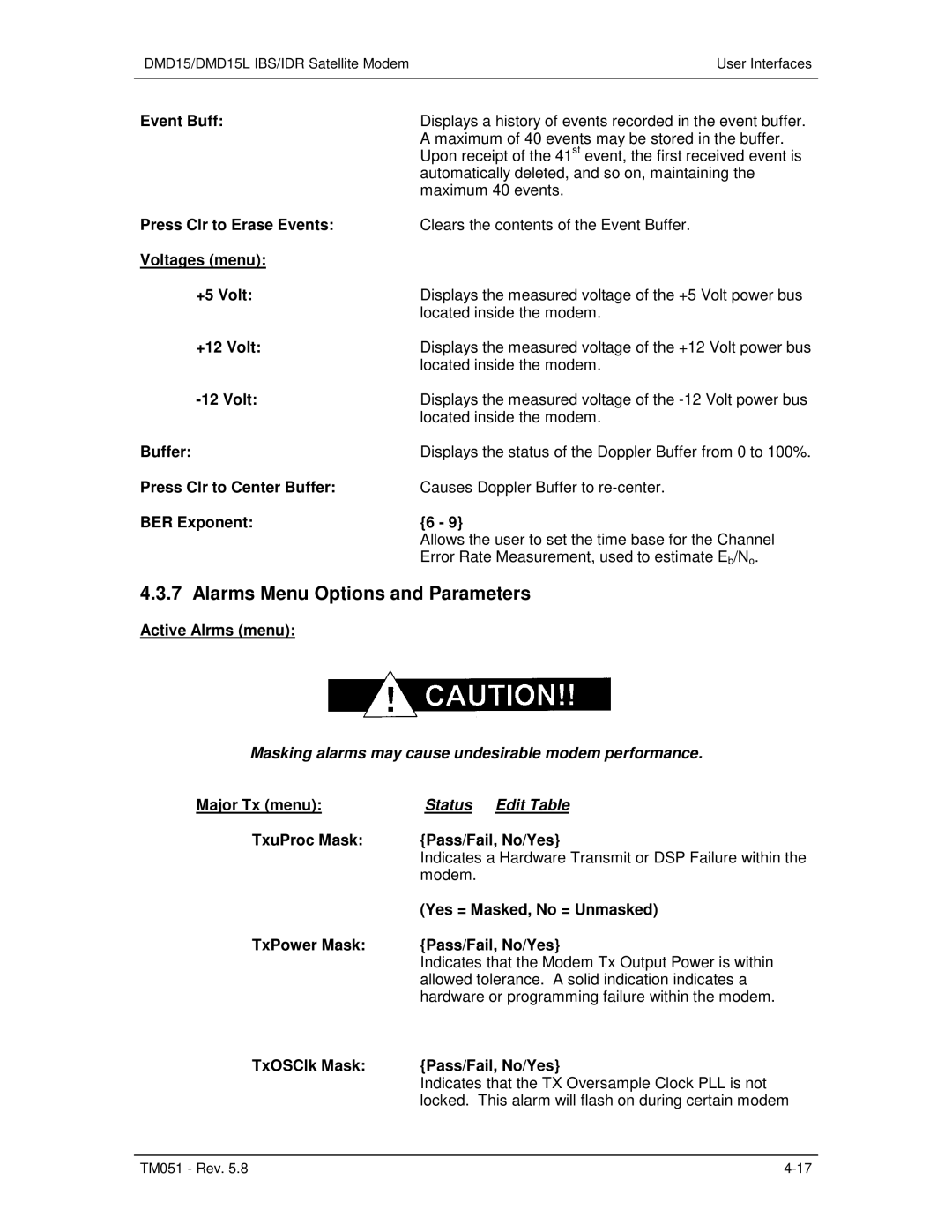DMD15/DMD15L
Page
Latest Software Revision Confirmation
Warranty and Service
Warranty Period
Warranty Coverage Limitations
Warranty Replacement and Adjustment
Radyne, Inc
Warranty Repair Return Procedure
Non-Warranty Repair
TM051 Record of Revisions
Revision Date Reason for Change Level
DMD15/DMD15L IBS/IDR Satellite Modem TM051 Rev
Table of Contents
Operation
DMD15/DMD15L IBS/IDR Satellite Modem Table of Contents
User Interfaces
Electrical Interfaces
Appendices
Description
DMD15/DMD15L Available Options
Internal High Stability
Reed-Solomon Codec
Internal Engineering Service Channel ESC
Turbo Codec
Drop and Insert D&I
5 8PSK Modulation
Back Panel Options
Customized Options
Page
Unpacking
Installation Requirements
Removal and Assembly
DMD15/DMD15L Initial Configuration Check
Mounting Considerations
Initial Power-Up
Modulator Checkout
Modulator
Qpsk
Terminal Setup
DMD15/DMD15L Functional Block Diagram
Theory of Operation
Operation DMD15/DMD15L IBS/IDR Satellite Modem
Universal Interface Modules UIM Dip Switch Settings
Universal Interface Module UIM
Synchronous Interface
G.703 Interface
Open Collector Faults
Terrestrial Loopback
Modem Status
Form-C Contacts
Loopback Functional Block Diagram
Loopback Functional Block Diagram
Tx Baseband Processing
Baseband Processor Card
Baseband Processing
Rx Baseband Processing
Clock Selection
Monitor & Control M&C Subsystem
Asynchronous Serial Port #1
Watchdog Timer
Front Panel Interface
Clock
Program Flash ROM
Demodulator
11 DMD15/DMD15L Clocking Options
Scte Serial Clock Transmit External
SCT Serial Clock Transmit
IDI Insert Data
SCR Serial Clock Receive
EXT if REF External if Reference
Transmit Timing
Loop Timing
Transmit RS-422 or V.35 Interface
14.2 G.703 Interface or Asymmetrical Data Rates
Receive
Looped Modems
Drop Only
Insert Only
Mode Selection
PCM-30
PCM-30C
PCM-31
PCM-31C
16.5 T1-D4/T1-D4-S
16.6 T1-ESF/ T1-ESF-S
SLC-96
Drop and Insert Mapping
SATCh TS Enter to Edit
Example
Map Copy
TX Edit TX Active
RX Edit RX Active
TX Active TX Edit
RX Active RX Edit
Reed-Solomon Codec Refer to Figures 3-14, 3-15, and Table
Operation in the DMD15/DMD15L
Reed-Solomon Code Rate
Interleaving
15. Reed-Solomon Decoder Functional Block Diagram
8PSK
19 DMD15 Automatic Uplink Power Control Aupc Operation
IDR
Aupc Functions
Function Description
Kbps Baud Rate Example for Standard IBS Enhanced Mode
DMD15/DMD15L IBS/IDR Satellite ModemOperation
ESC Backward Alarms
Standard IBS Mode
Asynchronous Multiplexer Mode
To Disable the ESC Backward Alarms
Reacquisition
16. Reacquisition flow in the DMD15/DMD15L
DMD15/DMD15L IBS/IDR Satellite Modem Operation TM051 Rev
Page
User Interfaces
Front Panel User Interface
Edit Mode Key Functions Front Panel Only
LCD Front Panel Display
Cursor Control Arrow Keys
Numeric Keypad
LED
Front Panel LED Indicators
Parameter Setup
Modulator Demodulator Interface Monitor Alarms System Test
Mode IDR, IBS, Closed Net, Drop & Insert
Front Panel Control Screen Menus
Main Menus
IBS Mode
QPSK, BPSK, OQPSK, 8PSK, 16QAM
Used with IDR, IBS, or Asynchronous Interface Only
Allows the user to select the framing type
Demodulator Menu Options and Parameters
Strap Code Refer to Strap Code Guide, .3, Table
Swp Delay 900.0 sec
Demodulation
Swp Bound ±0 32 kHz
ReAcq Sweep 32000 Hz
CSC
ESC CH#2
Interface Menu Options and Parameters
ESC CH#1
SATCh TS
Tx D&I menu Drop Mode Enable, Disable
Time Mark Enable, Disable
Rx D&I menu Insert Mode Enable, Disable
Async menu ES Mode Normal, Enhanced option
Clk Polarity Normal, Inverted
T1E1 Frm Src Internal, External
Aupc Menu Options and Parameters
Tracking Rate
Local CL Action
HOLD, NOMINAL, Maximum
Remote CL Action
Monitor Menu Options and Parameters
OFF, on
SER
Cber
Alarms Menu Options and Parameters
CompClk Mask Pass/Fail, No/Yes
TxSynth Mask Pass/Fail, No/Yes
Major Rx menu RxuProc Mask Pass/Fail, No/Yes
SigLoss Mask Pass/Fail, No/Yes
RS Fifo
Indicates status of the Tx Reed-Solomon Fifo
User InterfacesDMD15/DMD15L IBS/IDR Satellite Modem
Indicates M&C memory fault
RAM/ROM
IBS BER
RxIFSynLock RxOSPLLLock Buf Clk Lock
UProc Ext Ref Lock Backward Alr menu
Hhmmss
System Menu Options and Parameters
YY MM DD
Test Menu Options and Parameters
DMD15/DMD15L Strap Codes
DMD15/DMD15L Strap Codes Data
Reed Code Rate
Insert
DEC
1544
104 576 16/15
Sample DMD15/DMD15L Applications
None CNT
Operational Case Examples
IBS
Closed Network
Case 1 IDR 8.448 Mbps, 3/4 Rate Viterbi
Demodulator Method
Case 2 IBS 1.544 Mbps, 3/4 Rate Viterbi
Case 3 Closed Network, 3/4 Rate Viterbi, IBS Overhead
Case 4 Loop Timing Example Method
Configuring the DMD15/DMD15L for Drop and Insert
Data Rate
Insert Terrestrial Frame Source
Operational Mode
Terrestrial Framing Drop Mode/Insert Mode
4 D&I Sample Configurations and D&I Clock Setup Options
DMD15/DMD15L IBS/IDR Satellite Modem User Interfaces
Transmit Trunk and Receive Trunk
Single Trunk
D&I Maps and Map Editing
D&I ROM Maps T1/E1 Time Slot
ROM
User Interfaces DMD15/DMD15L IBS/IDR Satellite Modem
Modem Setup for Terminal Mode
Terminal Mode Control
Modem Terminal Mode Control
Protocol Structure
Protocol Wrapper
Sync
Byte Count
Byte Field Data Content Running Checksum
Source ID
Destination ID
Frame Sequence Number
Frame Description and Bus Handshaking
Response Opcodes Response Opcode Description
DMD15 Response Error Code Descriptions
Global Response Operational Codes
Mparmextrefsourceerror
Mparmmodulationtypeerror
Mparmconvencodererror
Mparmreedsolomonerror
Mparmsymbolrateerror
Mparmnotimplementederror
Mparmtransfertypeerror
Mparmsummaryfaulterror
Dparmdifferentialdecodererror
Dparmdescramblercontrolerror
Dparmdescramblertypeerror
Dparmspectrumerror
Collision Avoidance
Directly-Addressed Equipment Multi-Drop Override ID
Software Compatibility
Flow Control and Task Processing
Rllp Summary
Remote Port Packet Structure
Sync Count SRC Dest FSN Opcode Data Checksum Addr Bytes
DEST. ID
FSN
Command Opcode
3 DMD15/DMD15L Opcode Command Set
Modem Command Set
Command
User InterfacesDMD15/DMD15L IBS/IDR Satellite Modem
Detailed Command Descriptions 4.9.5.1 DMD15/DMD15L Modulator
= INTELSAT, 1 = EUTELSAT, 2 = Closed NET1
Configuration Bytes
Query Response
T1 ESF S
User Interfaces DMD15/DMD15L IBS/IDR Satellite Modem
Status Bytes
Alarm
Online Flag
Opcode 240Bh Query a Modulator’s Status
DMD15/DMD15L IBS/IDR Satellite Modem User Interfaces
Opcode 2405h Query a modulator’s latched alarms
Opcode 2601h Command a modulator’s configuration
T1 ESF S
DMD15/DMD15L IBS/IDR Satellite Modem User Interfaces
User Interfaces DMD15/DMD15L IBS/IDR Satellite Modem
Satellite
Opcode 2606h Command a modulators modulation type
Opcode 2618h Command a modulators baseband loopback
Opcode 262Ah Command Aupc Remote Enable
5.2 DMD15/DMD15L Demodulator
T1 ESF S
DMD15/DMD15L IBS/IDR Satellite Modem User Interfaces
User Interfaces DMD15/DMD15L IBS/IDR Satellite Modem
Unsigned Binary Value, 0-99, Implied Decimal Point
User Interfaces DMD15/DMD15L IBS/IDR Satellite Modem
DMD15/DMD15L IBS/IDR Satellite Modem User Interfaces
Query Response
DMD15/DMD15L IBS/IDR Satellite Modem User Interfaces
User Interfaces DMD15/DMD15L IBS/IDR Satellite Modem
Bits 4 7 = Spares
Opcode 2406h Query a demodulator’s latched alarms
Query Response
Bit 4 = E1 FAS alarm received = Received
T1 ESF S
User Interfaces DMD15/DMD15L IBS/IDR Satellite Modem
DMD15/DMD15L IBS/IDR Satellite Modem User Interfaces
Opcode 2A0Dh Command a demodulator’s descrambler control
Opcode 2A15h Command a demodulator’s T1E1 frame source
Modem Queries & Commands
Opcode 2407h Query a modems latched alarms
Query Response
DMD15/DMD15L IBS/IDR Satellite Modem User Interfaces
Opcode 240Eh Query time Query Response
Opcode 240Fh Query date Query Response
Opcode 2C04h Command set time
Opcode 2C05h Command set date
102
DMD15/DMD15L Connections
DMD15/DMD15L G.703 Interface Module w/ESC
DC Power Input Module
Power Inputs
AC Power Input Module
TX J1
RX J2
SD J3
DDO J4
Sync Data J8
Async J9
Prompt C
S6 AGC Out/Prompt C Switch Positions
Status J11
Remote J13
S6 Ground/Deferred C Switch Positions AGC Out
Terminal J12
ESC 8K Data J15
ESC Alarms J17
ESC Voice J16
Switch J18
Escaud RX 1A
Escaud RX 2A
TXD-A BWI
MOD FLT
Sync TT-B
DDO-B RT-B
IDO-B RD-B
TX-B BWI
Sync DM-B
Sync CS-B
RXO-B
Sync RS-B
Page
DMD15/DMD15L Fault Philosophy
Periodic Maintenance
Troubleshooting
Alarm Masks
Active Alarms 6.2.2.1 Major Alarms
Minor Alarms
Latched Alarms
TM051 Rev
Interpreting the Matrices
IBS Fault Conditions and Actions
DMD15/DMD15L TX Fault Matrix
Fault Detected From Satellite Across Interface E
TM051 Rev
FEC
Modulator Specifications
Demodulator Specifications
DMD15/DMD15L Drop and Insert Optional
Plesiochronous Buffer
Monitor and Control
Terrestrial Interfaces
Universal Interface
Environmental
Physical
DMD15 Data Rate Limits
BER
10 DMD15 BER Specifications
IBS IDR
10-6 10-7 10-8
10-6 10.5 dB 10-7 10.8 dB 10.4 dB 10-8 11.0 dB 10.7 dB
Page
Page
Page
Appendix a Reed-Solomon Codes
Valid Values for k
TM051 Rev
TM051 Rev
TM051 Rev
TM051 Rev
TM051 Rev
TM051 Rev
TM051 Rev
TM051 Rev
TM051 Rev
Page
Page
ADC
AGC
AIS
Amsl
DAC
DCE
Dpll
DTE
Hssi
IBS
Ieee
Iess
Mfas
MIB
Nvram
PLL
RAM
ROM
SEQ
Sync
Y Z
Misc
16QAM
8PSK