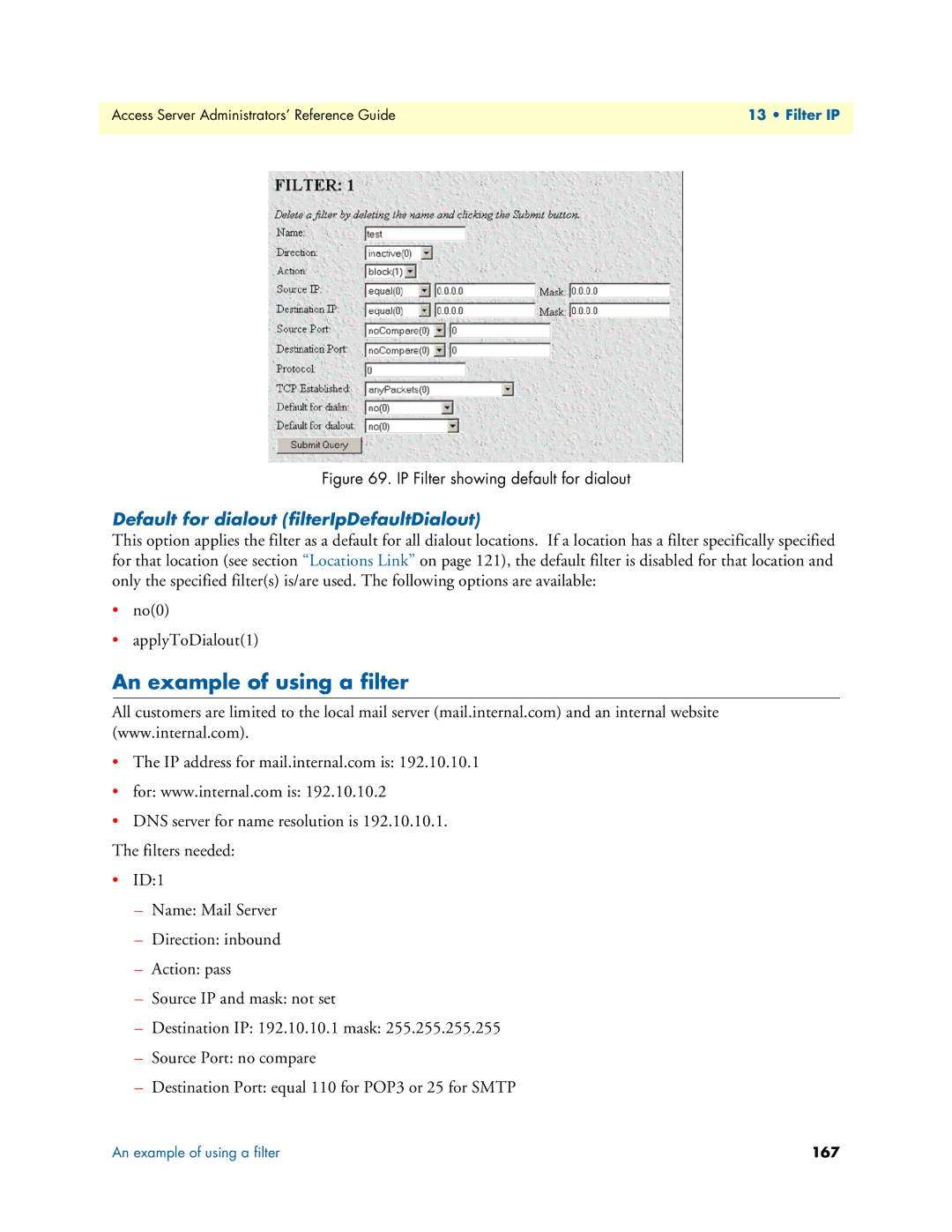Remote Access Server
Patton Electronics Company, Inc
Contents
Drop and Insert 138
Interfaces 178
Sync PPP 276
Contents
Contents
Structure
Audience
General conventions
Typographical conventions used in this document
Mouse conventions
Introduction
Chapter contents
HTTP/HTML and Snmp Object Format
Introduction Logging into the HTTP/HTML Administration Pages
Saving HTTP/HTML Object Changes
Home
Home
Introduction
Operating Status Variables
Immediate Actions buttons
Immediate Actions
Import/Export
Import/Export main window
Export Configuration
Typical access server flash memory configuration data
Import Configuration
Alarms
Sample alarm indication
Total System AlarmsX alarmTotal
Displaying the Alarms window
Alarms
Alarm Response Outputs
Modify Response-Configuring the alarm response system
Alarm Snmp Trap IP 3alarmTrapIp2
Alarm Syslog Priority syslogAlarmPriority
Alarm Snmp Trap IP 1 alarmTrapIp0
Alarm Snmp Trap IP 2 alarmTrapIp1
Modify Alarms settings window
Modify Alarms-Configuring alarm severity levels
Authentication
ID suID
Statistics section
Displaying the Authentication window
Validated authentications auAuthenticationsValidTotal
Validated via primary server auAuthenticationsValidPrimary
Secondary server timeouts auSecondaryServerTimeouts
Validated via static database auAuthenticationsValidStatic
Denied authentications auAuthenticationsDenied
Primary server timeouts auPrimaryServerTimeouts
Validation auValidation
Configuration section
Host Port auHostPort
Timeout auTimeout
Host Address auHostAddress
Secondary Host Address auSecondaryHostAddress
Radius Session ID Size auRadiusRunningIdSize
Accounting Enable auAccountingEnable
Accounting Port auAcctPort
Radius Packet Format auRadiusPacketFormat
Radius Session ID auRadiusRunningId
Setting Up Authentication
Authentication Configuration screen
Host Address auHostAddress
Accounting Port auAcctPort
Adding Static Users
Static User Authentication
Modify Static User
Filter ID suFilterId
Service IP suServiceIP
Service Port suServicePort
Service Mask suServiceMask
DAX
Circuit Type daxClockMode
Configuring the DAX
Fallback Reference daxClockFallbackRef
Main Reference daxClockMainRef
Clock Status daxClockFailure
DAX Clock Status alarm condition
Dial
Dial
Dial
Dial
Phone
Dial
Introduction
ML ID diactMultiIndex
Dial In main window
Call Sorting diPageSort
Call ID diactIndex
Modulation diactModulation
State diactState
Duration diactSessionTime
Disconnect Reason diactTerminateReason
Username diactUsername
Dial Modulations window
Connect Speed diactTxSpeed
Transmit Connection Speed diactTxSpeed
DSP Link diactDSPIndex
Connection Modulation diactModulation
Locally Initiated Renegotiates diactLocalRenegotiates
Error Correction diactErrorCorrection
Receive Connection Speed diactRxSpeed
Data Compression Protocol diactCompression
Dial Telco window
Dial Telco window
Termination Reason diactTerminateReason
WAN Link diactLinkIndex
Time Slot diactSlotIndex
Time Call Is/Was Active diactSessionTime
Shared Unique ID diactMultiIndex
Dial Protocol window
Port # on Remote Machine diactPort
LCP Authentication LCPAuthOptions
Protocol diactProtocol
IP Address diactIP
Next Hop diForceNextHop
Local-Remote VJ Protocol Comprsn diIpLocalToRemoteCompProt
Remote-Local VJ Protocol Comprsn diIpRemoteToLocalCompProt
Dial In Details window
Dial In Details
Dial In Modify window modify Login, Service, and DNS objects
Dial In Modify default window
IP Address Pool diIpPool
Modify Login
Login Technique diLoginTechnique
Username Prompt diUsernamePrompt
Password Prompt diPasswordPrompt
Modify Service
Default Service diService
Modify Domain Name Server
Success Banner diSuccessBanner
Modify Attempts
Failure Banner diFailureBanner
Modify Configuration
Modify Maximum Time
110 diV110Enable
Modify Isdn Configuration
Modify Modem Configuration
Modify V.92 Configuration
V32diModemV32Enable
V90diModemV90Enable
K56flexdiModemK56Enable
V34diModemV34Enable
Answer Tone LengthdiModemAnswerToneLength
Billing Delay diBillingDelay
Guard Tone diModemGuardTone
CarrierLossDuration diModemCarrierLossDuration
Direct0-No compression will be used
Manage Dnis Window
Manage Dnis main window
Called Calling Number dnisPoolDesrcDialedNumber
Dnis Entry Window
Dnis Profiles
IP Pool dnisProfileAssignedIpPool
Login Technique dnisProfileLoginTechnique
Dnis Profiles Main Window
ID dnisIpProfileId
Dovbs dnisProfileDOVBS
Service Port dnisProfileServicePort
Service IP dnisProfileServiceIP
Telnet Mode dnisProfileTelnetMode
IP Pool dnisProfileSAssignedIpPool
Status dnisIpProfileStatus
Add a Dnis Profile
Dnis Profile Entry Window
Dovbs dnisProfileDOVBS
Service Port dnisProfileServicePort
Status dnisIpPoolStatus
Dnis IP Pools Window
ID dnisIpPoolId
IP Address Pool dnisIpPool
Dnis IP Pools Entry window
Dnis IP Pool Entry Window
User Statistics Call Identification, Session
Dial In User Statistics window
Call Identification
Session
Termination Reason diactTerminateReason
Time Left In Session diactRemainingSession
Dial
Dial
State at termination diactTerminateState
LCP Statistics
PPP Statistics
Remote Multilink Mrru diStatLcpRemoteMRRU
LCP Authentication LCPAuthOptions
Remote MRU diStatRemoteMRU
Local Multilink Mrru diStatLcpLocalMRRU
Receive Frame Check Seq. Size diStatReceiveFcsSize
Local-Remote AC Comprsn diStatLocalToRemoteACComp
Remote-Local AC Comprsn diStatRemoteToLocalACComp
Transmit Frame Check Seq. Size diStatTransmitFcsSize
Remote Max Slot ID diIpRemoteMaxSlotId
Operational Status diIpOperStatus
Local-Remote VJ Protocol Comprsn diIpLocalToRemoteCompProt
Remote-Local VJ Protocol Comprsn diIpRemoteToLocalCompProt
Phone
Primary Domain Name Server diactPrimaryDNS
Secondary Domain Name Server diactSecondaryDNS
Filters diStatIpFilterAtoJ
Physical Layer
Data
Receive Connection Speed diactRxSpeed
Error Correction diactErrorCorrection
Modulation Symbol Rate diactSymbolRate
Transmit Connection Speed diactTxSpeed
Remote Initiated Retrains diactRemoteRetrains
Locally Initiated Retrains diactLocalRetrains
Remote Initiated Renegotiates diactRemoteRenegotiates
Dial Out
Dial Out
105
106
Call ID doactIndex
Dial Out Main Window
Call Sorting doPageSort
Active Calls doActive
Disconnect Reason doactTerminateReason
User doactUsername
State doactState
Duration doactSessionTime
109
Speed doactTxSpeed
Dial Out Details window
Modulation doactModulation
Dial Out Details window
Dial Out Modify window
TCP Port doTcpPort
TCP Type doServiceType
Login Technique doLoginTechnique
Password Prompt doPasswordPrompt
Failure Banner doFailureBanner
Login Attempts Allowed doAllowAttempts
Call History Timeout min doLingerTime
Maximum Session Time doSessionTimeout
Maximum Idle Time doIdleTimeout
Time to Login sec doLoginTimeout
Maximum Speed doModemMaxSpeed
Isdn doModemISDNEnable
V22 doModemV22Enable
V21 doModemV21Enable
Retrain doModemRetrain
Minimum Speed doModemMinSpeed
Guard Tone doModemGuardTone
Carrier Loss Duration doModemCarrierLossDuration
Status locationstatus
Dial Out Locations Window
Restrict Modification doModemRestrictMods
Add Location
Authentication Technique locationAuthTechnique
Multilink locationConfigMultilink
Idle Timeout locationIdleTimeout
Maximum Session Time locationSessionTimeout
Dialing Locations
View/Modify location details
Profile ID modemProfileId
Dial Out Modem Profiles Window
Add Modem Profile
Locations Link
Compression modemCompression
Guard Tone modemGuardTone
Carrier Loss Duration modemCarrierLossDuration
RetrainmodemRetrain
View modem profile
Billing Delay modemBillingDelay
Dial Out User Statistics Window
Status modemStatus
Username doactUsername
Password doactPassword
Call Identification
Call ID doactIndex
Time Slot doactSlotIndex
Minutes until timeout doactRemainingIdle
Dsp Link doactDSPIndex
Wan Link doactLinkIndex
126
Packets too long doStatPacketTooLongs
PPP Statistics
Bad Address doStatBadAddresses
Bad Controls doStatBadControls
Local Multilink Mrru doStatLcpLocalMRRU
Remote LCP Authentication doStatLcpAuth
Local MRU doStatLocalMRU
Remote MRU doStatRemoteMRU
Remote AC Compression doStatRemoteToLocalACComp
Local PPP Protocol Compression doStatLocalToRemoteProtComp
Remote PPP Protocol Compression doStatRemoteToLocalProtComp
Local AC Compression doStatLocalToRemoteACComp
Octets Received doactReceivedOctets
Bad Packets doactErrorFrames
Number Called doactNumberDialed
Octets Sent doactSentOctets
Rx Connection Speed doactRxSpeed
Error Correction Protocol doactErrorCorrection
Connection Modulation doactModulation
Tx Connection Speed doactTxSpeed
An example section of dialout
Callback
Callback diCallbackConfig
Dial-in Modify Configuration
Dial-in user waiting to be called back
Dial-in Main Window
Callback phone number suCallbackNumber
Radius Configuration
Callback Configuration suCallbackConfig
Dialout
Accounting information
Drop and Insert
Active Calls drActive
Session Timeout drSessionTimeout
Call History Timeout drLingerTime
Drop and Insert main window
How Drop and Insert works
Drop and insert diagram
Using Drop and Insert
Digital Signal Processing DSP
152
DSP main window
DSP Settings main window
Instance #2 Use dspUseSecond
Instance #1 Use dspUsefirst
Instance #2 State dspStateSecond
DSP Debugging Events
DSP Connection Performance
DSP Memory Capture
DSP PCM Capture
Connection Summaries
DSP Connection Totals
Local-Retrain dspLocalRetrains
Reboot-A dspTotalRebootDueToFails
Reboot-B dspTotalRebootDueToError
Remote-Reneg dspRemoteRenegotiates
Desired State dspDesiredState
DSP information window
DSP Status
Call Statistics
Debug Statistics
Ethernet
State boxEtherAState
Ethernet Main Window
PrimaryIpFilters boxEtherAPrimaryIpFilters
Config
PrimaryIPAddress boxEtherAPrimaryIpAddress
PrimaryIpMask boxEtherAPrimaryIpMask
Ethernet Modify Window
Ethernet Modify Window
Ethernet Statistics
Technique Configuration
Alignment Errors dot3StatsAlignmentErrors
Carrier Sense Errors dot3StatsCarrierSenseErrors
FCS Errors dot3StatsFCSErrors
SQE Test Errors dot3StatsSQETestErrors
Other Errors dot3StatsInternalMacTransmitErrors
Chip Set ID dot3StatsEtherChipSet
Other Received Errors dot3StatsInternalMacReceiveErrors
Received Frames Too Long dot3StatsFrameTooLongs
Filter IP
Modify Filter
Defining a filter
Direction filterIpDirection
Name filterIpName
Address filterIpSourceIp
Action filterIpAction
Source IP
Comparison filterIpSourceAddressCmp
Destination Port
Destination IP
Source Port
TCP Established filterIpTcpEstablished
Port filterIpDestinationPort
Protocol filterIpProtocol
IP Filter showing default for dialout
An example of using a filter
168
169
Frame Relay
Congestion frameEnableCongestion
Frame Relay main window
Frame Relay main window
Hdlc Statistics on Link
Link X frDlcmiIfIndex
Dlmi Window
Data Link Protocol frDlcmiAddress
Signalling frDlcmiState
Error Threshold N392 frDlcmiErrorThreshold
MultiCast Service frDlcmiMulticast
Polling Verification T392 frDlcmiPollingVerification
Dlci window
LMI Interface frDlcmiInterface
Bidirectional PollingfrDlc rDlcmiPollingBiDir
State frCircuitState
Congestion frameEnableCongestion
Dlci frCircuitDlci
Interface # FrameIPInterfaceNum
Interfaces
Number ifIndex
Interfaces main window
Operational Status ifOperStatus
Admin Stat ifAdminStatus
Type ifType
Description ifDescr
Interface Details
Last Change ifLastChange
Max Transfer Unit ifMTU
Speed ifSpeed
Physical Address ifPhysAddress
Received w/Unknown Protocol ifInUnknownProtos
Received Errored Packets ifInErrors
Requested Errored Packets ifOutErrors
Received and Discarded w/No Errs ifInDiscards
184
16 IP
186
IP main window
IP main window
Forwarding ipForwarding
Default Time-To-Live ipDefaultTTL
Discarded for Header Errors ipInHdrErrors
Discarded for Address Errors ipInAddrErrors
Discarded for Unknown Protos ipInUnknownProtos
Discarded w/No Errors ipInDiscards
Reassembly Timeout ipReasmTimeout
Forwarded Datagrams ipForwDatagrams
Modify
TCP main window
TCP
Established Resets tcpEstabResets
Retransmit-Timeout Algorithm tcpRtoAlgorithm
Retransmit-Timeout Minimum tcpRtoMin
Retransmit-Timeout Maximum tcpRtoMax
TCP Details
UDP
Received With No Ports udpNoPorts
Handling of Netbios UDP Broadcasts boxNetbiosUdpBridging
Others Received with No Delivery udpInErrors
Received udpInDatagrams
Total Received/Sent icmpInMsgs, imcpOutMsgs
Errors icmpInErrors, icmpOutErrors
Block Icmp redirects boxBLockIcmpRedirects
Icmp Receive/Send Messages window
Redirects icmpInRedirects, icmpOutRedirects
Parameter Problems icmpInParmProbs, icmpOutParmProbs
Source Quenchs icmpInSrcQuenchs, icmpOutSrcQuenchs
Times Exceeded icmpInTimeExcds, icmpOutTimeExcds
Address Mask Requests icmpInAddrMasks icmpOutAddrMasks
Addressing Information
Echo Replys icmpInReps, icmpOutReps
Time Stamps icmpInTimestamps, icmpInTimestamps
Entry Subnet Mask ipAdEntNetMask
Entry Reassembly Maximum Size ipAdEntReasmMaxSize
Routing Information
Entry Interface Index ipAdEntIfIndex
Mask ipRouteMask
Destination ipRouteDest
State RouteState
Gateway RouteGateway
Cost RouteCost
Interface ipRouteIfIndex
Adding a static routes to a remote network
Adding a point-to-point route
Adding a static point-to-point route to a remote host
Advanced…
Forwarding table window
Protocol ipRouteProto
Next Hop ipRouteNextHop
Type ipRouteType
Route Destination ipRouteDest
IP Routing Destination window
Info ipRouteInfo
Tag RouteTag
Seconds Since Updated ipRouteAge
Address Translation Information
Type ipNetToMediaType
Interface ipNetToMediaEntry
Net Address ipNetToMediaNetAddress
Physical ipNetToMediaPhysAddress
MFR Version
218
Country lineSigCountry
Line Signalling
MFR Version 2 main window
Interregister Signalling
MFR Version 2 Modify window
MFR Version 2-Modify
213
214
Interregister Signalling
216
A1010 A1111 A1212 A1313 A1414 A1515
218
RIP Version
Address rip2IfConfAddress
RIP Version 2 main window
Route Changes Made rip2GlobalRouteChanges
Responses Sent rip2GlobalQueries
Adding a RIP address
Receive rip2IfConfReceive
Domain rip2IfConfDomain
RIP Version 2-Configuration
Authentication Type rip2IfConfAuthType
Authentication Key rip2IfConfAuthKey
RIP Version 2 Statistics
Status rip2IfStatStatus
Sent Updates rip2IfStatSentUpdates
Snmp
Snmp window
Snmp window
Generated Errors snmpInGenErrs
ASN ParseErrors snmpInASNParseErrs
Error Status Too Big snmpInTooBigs
Error Status Read Only snmpInReadOnlys
Out
Get Next Requests snmpOutGetNexts
Generated Errors snmpOutGenErrs
Authentication Failure Traps snmpEnableAuthenTraps
Get Requests snmpOutGetRequests
System
System
Version boxSnmpVersion
System main window
Snmp and Http
Message Blocks
Manufacturer
Largest boxHeapLargestSpace
Operating System Heap Memory
Total Size boxHeapSize
Free boxHeapFreeSpace
Other
Payable features
Installation
Enclosure System
Monitor Privilege boxMonitorPrivilege
System Services sysServices
Web Settings boxBackgroundFlag
Physical Location sysLocation
System-Modify window
System-Modify window
Enable Payable FeaturesboxFeatureEnableKey
No. of Buffers boxbuffercount
System-Packet Holding Message Blocks
Buffer Size boxbuffersize
No. of Times UnavailableboxCountBufferUnavailable
No. Free boxbuffersfree
No. of Tasks Waited boxCountBufferTaskWait
System Log
System Log main window
System Log Main Window
Priority
System Log-Modify
Daemons
Min Priority for Snmp Trap Daemon syslogTrapPriority
Min Priority for Console RS-232 syslogConsolePriority
Min Priority for Flash Storage syslogFlashPriority
Unix Facility syslogUnixFacility
Min Priority for RAM SyslogTablePriority
Maintain Flash Storage syslogFlashClear
Maintenance
Call Trace syslogCallTrace
Message slMessage
System Log-Volatile Memory
Time slTick
Message slfMessage
System Log-Non-Volatile Memory
What the System Log messages are telling you
Time slfTick
T1/E1 Link
Error Injection linkInjectError 263
Path Code Violations dsx1FarEndCurrentPCVs 271
T1/E1 Link Activity main window
Type dsx1LineType
T1/E1 Link Activity main window
Link dsx1LineIndex
Circuit ID dsx1CircuitIdentifier
Alarms Present
Physical Line Alarms dsx1LineStatus
Far End Alarm Failure
Loss Of Frame Failure
Alarm Indication Signal AIS Failure
Loss Of Signal Failure
TS16 Alarm Indication Signal Failure
Snmp MIB definition
Isdn Signaling Alarms linkSignalStatus
E1 TS16 AIS
Valid Intervals dsx1ValidIntervals
Line Status-Configuration
Time Elapsed dsx1TimeElapsed
Circuit ID dsx1CircuitIdentifier
WAN Circuit Configuration-Modify
Line Interface Settings
Receive Equalizer linkRxEqualizer
Line Type dsx1LineType
Line Coding dsx1LineCoding
Line Build Out linkLineBuildOut
Yellow Alarm Format linkYellowFormat
Signalling Settings
Signal Mode dsx1SignalMode
Test Settings
Send Code dsx1SendCode
Loopback Config dsx1LoopbackConfig
Error Injection linkInjectError
Desired Function channelfunction
Line Status-Channel Assignment
Channel channelIndex
CurrentState ChannelState
Near End Line Statistics-Current
Line Errored Seconds dsx1CurrentLESs
Errored Seconds dsx1CurrentESs
Severely Errored Seconds dsx1CurrentSESs
Severely Errored Frame Seconds dsx1CurrentSEFSs
Near End Line Statistics-History
Near End Line Statistics-Totals
Bursty ErroredSeconds dsx1TotalBESs
Severely Errored Seconds dsx1TotalSESs
Severely Errored Frame Seconds dsx1TotalSEFSs
Line Errored Seconds dsx1TotalLESs
Far End Line Statistics-Current
Far End Line Statistics-History
Bursty Errored Seconds dsx1FarEndIntervalBESs
Severely Errored Seconds dsx1FarEndIntervalSESs
Severely Errored Frame Seconds dsx1FarEndIntervalSEFSs
Line Errored Seconds dsx1FarEndIntervalLESs
Far End Line Statistics-Totals
Degraded Minutes dsx1FarEndTotalDMs
Bursty Errored Seconds dsx1FarEndTotalBESs
Using Non-Facility Associated Signaling Nfas
Configuring Nfas
RAS hosts 1 Nfas group containing 3 PRIs
Sync PPP
Sync PPP
Line Status-Channel Assignment
WAN Circuit Configuration window
PPP Main Window
PPP configuration
State pppActState
Ip Address pppServiceIpAddress
Ip Mask pppServiceIpMask
Default Settings
Authentication Password pppDefaultAuthenticationPassword
Authentication Technique pppDefaultAuthenticationTechnique
Authentication Side pppDefaultAuthenticationSide
Authentication Username pppDefaultAuthenticationUsername
Status framerelStatus
Compression pppDefaultIpCompression
PPP Link Window
Link frDlcmiIfIndex
Link Configuration
Security Level pppAccessLevel
Authentication Side pppAuthenticationSide
Authentication Username pppAuthenticationUsername
Authentication Password pppAuthenticationPassword
Bad Controls pppStatBadControls
Link Compression pppLinkCompression
Allow Magic Number Negotiation pppMagicNumber
Bad Address pppStatBadAddresses
Local-Remote AC ComprsnpppStatLocalToRemoteACComp
LCP AuthenticationpppStatLcpAuth
ACC Map pppStatLocalToPeerACCMap
Peer-Local ACC Map pppStatPeerToLocalACCMap
Operational Status pppIpOperStatus
Remote-Local AC Comprsn pppStatRemoteToLocalACComp
Transmit Frame Check Seq. Size pppStatTransmitFcsSize
Receive Frame Check Seq. Size pppStatReceiveFcsSize
Octets Received pppActReceivedOctets
Remote Max Slot ID pppIpRemoteMaxSlotId
Local Max Slot ID pppIpLocalMaxSlotId
Octets Sent pppActSentOctets
Link Configuration
Modify Link Configuration Window
Layer 2 Tunneling Protocol L2TP
Static Authentication
L2TP Configuration
L2TP Radius Authentication
Radius Authentication
Cisco Configuration
Configuration Example
This will enable the use of tunnel authentication
Contacting Patton
About window
Patton Electronics Company contact information
License
Definitions
End User License Agreement
Grant of License
Warranty
Title
Term
Appendix a Supported Radius Attributes
Access-Request Attributes
Access-Accept Attributes
Accounting-Start Attributes
Access-Challenge Attributes
Accounting-Stop Attributes
Appendix B MIB trees
Model 2960 MIB Tree Structure
Appendix C Technical Reference
Radius Client/Server Architecture
Configuring a Radius server
What Is RADIUS?
Radius Services
Radius Standards
Radius Authentication Procedure
Radius Resources
RADIUS-Where Can I Get It?
Overview
Configuring Radius
Configuring Radius Authentication
Authentication window
Finding the Snmp Name
Using Snmp with the Access Server
Finding the branch where the Snmp parameter resides
MIB tree for Model 2960 access server
Configuring Nfas
Configuring Non-Facility Associated Signaling Nfas
Line Configuration
Configuring Frame Relay
WAN Channel Assignment main screen
Configuring PVCs
Configuring Frame Relay link parameters
Click on Submit Query
Configuring Permanent Virtual Circuits
IP routing with Frame Relay example
Configuring IP routing with a Frame Relay Link
Click Add Route
Link Status and the IP Forwarding
Setting up a Dnis group
Configuring Dnis
Setting up IP address pools by configuring Dnis Ip Pools
Setting up a Dnis user profile
Configuring the RAS
Configuring a leased line/dedicated line connection
Modem properties window
Configuring the remote end using Microsoft Windows
Under the Options tab set Redial attempts to a high number