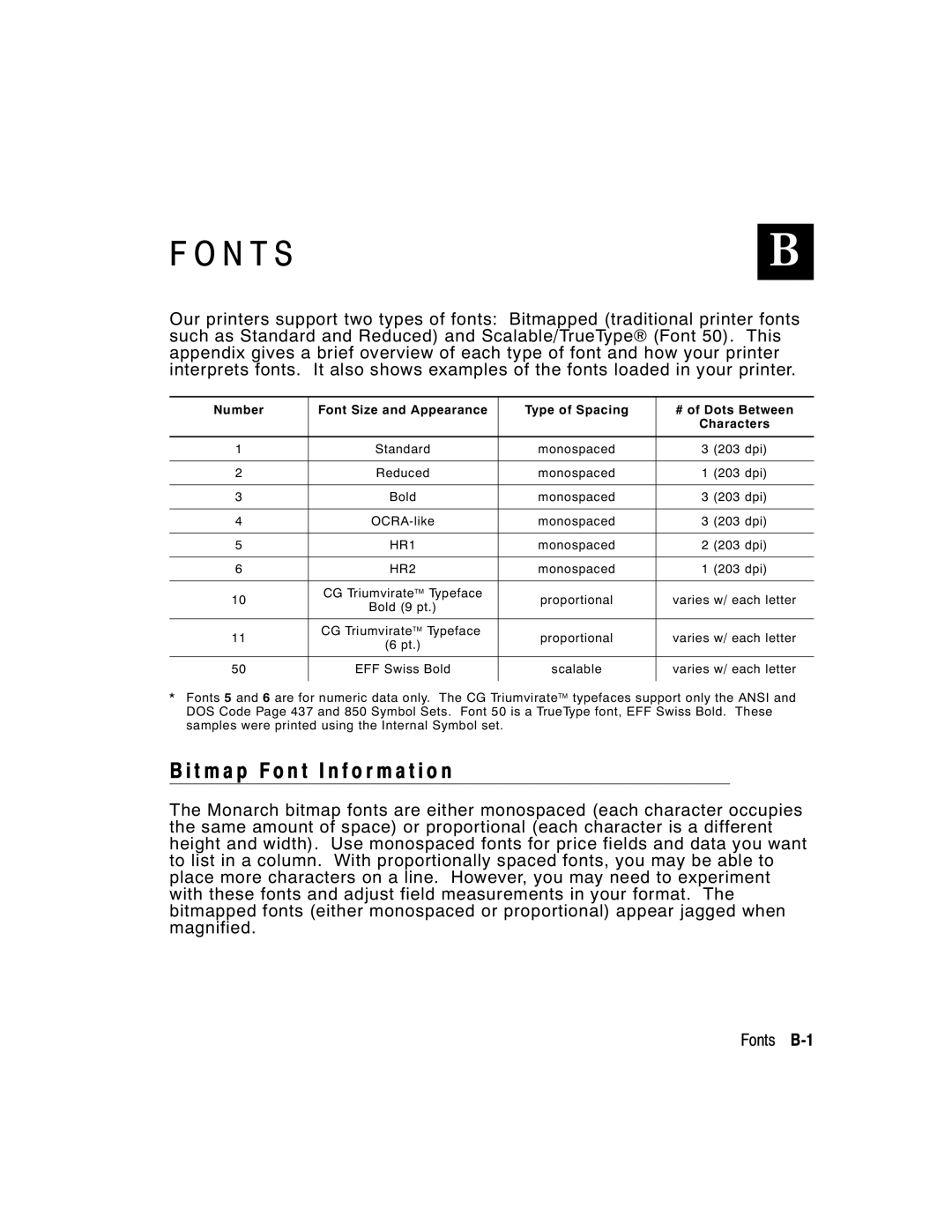Programmer ’s Manual
Canadian D.O.C. Warning
Getting Started
TA B L E O F C O N T E N T S
Page
Table of Contents
Printing
Iv Table of Contents
Modifying Formats -10 Optional Entry Method
Vi Table of Contents
Page
Page
A n d a r d F e a t u r e s
O u t T h i s M a n u a l
Type the following text field
E a t i n g a n M P C L I I F o r m a t P a c k e t
Type the following constant text field
Type the following bar code field
Type the following text field data
I n t e r M e m o r y
I n g R a M
Type the following bar code data
I n g F l a s h M e m o r y
A r t i n g w i t h a D e s i g n
T e r m i n i n g t h e P r i n t a r e a
T e r m i n i n g F o r m a t C o n t e n t s
A w i n g R o u g h S k e t c h e s
I n g S u p p l y L a y o u t G r i d s
Field Type Description Examples
N s i d e r i n g F i e l d Ty p e s
I n g t h e F o r m a t Wo r k s h e e t
N s i d e r i n g F o n t s
L l i n g i n t h e F o r m a t Wo r k s h e e t
10Getting Started
N F I G U R I N G T H E P R I N T E R
T t i n g C o m m u n i c a t i o n P a r a m e t e r s
Mode COM19600,N,8,1
C L I I P u n c t u a t i o n
Here are some guidelines to follow when using Mpclii
Use the following symbols when creating Mpclii packets
I n g M P C L I I C o n v e n t i o n s
A n d a r d S y n t a x G u i d e l i n e s
I n g O n l i n e C o n f i g u r a t i o n Pa c k e t s
Syntax
Syntax Example
N f i g u r a t i o n S y n t a x G u i d e l i n e s
K i n g P r i n t a d j u s t m e n t s
F i n i n g t h e S y s t e m S e t u p Pa c k e t
Syntax I,A,powupmode,language,sepon,slashzero, symbolset p
F i n i n g t h e S u p p l y S e t u p Pa c k e t
10Configuring the Printer
Example I,B,0,0,1,10 p
F i n i n g t h e P r i n t C o n t r o l P a c k e t
Contrast,printadj,marginadjust
Speedadj,phwidth p
Cursym,secondary,decimals p
ANSIcd,string1,string2 p
14Configuring the Printer
?E?~123~044~034~124~125~126~094 p
S e t t i n g C o n t r o l C h a r a c t e r s
A b l i n g I m m e d i a t e C o m m a n d s
I n g I m m e d i a t e C o m m a n d s
N d i n g I m m e d i a t e C o m m a n d s
DD or
Example I,F,3,1,0,0,1 p
Action,dispos,bkfddis p
F i n i n g t h e B a c k f e e d C o n t r o l Pa c k e t
1,50,10 p
Page
Buffer,device,buffersize p
E c k i n g C u r r e n t B u f f e r S i z e s
10K x Length
O u t M e m o r y B u f f e r s
Linecount x 50/1024
24Configuring the Printer
F f e r a l l o c a t i o n C o n s i d e r a t i o n s
F f e r Wo r k s h e e t
Make copies of this page to use as a buffer worksheet
R,N,20 p M,T,N,60 p
E a r i n g P a c k e t s f r o m M e m o r y
Clears Format #1 from volatile RAM Configuring the Printer
C,R p
I n g t h e F o n t Pa c k e t
28Configuring the Printer
H,Z p
L o a d i n g F o r m a t H e a d e r I n f o r m a t i o n
Selects format1 and returns the following to the host
Selects all formats in memory and returns the following
32Configuring the Printer
F I N I N G F I E L D S
Width,name p
F i n i n g t h e F o r m a t H e a d e r
Format Header begins a format file
Format#,action,device,measure,length
T5. row
F i n i n g Te x t F i e l d s
Varies with each letter
4Defining Fields
Line field Line field not Blocked out by
T12. alignment Options
6Defining Fields
Example T,2,10,V,250,80,0,1,1,1,B,C,0,0,0 p
Each bar code field requires a separate definition
F i n i n g B a r code F i e l d s
8Defining Fields
B4. fix/var
10Defining Fields
Left/Center/Right-Justified Fields Balanced Fields
Upca
Dots/mils Available
12Defining Fields
Bar code Density Narrow Narrow to Data Appearance Char Set
Example B,3,12,V,150,70,1,2,80,7,L,0 p
383
F i n i n g C o n s t a n t Te x t F i e l d s
16Defining Fields
Defining Fields
18Defining Fields
End col,thickness,pattern p
F i n i n g L i n e F i e l d s
N e Ty p e s
Type,row,column,angle/end row,length
20Defining Fields
L5. angle If Using Segments
F i n i n g B o x F i e l d s
22Defining Fields
Example Q,240,80,270,130,3, p
24Defining Fields
F I N I N G F I E L D O P T I O N S
2Defining Field Options
P l y i n g F i e l d O p t i o n s
M b i n i n g F i e l d O p t i o n s
S t r i c t i o n s
Fixed char p
T i o n 1 F i x e d D a t a
Charcode p
T i o n 2 D a t a Ty p e R e s t r i c t i o n s
Src fld,src start,# to copy,dest
T i o n 4 C o p y D a t a
Start,copy code p
203 Non-printable 339 Text
R g i n g F i e l d s
B F i e l d s
Field Data Field Type
30,L/R,character p
T i o n 3 0 P a d d i n g D a t a
M p l e U s e f o r P a d d i n g
Pads data with an X on the left side of the field
31,gen/ver,check digit # p
T i o n 3 1 C a l c u l a t e C h e c k D i g i t
42,appearance code p
T i o n 4 2 P r i c e F i e l d
42,1 p
50,4,8,4,4,8 p
T i o n 5 0 B a r code D e n s i t y
50,narrow,wide,gap,narspace
Widespace p
51,security,stand/def p
T i o n 5 1 P D F 4 1 7 S e c u r i t y / Tr u n c a t i o n
T i o n 5 2 P D F 4 1 7 W i d t h / L e n g t h
52,row/column,dimension p
12Defining Field Options
60,I,5,1,6 p
60,I/D,amount,l pos,r pos p
T i o n 6 1 R e i m a g e F i e l d
I n g C h e c k D i g i t s
Fldlength,D/P,weights p
Selector,action,device,modulus
16Defining Field Options
M o f P r o d u c t s C a l c u l a t i o n
20 + 2 + 6 + 6 + 16 + 5 + 4 + 3 + 36 =
M o f D i g i t s C a l c u l a t i o n
18Defining Field Options
Field Weight string Products
E AT I N G G R a P H I C S
Run Length
E r v i e w o f B i t m a p p e d I m a g e s
T e r m i n i n g a M e t h o d
Hex Method
E c i a l C o n s i d e r a t i o n s
S i g n i n g B i t m a p p e d I m a g e s
4Creating Graphics
I n g t h e H e x M e t h o d
Page
6Creating Graphics
I n g t h e R u n L e n g t h E n c o d i n g M e t h o d
On Z On K, 26 off z, 9 on
I n g Te m p o r a r y S t o r a g e
T e r m i n i n g H o w t o S t o r e t h e I m a g e
� Temporary Storage � Flash
S i t i o n i n g t h e G r a p h i c I m a g e
E a t i n g a G r a p h i c Pa c k e t
T h i n t h e G r a p h i c P a c k e t H e a d e r
T h i n t h e F i e l d
T h i n a F o r m a t
F i n i n g t h e G r a p h i c H e a d e r
GraphID,action,device,units,row,col
12Creating Graphics
Mode,name p
Row,column,algorithm,data p
E a t i n g B i t m a p F i e l d s
39,56,H,3FFFFFF0 p
Adjdir,adjamt,algorithm,data p
E a t i n g N e x t B i t m a p F i e l d s
Adjdir,adjamt,count p
E a t i n g D u p l i c a t e F i e l d s
16Creating Graphics
M p l e H e x G r a p h i c P a c k e t
M p l e R u n L e n g t h G r a p h i c P a c k e t
GraphID,row,col,mode,rotation p
A c i n g t h e G r a p h i c i n a F o r m a t
F i n i n g t h e G r a p h i c F i e l d
18Creating Graphics
57,0,0,0,0 p
20Creating Graphics
M p l e B i t m a p G r a p h i c I m a g e
I N T I N G
Batch data
F i n i n g t h e B a t c h H e a d e r
Batch header
Batch control
Syntax E,feedmode,batchsep,printmult, multipart p
F i n i n g t h e B a t c h C o n t r o l F i e l d
F i n i n g B a t c h D a t a F i e l d s
C r e m e n t i n g F i e l d s
R g e d o r S u b F i e l d s
6Printing
Errorcor mask# datainput, char p
T e r i n g B a t c h D a t a f o r Q R code
M p l e Q R code
R u c t u r e d a p p e n d M o d e
Modeid code# #ofdiv parity, errorcor
Mask# datainput char p
8Printing
Example
T c h Q u a n t i t y Z e r o M e t h o d
W n l o a d i n g M e t h o d s
Q u e n t i a l M e t h o d
T c h M e t h o d
T i o n a l E n t r y M e t h o d
D i f y i n g F o r m a t s
TAT U S P O L L I N G
Q u i r y R e s p o n s e
Q u i r y R e q u e s t E N Q
Indicates the printer is offline 2Status Polling
Page
Q R e f e r e n c e Ta b l e B y t e #
Q R e f e r e n c e Ta b l e B y t e # 2 c o n t i n u e d
Char Const Low Format Waiting Ribbon Stock Online
Q R e f e r e n c e Ta b l e B y t e # 3 c o n t i n u e d
Syntax J,#
B R e q u e s t
Status1,Status2,FMT-1,BCH-2
B R e s p o n s e
Packet Type
Status2
FMT-1/BCH-2
Error Number
Field Number
Parameter
Printed,total,FMT-1,BCH-2
Following syntax is the response for a Job 4 request
25,FMT-3,Bch-2
Number Meaning
14Status Polling
Troubleshooting
I n t i n g D i a g n o s t i c s L a b e l s
See the System Administrator’s Guide to
A d i n g D i a g n o s t i c s L a b e l s
Yo u R e c e i v e a n Error M e s s a g e
S e t t i n g P r i n t e r s
L l i n g Te c h n i c a l S u p p o r t
D i t i o n a l D i a g n o s t i c s I n f o r m a t i o n
T a Error s
Error Description Code
R m a t Error s
Page
T c h Error s
T i o n Error s
L i n e C o n f i g u r a t i o n Error s
Page
Page
A p h i c Error s
E c k D i g i t Error s
M m u n i c a t i o n Error s
T a F o r m a t t i n g F a i l u r e s
C h i n e Fault s
Page
A s h M e m o r y Error s
R d P r i n t e r F a i l u r e Error s
20Troubleshooting
I N T E R O P T I M I Z AT I O N
Dark
J u s t i n g t h e P r i n t Q u a l i t y
Light
D u c i n g I m a g i n g T i m e
4Printer Optimization
T h P a c k e t s
N e r a l F o r m a t T i p s a n d H i n t s
C r e a s i n g T h r o u g h p u t
T h F o r m a t s
T h F i e l d s
T h B a r codes
M P L E SA
Sample Batch Packet
M p l e U P C a F o r m a t P a c k e t
2Samples
M p l e M a x i code P a c k e t s
Mode Description
4Samples
D e 0 O b s o l e t e S a m p l e
Samples A-5
D e 2 S a m p l e
6Samples
D e 3 S a m p l e
Ta g E x a m p l e
N g Ta g E x a m p l e
Samples A-7
C e i p t F o r m a t E x a m p l e
B e l E x a m p l e
8Samples
Samples A-9
B e l S a m p l e
10Samples
T m a p F o n t I n f o r m a t i o n
N T S
Bold Font OCRA-like Font
Standard Font
2Fonts
Fonts B-3
CG Triumviratetm Typeface Bold CG Triumviratetm Typeface
Width Mag Standard Reduced Bold
N o s p a c e d F o n t M a g n i f i c a t i o n
Fonts B-5
O p o r t i o n a l F o n t M a g n i f i c a t i o n
I g h t M a g n i f i c a t i o n
Tr i u m v i r a t e Ty p e f a c e B o l d 9 p t
Fonts B-7
I g h t M a g i n f i c a t i o n 2 0 3 D P
Tr i u m v i r a t e Ty p e f a c e 6 p t
8Fonts
R m a t C o n s i d e r a t i o n s
A l a b l e / Tr u e Ty p e F o n t I n f o r m a t i o n
Fonts
W n l o a d i n g F o n t s
I n g U N I code D o u b l e B y t e Tr u e Ty p e F o n t s
A r a c t e r M a p p i n g O v e r v i e w
I n g F o n t N u m b e r s i n F o r m a t s
C e n s i n g Yo u r F o n t s
Font Number
Pages 437 or
P p o r t e d S y m b o l S e t s a n d code P a g e s
Internal
DOS Code
T e r i n g E x t e n d e d C h a r a c t e r s
I n g code 1 2 8 F u n c t i o n codes
T e r n a l S y m b o l S e t
Symbol Sets/Code Pages C-3
S I S y m b o l S e t L d C h a r a c t e r S e t
4Symbol Sets/Code Pages
Symbol Sets/Code Pages C-5
Code P a g e 8 5 0 L a t i n Code P a g e 8 5 2 L a t i n
6Symbol Sets/Code Pages
Symbol Sets/Code Pages C-7
8Symbol Sets/Code Pages
Symbol Sets/Code Pages C-9
10Symbol Sets/Code Pages
Symbol Sets/Code Pages C-11
12Symbol Sets/Code Pages
Char Hex Decimal
Symbol Sets/Code Pages C-13
14Symbol Sets/Code Pages
Symbol Sets/Code Pages C-15
N a r y t o H e x C o n v e r s i o n C h a r t
16Symbol Sets/Code Pages
Symbol Sets/Code Pages C-17
18Symbol Sets/Code Pages
Symbol Sets/Code Pages C-19
F W h i t e D o t s
20Symbol Sets/Code Pages
T t o R u n L e n g t h E n c o d i n g C h a r t
B l a c k D o t s
R M AT D E S I G N T O O L S
2Format Design Tools
L i n e C o n f i g u r a t i o n Wo r k s h e e t
Format Design Tools D-3
T c h Wo r k s h e e t
4Format Design Tools
E c k D i g i t Wo r k s h e e t
A g Id t h Format Design Tools D-5
A g Id t h 6Format Design Tools
396
Supply Layout Dots
8Format Design Tools
R M R K S
R M
Batch Packet
Monarch p
1,1,1 p Batch Header
N,1
Packet
Monospaced Fonts
Non-volatile RAM
Option
Index
D E
Check digit schem es
Configuration packets Backfeed control packet G
List of hard printer failure errors
Fields Bar code rotation
Using zero batch headers 9 Layout Im aging tim e
Axicode Data stream
Check digit schem e
Printing
Im ages Im ages in R a M Sum of digits calculation
Supply type/position selection
Ord length selection