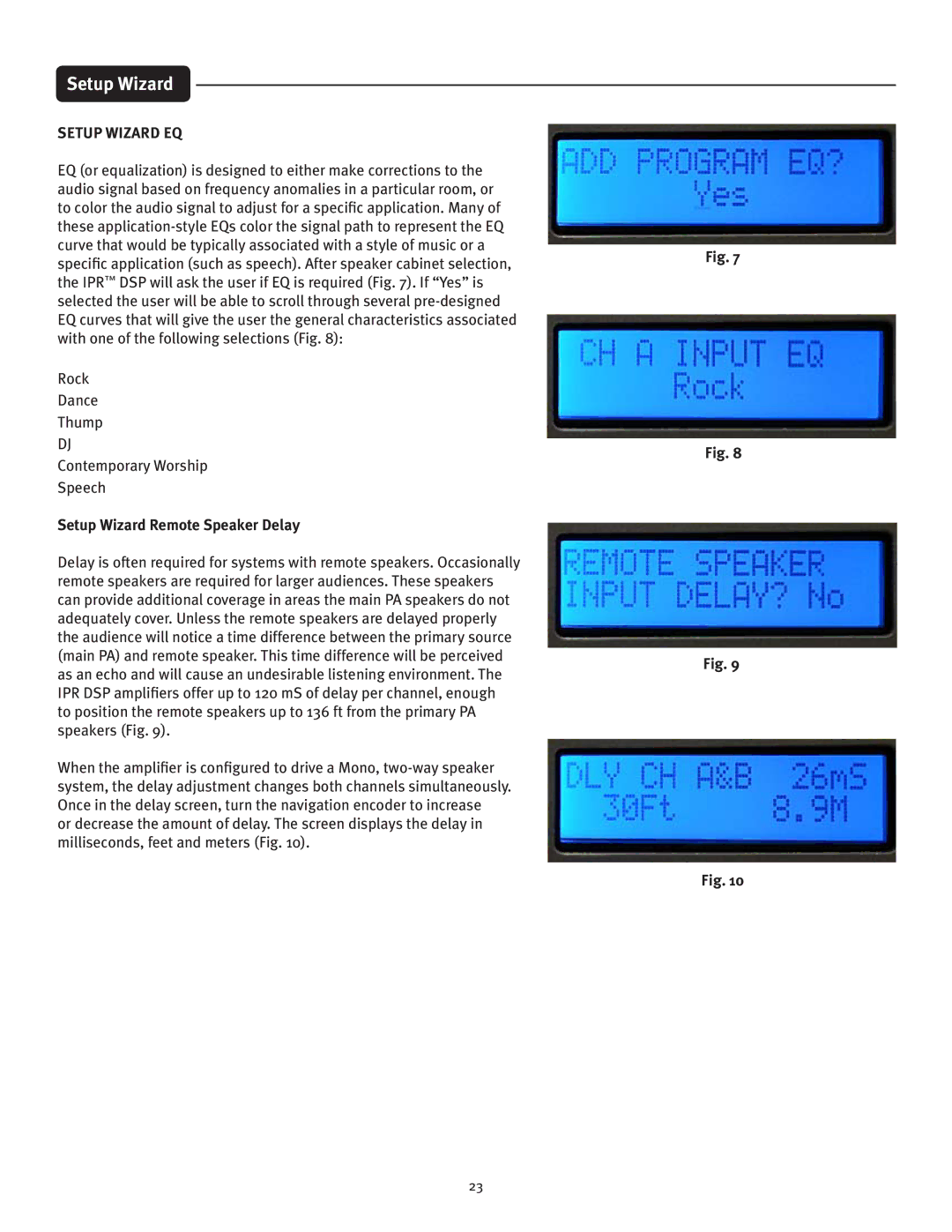Setup Wizard
SETUP WIZARD EQ
EQ (or equalization) is designed to either make corrections to the audio signal based on frequency anomalies in a particular room, or to color the audio signal to adjust for a specific application. Many of these
Rock
Dance
Thump
DJ
Contemporary Worship
Speech
Setup Wizard Remote Speaker Delay
Delay is often required for systems with remote speakers. Occasionally remote speakers are required for larger audiences. These speakers can provide additional coverage in areas the main PA speakers do not adequately cover. Unless the remote speakers are delayed properly the audience will notice a time difference between the primary source (main PA) and remote speaker. This time difference will be perceived as an echo and will cause an undesirable listening environment. The IPR DSP amplifiers offer up to 120 mS of delay per channel, enough to position the remote speakers up to 136 ft from the primary PA speakers (Fig. 9).
When the amplifier is configured to drive a Mono,
or decrease the amount of delay. The screen displays the delay in milliseconds, feet and meters (Fig. 10).
Fig. 7
Fig. 8
Fig. 9
Fig. 10
23