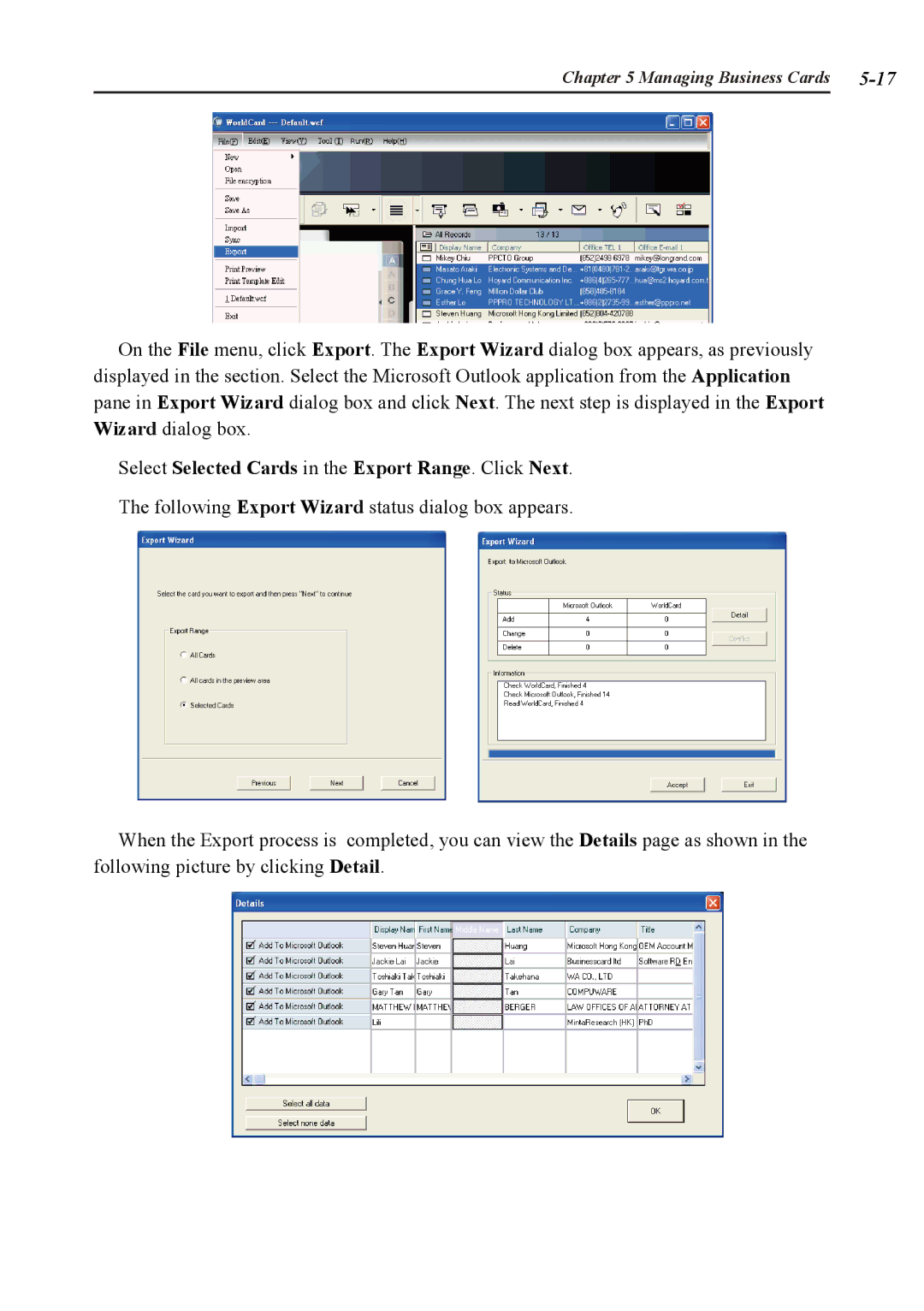Chapter 5 Managing Business Cards |
On the File menu, click Export. The Export Wizard dialog box appears, as previously displayed in the section. Select the Microsoft Outlook application from the Application pane in Export Wizard dialog box and click Next. The next step is displayed in the Export Wizard dialog box.
Select Selected Cards in the Export Range. Click Next.
The following Export Wizard status dialog box appears.
When the Export process is completed, you can view the Details page as shown in the following picture by clicking Detail.