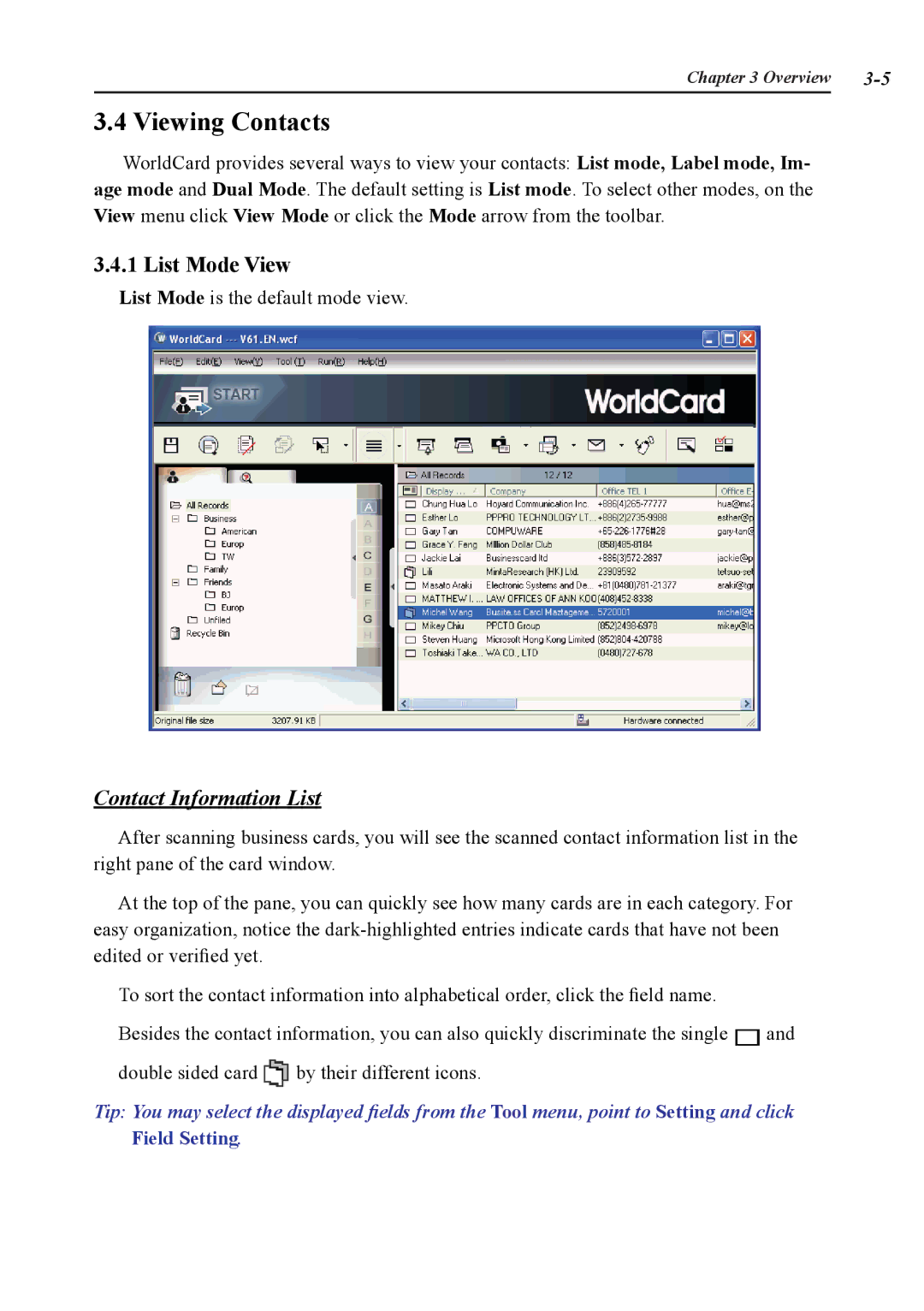Chapter 3 Overview |
3.4 Viewing Contacts
WorldCard provides several ways to view your contacts: List mode, Label mode, Im- age mode and Dual Mode. The default setting is List mode. To select other modes, on the View menu click View Mode or click the Mode arrow from the toolbar.
3.4.1 List Mode View
List Mode is the default mode view.
Contact Information List
After scanning business cards, you will see the scanned contact information list in the right pane of the card window.
At the top of the pane, you can quickly see how many cards are in each category. For easy organization, notice the
To sort the contact information into alphabetical order, click the field name.
Besides the contact information, you can also quickly discriminate the single![]() and
and
double sided card
by their different icons.
Tip: You may select the displayed fields from the Tool menu, point to Setting and click Field Setting.