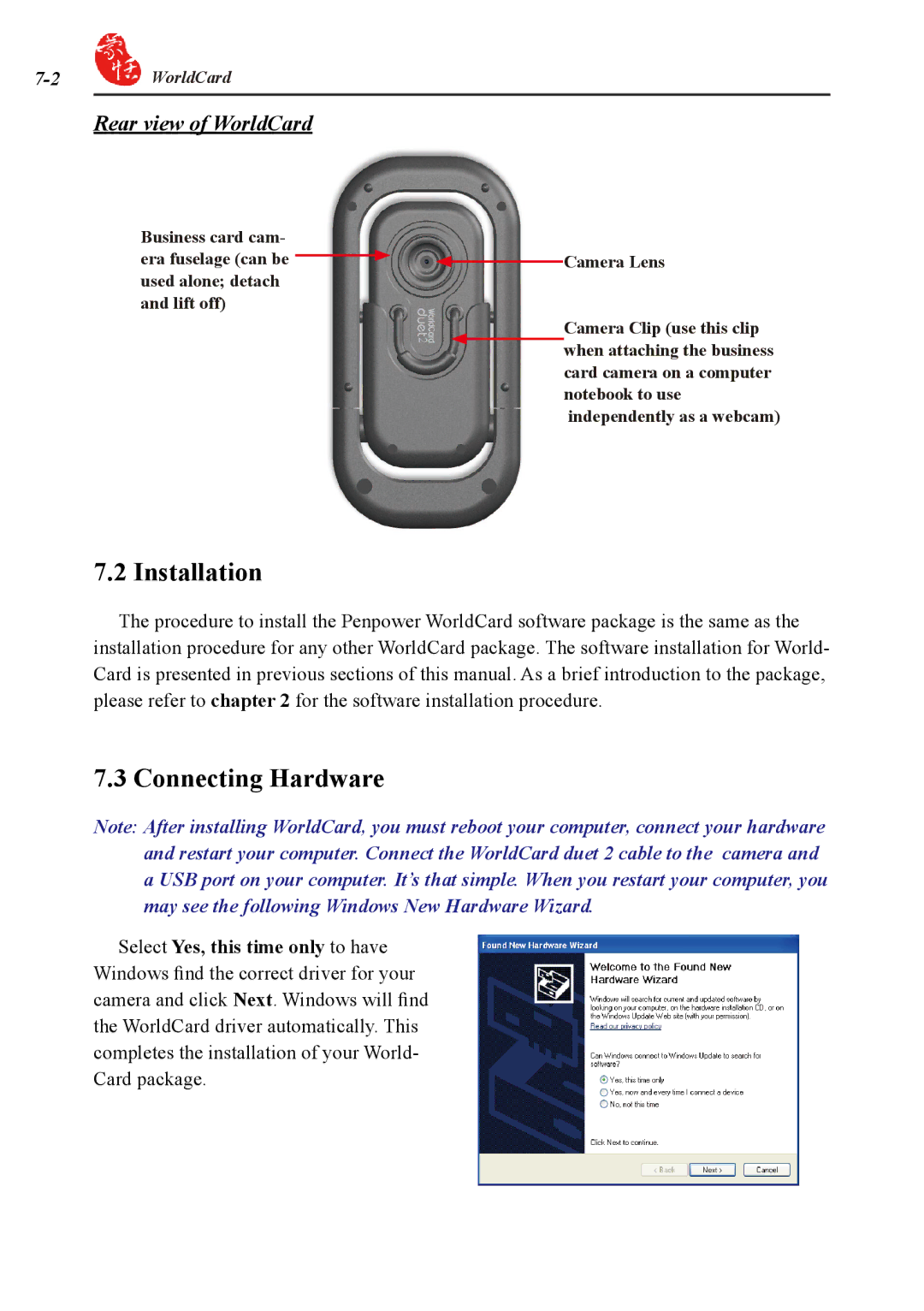7-  WorldCard
WorldCard
Rear view of WorldCard
Business card cam-
era fuselage (can be ![]() used alone; detach
used alone; detach
and lift off)
Camera Lens
Camera Clip (use this clip when attaching the business card camera on a computer notebook to use independently as a webcam)
7.2 Installation
The procedure to install the Penpower WorldCard software package is the same as the installation procedure for any other WorldCard package. The software installation for World- Card is presented in previous sections of this manual. As a brief introduction to the package, please refer to chapter 2 for the software installation procedure.
7.3 Connecting Hardware
Note: After installing WorldCard, you must reboot your computer, connect your hardware and restart your computer. Connect the WorldCard duet 2 cable to the camera and a USB port on your computer. It’s that simple. When you restart your computer, you may see the following Windows New Hardware Wizard.
Select Yes, this time only to have Windows find the correct driver for your camera and click Next. Windows will find the WorldCard driver automatically. This completes the installation of your World- Card package.