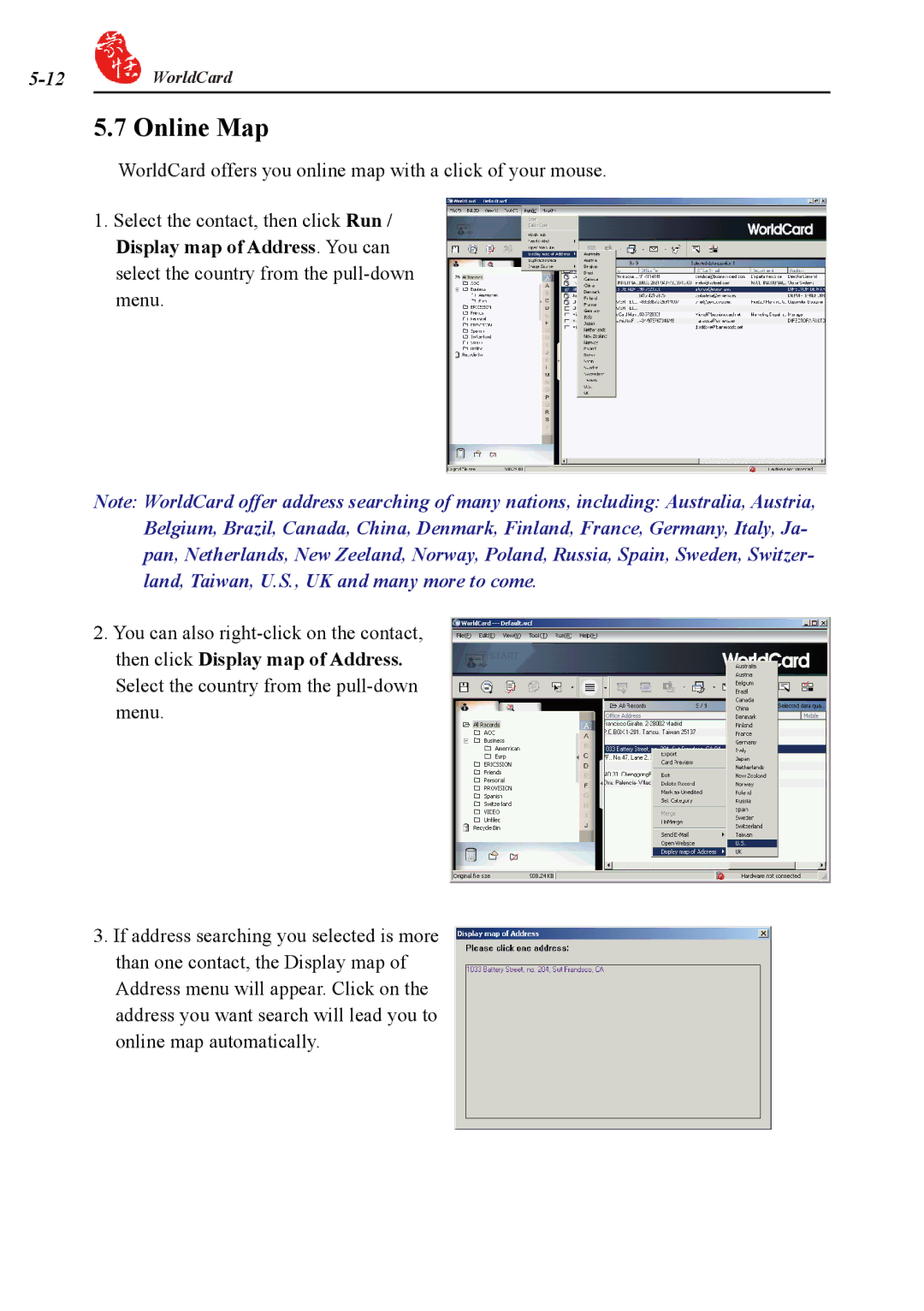5-12  WorldCard
WorldCard
5.7 Online Map
WorldCard offers you online map with a click of your mouse.
1.Select the contact, then click Run / Display map of Address. You can select the country from the
Note: WorldCard offer address searching of many nations, including: Australia, Austria, Belgium, Brazil, Canada, China, Denmark, Finland, France, Germany, Italy, Ja- pan, Netherlands, New Zeeland, Norway, Poland, Russia, Spain, Sweden, Switzer- land, Taiwan, U.S., UK and many more to come.
2.You can also
3.If address searching you selected is more than one contact, the Display map of Address menu will appear. Click on the address you want search will lead you to online map automatically.