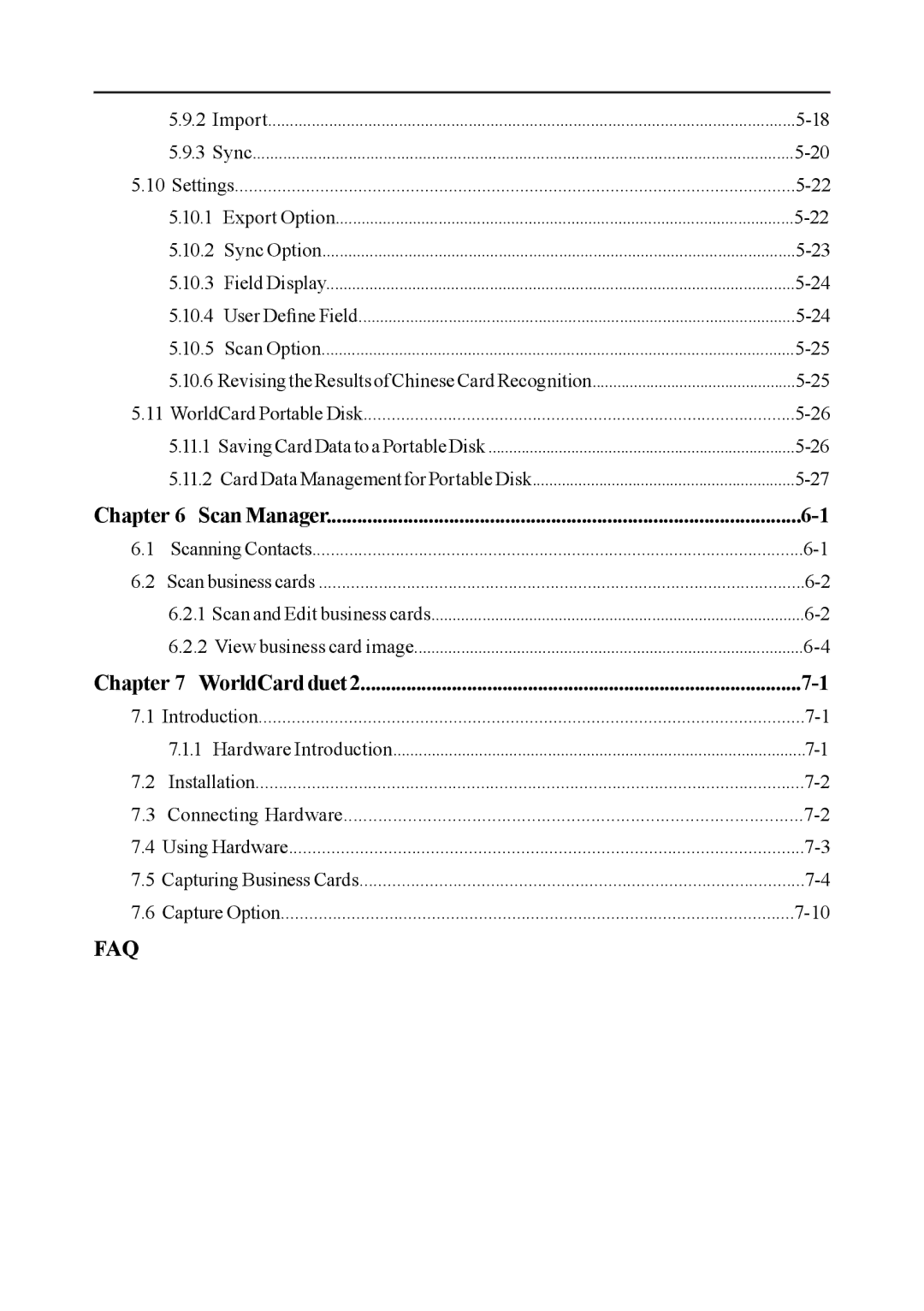5.9.2 Import | ||
5.9.3 Sync | ||
5.10 Settings | ||
5.10.1 | Export Option | |
5.10.2 | Sync Option | |
5.10.3 | Field Display | |
5.10.4 | User Define Field | |
5.10.5 | Scan Option | |
5.10.6 Revising theResults ofChinese CardRecognition | ||
5.11 WorldCard Portable Disk | ||
5.11.1 Saving Card Data to a Portable Disk | ||
5.11.2 Card Data Management for Portable Disk | ||
Chapter 6 Scan Manager | ||
6.1 | Scanning Contacts | |
6.2 | Scan business cards | |
| 6.2.1 Scan and Edit business cards | |
| 6.2.2 View business card image | |
Chapter 7 WorldCard duet 2 | ||
7.1 | Introduction | |
| 7.1.1 Hardware Introduction | |
7.2 | Installation | |
7.3 | Connecting Hardware | |
7.4 | Using Hardware | |
7.5 | Capturing Business Cards | |
7.6 | Capture Option | |
FAQ