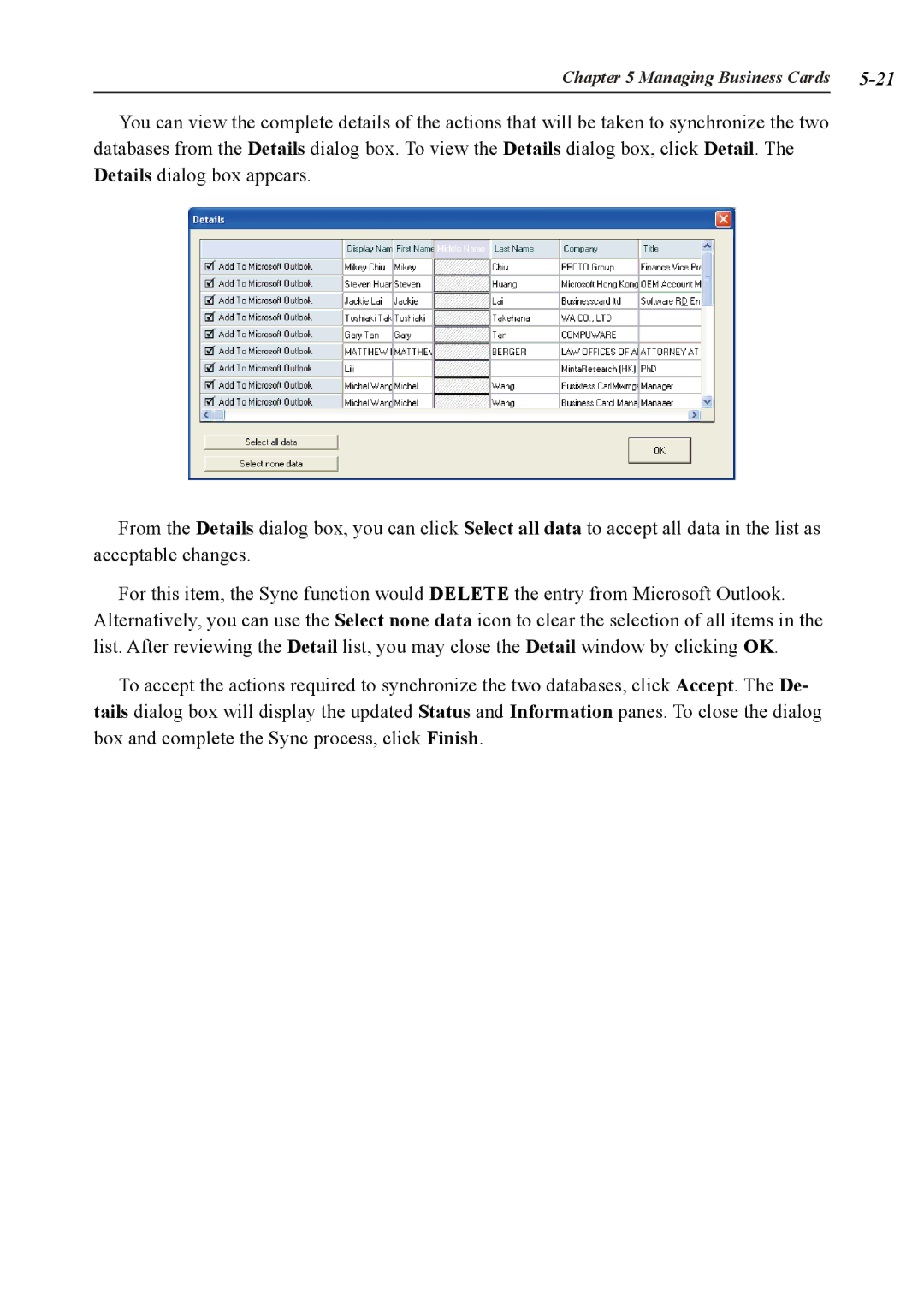Chapter 5 Managing Business Cards |
You can view the complete details of the actions that will be taken to synchronize the two databases from the Details dialog box. To view the Details dialog box, click Detail. The Details dialog box appears.
From the Details dialog box, you can click Select all data to accept all data in the list as acceptable changes.
For this item, the Sync function would DELETE the entry from Microsoft Outlook. Alternatively, you can use the Select none data icon to clear the selection of all items in the list. After reviewing the Detail list, you may close the Detail window by clicking OK.
To accept the actions required to synchronize the two databases, click Accept. The De- tails dialog box will display the updated Status and Information panes. To close the dialog box and complete the Sync process, click Finish.