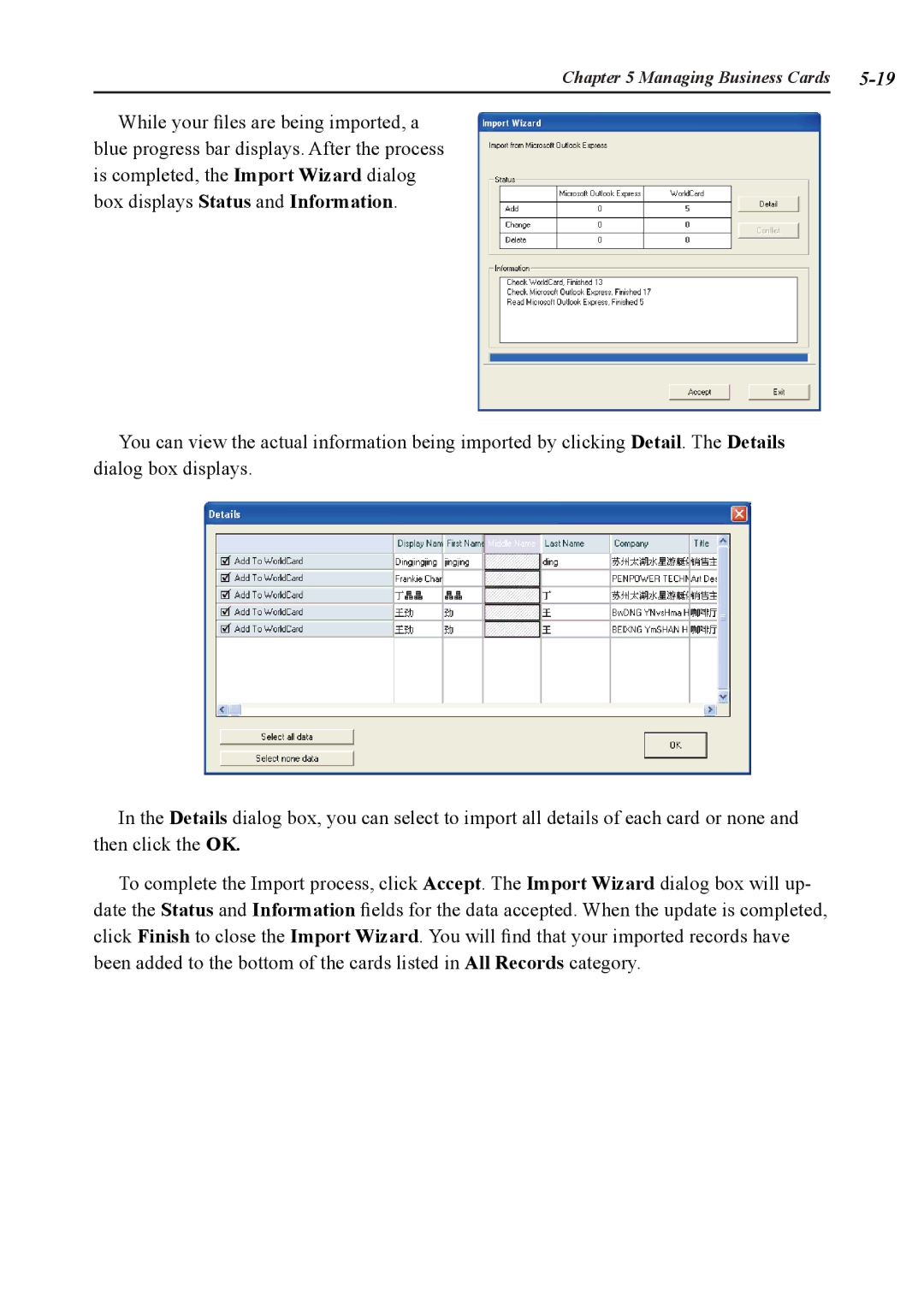Chapter 5 Managing Business Cards |
While your files are being imported, a
blue progress bar displays. After the process is completed, the Import Wizard dialog box displays Status and Information.
You can view the actual information being imported by clicking Detail. The Details dialog box displays.
In the Details dialog box, you can select to import all details of each card or none and then click the OK.
To complete the Import process, click Accept. The Import Wizard dialog box will up- date the Status and Information fields for the data accepted. When the update is completed, click Finish to close the Import Wizard. You will find that your imported records have been added to the bottom of the cards listed in All Records category.