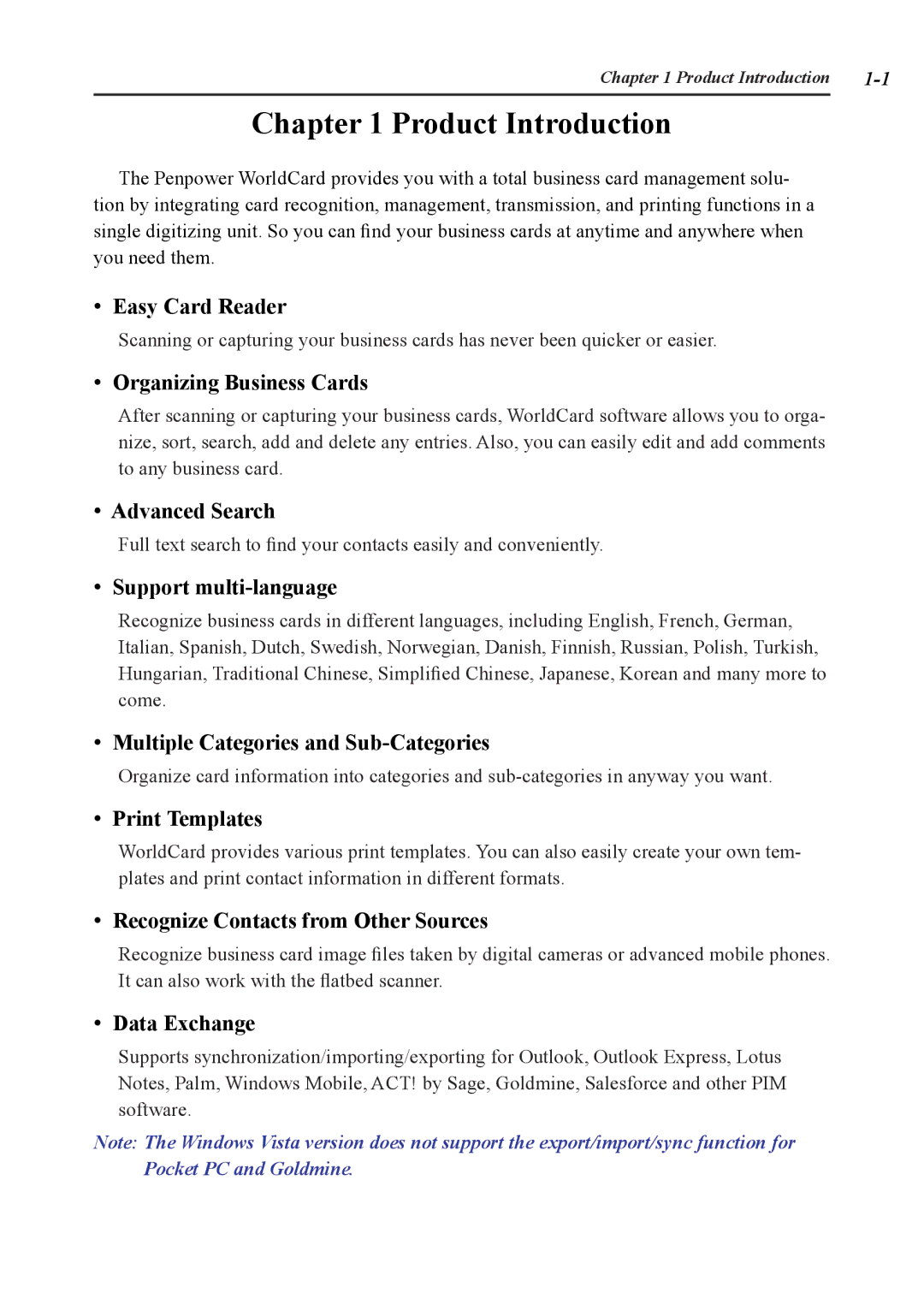Chapter 1 Product Introduction | 1- |
Chapter 1 Product Introduction
The Penpower WorldCard provides you with a total business card management solu-
tion by integrating card recognition, management, transmission, and printing functions in a single digitizing unit. So you can find your business cards at anytime and anywhere when you need them.
• Easy Card Reader
Scanning or capturing your business cards has never been quicker or easier.
• Organizing Business Cards
After scanning or capturing your business cards, WorldCard software allows you to orga- nize, sort, search, add and delete any entries. Also, you can easily edit and add comments to any business card.
• Advanced Search
Full text search to find your contacts easily and conveniently.
• Support multi-language
Recognize business cards in different languages, including English, French, German, Italian, Spanish, Dutch, Swedish, Norwegian, Danish, Finnish, Russian, Polish, Turkish, Hungarian, Traditional Chinese, Simplified Chinese, Japanese, Korean and many more to come.
• Multiple Categories and
Organize card information into categories and
• Print Templates
WorldCard provides various print templates. You can also easily create your own tem- plates and print contact information in different formats.
• Recognize Contacts from Other Sources
Recognize business card image files taken by digital cameras or advanced mobile phones. It can also work with the flatbed scanner.
• Data Exchange
Supports synchronization/importing/exporting for Outlook, Outlook Express, Lotus Notes, Palm, Windows Mobile, ACT! by Sage, Goldmine, Salesforce and other PIM software.
Note: The Windows Vista version does not support the export/import/sync function for Pocket PC and Goldmine.