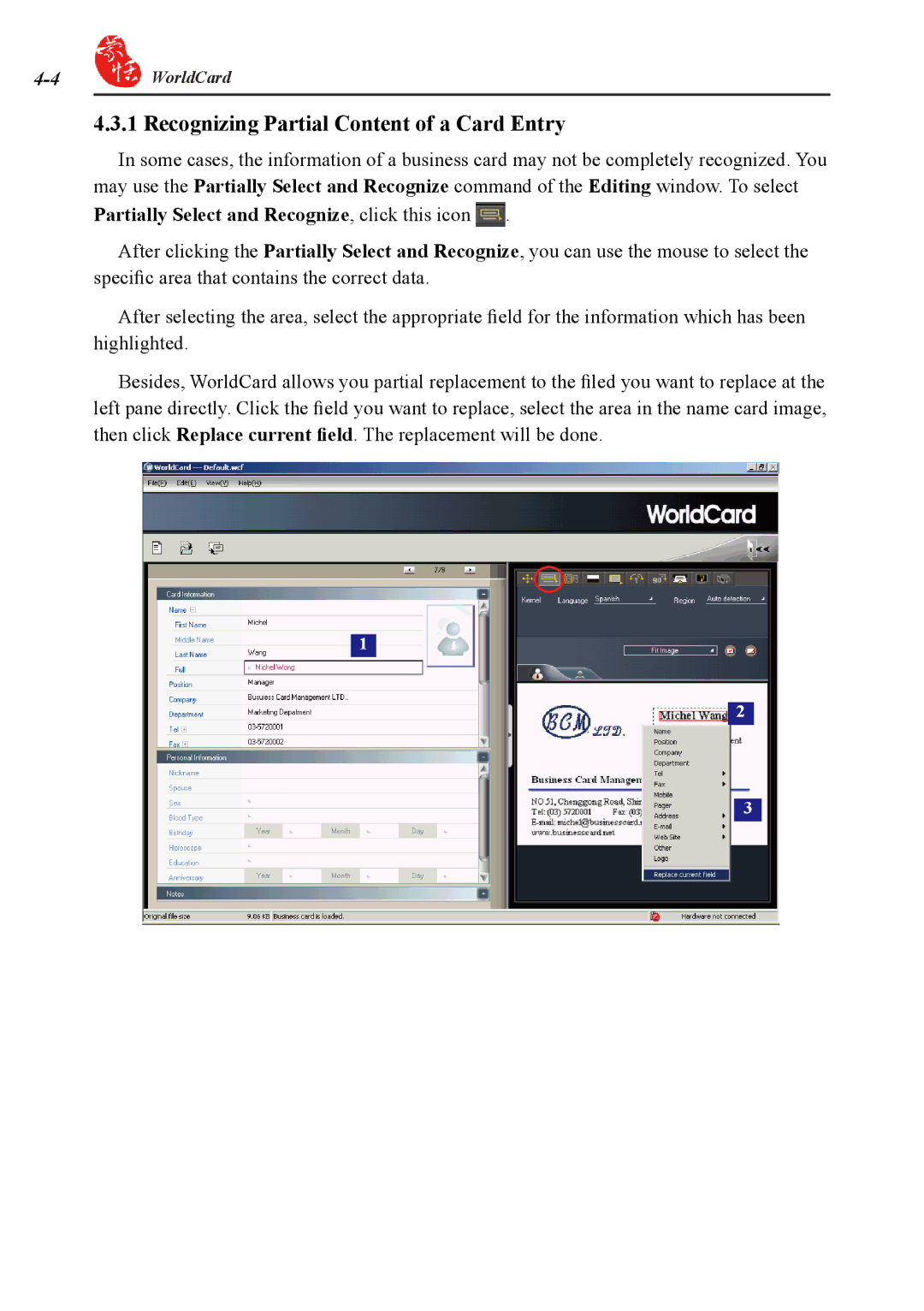4-  WorldCard
WorldCard
4.3.1 Recognizing Partial Content of a Card Entry
In some cases, the information of a business card may not be completely recognized. You may use the Partially Select and Recognize command of the Editing window. To select Partially Select and Recognize, click this icon ![]() .
.
After clicking the Partially Select and Recognize, you can use the mouse to select the specific area that contains the correct data.
After selecting the area, select the appropriate field for the information which has been highlighted.
Besides, WorldCard allows you partial replacement to the filed you want to replace at the left pane directly. Click the field you want to replace, select the area in the name card image, then click Replace current field. The replacement will be done.
1
2
3