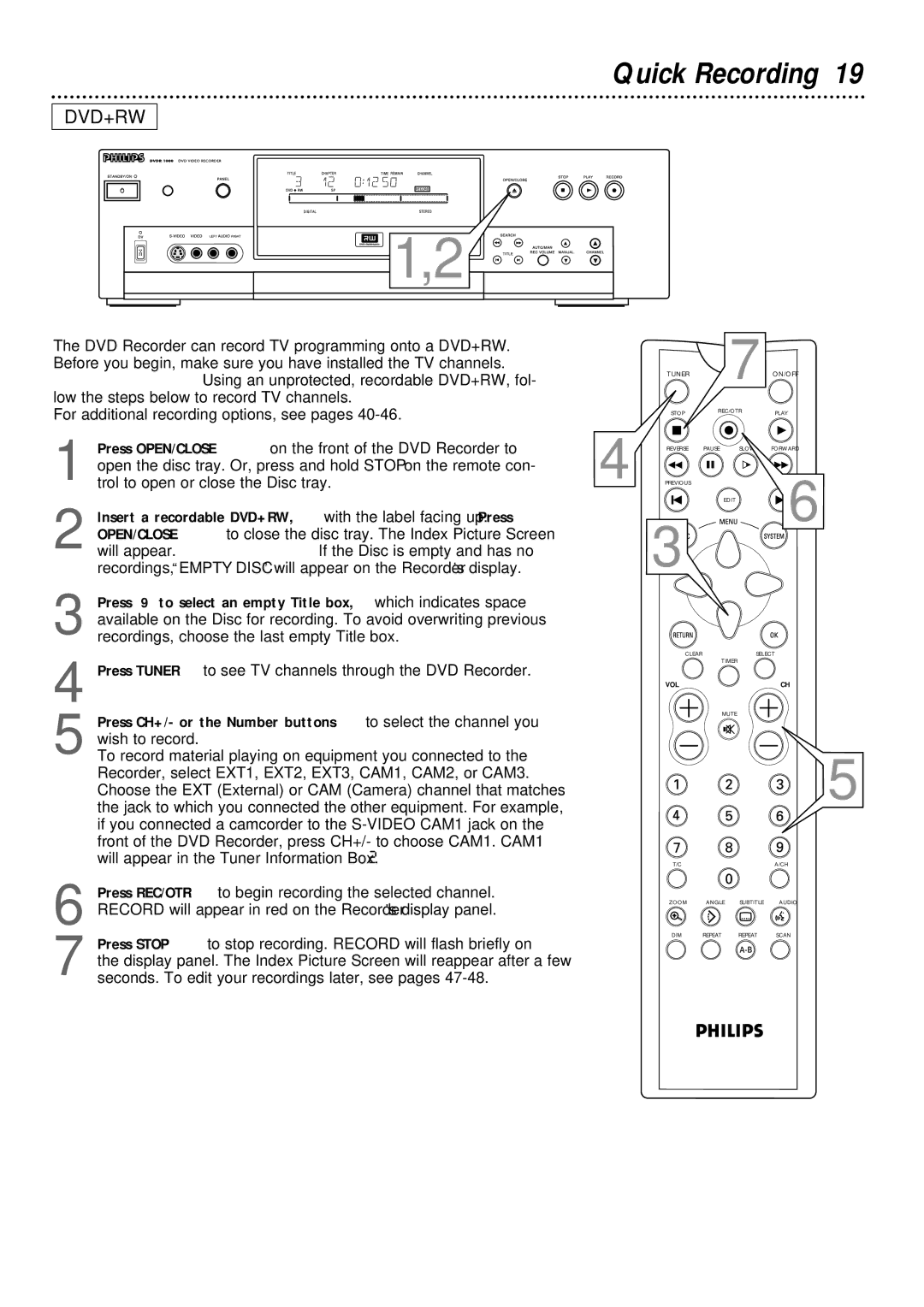Quick Recording 19
DVD+RW
![]() 1,2
1,2
The DVD Recorder can record TV programming onto a DVD+RW.
Before you begin, make sure you have installed the TV channels. Details are
on pages |
| TUNER | 7 | ON/OFF |
|
|
| ||
low the steps below to record TV channels. |
|
|
|
|
For additional recording options, see pages |
| STOP | REC/OTR | PLAY |
Press OPEN/CLOSE A on the front of the DVD Recorder to | 4 | REVERSE | PAUSE | FORWARD |
open the disc tray. Or, press and hold STOP C on the remote con- |
|
|
| |
1 trol to open or close the Disc tray. | PREVIOUS |
| 6 | |
|
|
| EDIT | |
Insert a recordable DVD+RW, with the label facing up. Press |
|
|
| |
OPEN/CLOSE A to close the disc tray. The Index Picture Screen |
|
|
|
|
2 will appear. Details are on page 35. If the Disc is empty and has no |
| 3 |
|
|
recordings, “EMPTY DISC” will appear on the Recorder’s display. |
|
|
|
3 Press 9 to select an empty Title box, which indicates space available on the Disc for recording. To avoid overwriting previous recordings, choose the last empty Title box.
4
5 Press CH+/- or the Number buttons to select the channel you wish to record.
To record material playing on equipment you connected to the Recorder, select EXT1, EXT2, EXT3, CAM1, CAM2, or CAM3. Choose the EXT (External) or CAM (Camera) channel that matches the jack to which you connected the other equipment. For example, if you connected a camcorder to the
6
7 Press STOP C to stop recording. RECORD will flash briefly on the display panel. The Index Picture Screen will reappear after a few seconds. To edit your recordings later, see pages
CLEAR | SELECT |
| TIMER |
VOL | CH |
| MUTE |
5
T/C | A/CH |
ZOOM ANGLE SUBTITLE AUDIO
DIM | REPEAT | REPEAT | SCAN |