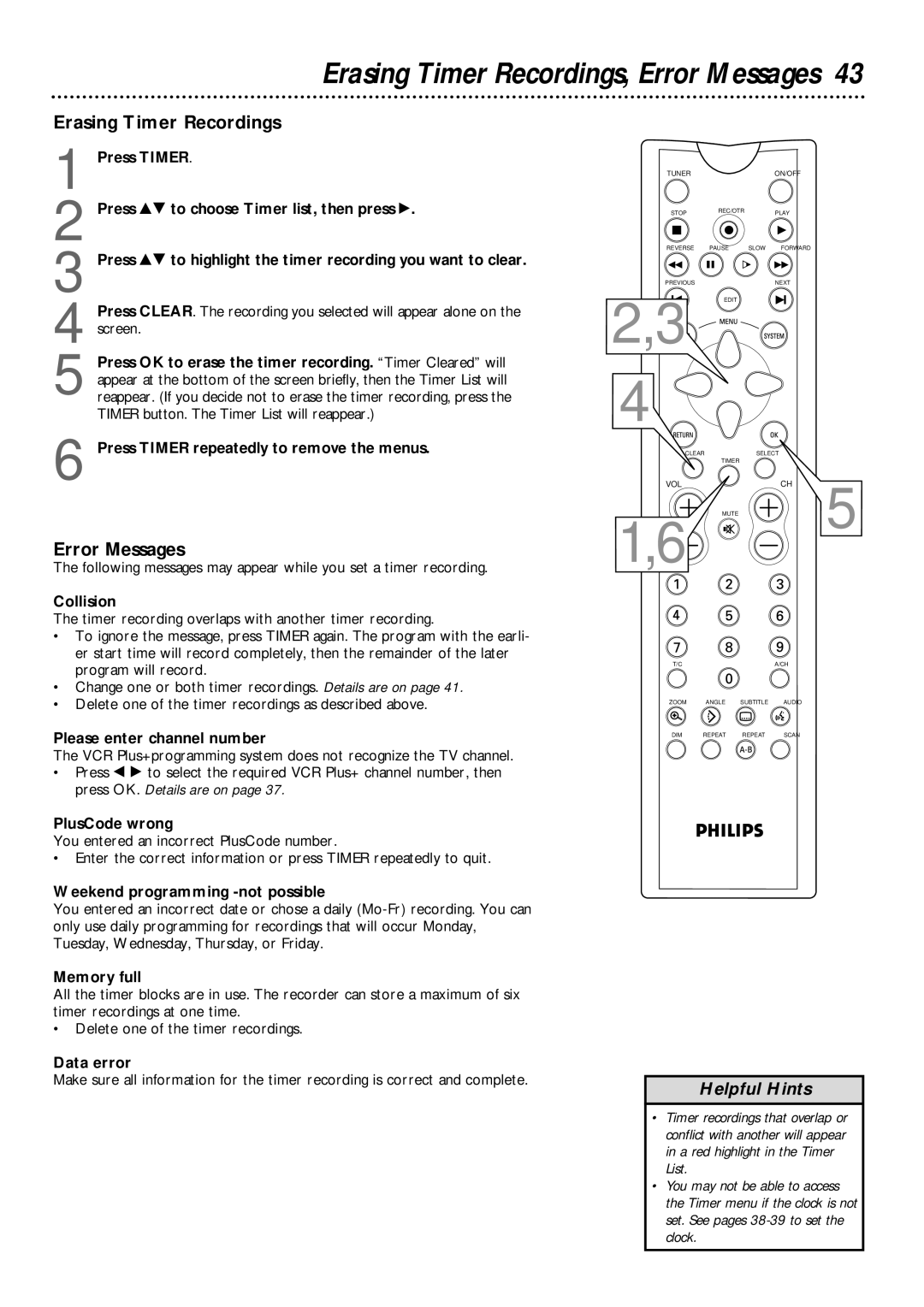Erasing Timer Recordings, Error Messages 43
Erasing Timer Recordings
1
2
3
4 Press CLEAR. The recording you selected will appear alone on the screen.
5 Press OK to erase the timer recording. “Timer Cleared” will appear at the bottom of the screen briefly, then the Timer List will reappear. (If you decide not to erase the timer recording, press the TIMER button. The Timer List will reappear.)
6 Press TIMER repeatedly to remove the menus.
Error Messages
The following messages may appear while you set a timer recording.
Collision
The timer recording overlaps with another timer recording.
•To ignore the message, press TIMER again. The program with the earli- er start time will record completely, then the remainder of the later program will record.
•Change one or both timer recordings. Details are on page 41.
•Delete one of the timer recordings as described above.
Please enter channel number
The VCR Plus+programming system does not recognize the TV channel.
•Press ; : to select the required VCR Plus+ channel number, then press OK. Details are on page 37.
PlusCode wrong
You entered an incorrect PlusCode number.
•Enter the correct information or press TIMER repeatedly to quit.
Weekend programming -not possible
You entered an incorrect date or chose a daily
Memory full
All the timer blocks are in use. The recorder can store a maximum of six timer recordings at one time.
•Delete one of the timer recordings.
Data error
Make sure all information for the timer recording is correct and complete.
TUNER |
| ON/OFF |
STOP | REC/OTR | PLAY |
|
REVERSE PAUSE SLOW FORWARD
PREVIOUS | NEXT |
EDIT
2,3![]()
![]()
![]()
![]() 4
4 
CLEAR | SELECT |
| TIMER |
VOL |
| CH |
1,6 | MUTE | 5 |
| ||
|
|
T/C | A/CH |
ZOOM ANGLE SUBTITLE AUDIO
DIM | REPEAT | REPEAT | SCAN |
Helpful Hints
•Timer recordings that overlap or conflict with another will appear in a red highlight in the Timer List.
•You may not be able to access the Timer menu if the clock is not set. See pages