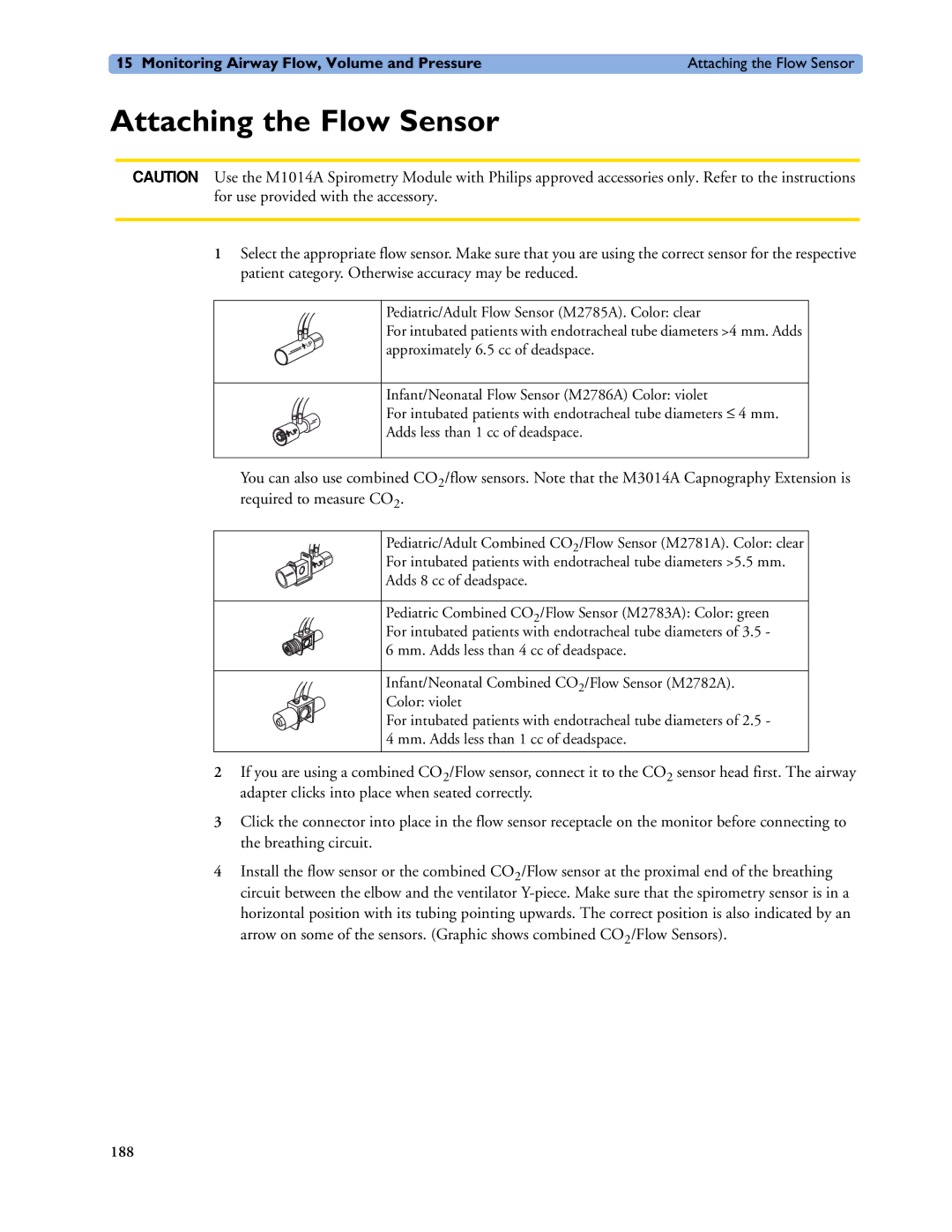IntelliVue Patient Monitor
M8000-9001G
Table Of Contents
What’s New?
Patient Alarms and INOPs
ECG, Arrhythmia, and ST Monitoring
Capture 12-Lead
Monitoring Pulse Rate
Monitoring SpO2
Monitoring Invasive Pressure
Monitoring Carbon Dioxide
Monitoring tcGas
Monitoring BIS
Calculations
Recording
Using the Drug Calculator
Respiratory Loops
Accessories
Default Settings Appendix
TcGas Default Settings
Basic Operation
Introducing the IntelliVue Family
IntelliVue MP20/MP30
MP20/MP30 Major Parts and Keys
AC Power LED
MP20/MP30 left side MP20/MP30 front panel
MP40/MP50 Major Parts and Keys
IntelliVue MP40/MP50
MP40/MP50 left side
IntelliVue MP60/MP70
MP40/MP50 front panel
MP60/MP70 Major Parts and Keys
IntelliVue MP80/MP90
Remote Alarm Device
MP80/MP90 Major Parts and Keys
D80 Intelligent Display
Display Unit
Docking Station
Related Products
Flexible Module Server M8048A
Measurement Modules
Multi-Measurement Server M3001A
Example Module Pressure
M3001A Connectors and Symbols
Measurement Server Extensions
M3014A, M3015A and M3016A Capnography Extensions
M3014A Capnography M3016A Mainstream
M3012A Hemodynamic Measurement Server Extension
M3012A Hemodynamic
Operating and Navigating
Enter Main Setup menu
Monitor information line Other screen elements
Using the Setup Menu
Using the Touchscreen
Selecting Screen Elements
Disabling Touchscreen Operation
Using the SpeedPoint
Follows the Silence permanent key configuration
Using the Navigation Point
Using a Mouse or Trackball
Using Keys
Permanent Keys
SmartKeys
Hardkeys
Pop-Up Keys
Using the On-Screen Calculator
Using the On-Screen Keyboard
MC MR M+ Back √ C/CE
Select Main Setup, followed by Monitor Standby
Standby Mode
Operating Modes
Changing a Screen’s Content
Switching to a Different Screen
Understanding Screens
Change Screen menu
Using Additional Displays
Waves a Split Screen a Loops Cardiac Output Vital Signs a
Using the Visitor Screen
Measurement Settings
Monitor Settings
Understanding Profiles
Swapping a Complete Profile
Measurement a Measurement B Measurement C Measurement D
Understanding Settings
Swapping a Settings Block
Default Profile
Changing Measurement Settings
Switching a Measurement On and Off
Switching Numerics On and Off
Adjusting a Measurement Wave
Changing Wave Speeds
Freezing Waves
Changing Wave Speed for a Channel
Freezing An Individual Wave
Freezing All Waves
Using Labels
Resolving Label Conflicts
Conflicting measurement
Labels are shown in red
De-activated labels are Grayed-out
Changing Monitor Settings
Adjusting the Screen Brightness
Adjusting Touch Tone Volume
Setting the Date and Time
Switching On
Setting up the Measurement Servers and Modules
Checking Your Monitor Revision
Getting Started
Disconnecting from Power
Using Remote Applications
Monitoring After a Power Failure
Networked Monitoring
Remote Application Popup Keys
Remote Applications SmartKey
Pop-Up Keys Selecting this pop-up key lets you
Again
What’s New?
What’s New in Release D.0?
What’s New in Release C.0?
What’s New in Release B.1?
What’s New in Release B.0?
What’s New in Release A.2?
What’s New in Release A.2?
Alarms
↑ ** HR High
Audible Alarm Indicators
Visual Alarm Indicators
Alarm Tone Configuration
Changing the Alarm Tone Volume
Minimum Volume for No Central Monitoring Inop
Traditional Audible Alarms HP/Agilent/Philips/Carenet
ISO/IEC Standard 9703-2 Audible Alarms
Acknowledging Alarms
Pausing or Switching Off Alarms
Alarm Reminder ReAlarm
Select Main Setup -Alarm Settings
To Pause All Alarms
To Switch All Alarms Off
To Switch Individual Measurement Alarms On or Off
While Alarms are Paused or Off
Alarm Limits
Restarting Paused Alarms
Resetting Arrhythmia Alarm Timeouts
Extending the Alarm Pause Time
Viewing All Alarm Limits
Alarms
Changing Alarm Limits
On/Off
About Automatic Alarm Limits AutoLimits
Documenting Alarm Limits
Alarm limits
Measurement value
Reviewing Alarms
Alarm Messages Window
Review Alarms Window
Alarm Review Pause Al Limits Alarms Min 10 Min
Latching Alarms
Understanding Alarm Messages
Viewing the Alarm Latching Settings
Alarm Behavior at On/Off
Testing Alarms
Alarm Latching Behavior
Patient Alarm Messages
Patient Alarms and INOPs
Alarm Message From Condition Indication
CCO/CCI High
CCO/CCI LOW
CPP High
CPP LOW
HR High
HR LOW
Irregular HR
Missed Beat
NON-SUSTAIN VT
Pacer not Capt
Pacer NT
Pacing
RR LOW
RR High
ST Multi
Alarm
Vent Bigeminy
Vent FIB/TACH
Vent Rhythm
Technical Alarm Messages INOPs
Inop Message, Indication Source What to do
BIS DSC Update
BIS Cable Incompat
BIS Cable Usage
BIS DSC Disconn
BIS Isoelectrc EEG
BIS Lead OFF
BIS Overcurrent
BIS Sensor Disconn
Cannot Analyze ECG
Cannot Analyze ST
CCI no BSA
CCO BAD Press Sign
CCO Press Invalid
CCO Press Overrang
CCO Pulse Overrang
CCO Recalibrate
CO2 CAL Mode
Lead OFF
CO2 Auto Zero
CO2 CAL Running
CO2 Update FW
CO2 Check CAL
Equip Malf
CO2 Equip Malf
CO2 Zero Failed
CO2 Zero Required
CO2 Zero Running
CPP CHK Sources
Eegx Lead OFF
Eegx Leads OFF
EEG Line Noise
EEG Muscle Noise
Leads OFF
LL Lead OFF
MMS Unplugged
MMS Unsupported
Signal
PPV BAD Signal
NBP Interrupted
NBP Measure Failed
Malf
Transducer
Pulsatile
Overrange
Some ECG Alarms OFF
Spiro Upgrade
Spiro Alarms Suppr
Resp Erratic
SpO2 label EXTD. Update
SpO2 Label Poor Signal
SpO2 label Deactivated
SpO2 label Equip Malf
Label Upgrade
CAL Mode
Configuration
CAL Failed
SVR/SVRI CHK Sources
SVR/SVRI CHK Units
SVR/SVRI SET CVP Used
CAL Requird
No Transduc
Stabilizing
Cable
Setup
Conf
Managing Patients
Admitting a Patient
Patient Category and Paced Status
Quick Admitting a Patient
Admitting a Centrally-Monitored Patient
Editing Patient Information
Discharging a Patient
Transferring Patients
Transferring a Centrally-Monitored Patient
Data Upload from an MMS
MMS Trend Upload and MMS Settings Upload
Transferring a Patient with an MMS no Central Station
Resolving Patient Information Mismatch
Data Exchange Between Information Centers
Manually Resolving Patient Mismatch
Patient Mismatch If One Set of Patient Data is Correct
Patient Mismatch If Neither Patient Data Set is Correct
Care Groups
Automatically Resolving Patient Mismatch
Patient Mismatch If Both Patient Data Sets Are Correct
Patient Information This information is taken from
Understanding the Care Group Overview Bar
Depending on space available
Main Setup menu, select My Care Group
Viewing the My Care Group Window
110
Viewing the Other Bed Window
Visual Alarm Status Information in the Other Bed Window
Care Group Alarms
Other Bed Pop-Up Keys
Unpairing a Telemetry Device
Telemetry Data Overview
Silencing Telemetry Alarms from the Bedside
Suspending Telemetry Alarms
Using Standby
Telemetry Data Overview Screen Element
Connecting ECG Cables
Skin Preparation for Electrode Placement
ECG, Arrhythmia, and ST Monitoring
Selecting the Primary and Secondary ECG Leads
Checking Paced Status
Understanding the ECG Display
Monitoring Paced Patients
Setting the Paced Status Pace Pulse Rejection
Changing the Size of the ECG Wave
Avoiding Pace Pulse Repolarization Tails
To Change the Size of an Individual ECG Wave
Changing the ECG Filter Settings
Changing the Volume of the QRS Tone
To Change the Size of all the ECG Waves
Choosing Easi or Standard Lead Placement
About ECG Leads
ECG Leads Monitored
Changing Lead Sets
ECG Lead Fallback
ECG Lead Placements
Electrode labels Electrode colors
Standard 3-Lead Placement
Standard 5-Lead Placement
Chest Electrode Placement
Lead Placement
Conventional 12-Lead ECG
Labelling 12-Lead ECG Reports
Choosing Standard or Modified Electrode Placement
Modified 12-Lead ECG
When Mod. LeadPlacement is set to Off
Easi ECG Lead Placement
Capture 12-Lead
On the lower sternum at the level
ECG, Arrhythmia, and ST Alarm Overview
Using ECG Alarms
ECG Safety Information
106
About Arrhythmia Monitoring
Where Can I Find More Information?
Arrhythmia Options
Switching Arrhythmia Analysis On and Off
Choosing an ECG Lead for Arrhythmia Monitoring
Aberrantly-Conducted Beats
Atrial Fibrillation and Flutter
Understanding the Arrhythmia Display
Intermittent Bundle Branch Block
Viewing Arrhythmia Waves
Arrhythmia Beat Labels
Rhythm Status Messages
Arrhythmia Status Messages
Description Or E
Arrhythmia Relearning
Initiating Arrhythmia Relearning Manually
Ectopic Status Messages
Explanation Or E
Automatic Arrhythmia Relearn
Arrhythmia Alarms
Arrhythmia Relearn and Lead Fallback
Yellow Arrhythmia Alarms
Arrhythmia Alarms and Latching
Switching Individual Arrhythmia Alarms On and Off
Switching All Yellow Arrhythmia Alarms On or Off
How are Yellow Arrhythmia Alarms Indicated?
What is a Timeout Period?
Resetting the Timeout Period
Behavior of Unsilenced Arrhythmia Alarms
Arrhythmia Alarm Chaining
Red Arrhythmia Alarms
PVC Alarms Chain
Yellow Arrhythmia Alarms Beat Detection Alarms Chain
Understanding PVC-Related Alarms
Non-Sustain Tach
Run PVCs
Pair PVCs
About ST Monitoring
Switching ST On and Off
Selecting ST Leads for Analysis
Understanding the ST Display
ST-II ST-V ST-aVR
Updating ST Baseline Snippets
Recording ST Segments
Adjusting ST Measurement Points
About the ST Measurement Points
ST-I
ISO Point ST Point J+60
ST Alarms
Single- or Multi-lead ST Alarming
Changing ST Alarm Limits
Viewing ST Maps
Trend View
ST Map Current
Switching Between ST Map Views
Setup ST Analysis menu, select ST Map
Viewing an ST Map
Working in the ST Map Task Window
Displaying an ST Reference Baseline
Updating an ST Map Reference Baseline
Changing the Scale of the ST Map
Changing the Trending Interval
126
Monitoring Pulse Rate
Entering the Setup Pulse Menu
System Pulse Source
Switching Pulse On and Off
Using Pulse Alarms
Selecting the Active Alarm Source HR or Pulse?
Setup SpO2 menu
Changing HR/Pulse Alarm Limits
Alarm Source Selection Disabled
QRS Tone
130
Optimizing Lead Placement for Resp
Lead Placement for Monitoring Resp
Cardiac Overlay
Auto Detection Mode
Understanding the Resp Display
Changing Resp Detection Modes
Lateral Chest Expansion
Changing the Size of the Respiration Wave
Manual Detection Mode
Resp Detection Modes and Cardiac Overlay
Using Resp Alarms
Changing the Apnea Alarm Delay
Resp Safety Information
Changing the Speed of the Respiration Wave
135
136
SpO2 Sensors
Monitoring SpO2
Applying the Sensor
Connecting SpO2 Cables
Measuring SpO2
Assessing a Suspicious SpO2 Reading
Understanding SpO2 Alarms
Alarm Delays
Adjusting the Alarm Limits
Adjusting the Desat Limit Alarm
Perfusion Pleth Indicator
Setting SpO2/Pleth as Pulse Source
Setting Up Tone Modulation
Setting the QRS Volume
Choose the second measurement source
Monitoring NBP
Introducing the Oscillometric NBP Measurement
Preparing to Measure NBP
Measurement Limitations
Measurement Methods
Reference Method
Correcting the Measurement if Limb is not at Heart Level
Understanding the NBP Numerics
Enabling Automatic Mode and Setting Repetition Time
Starting and Stopping Measurements
Choosing the NBP Alarm Source
Assisting Venous Puncture
Calibrating NBP
Menu option Pressure value monitored
148
Selecting a Temperature for Monitoring
Monitoring Temperature
Making a Temp Measurement
Extended Temperature Label Set
Calculating Temp Difference
Setting up the Pressure Measurement
Monitoring Invasive Pressure
Zeroing the Pressure Transducer
Selecting a Pressure for Monitoring
Extended Pressure Label Set
Label Description
Using the Zero Hardkey
Zeroing ICP or IC1/IC2
Determining a Pressure’s Most Recent Zero
Zeroing a Pressure Measurement
Adjusting the Calibration Factor
Troubleshooting the Zero
Displaying a Mean Pressure Value Only
Changing the Pressure Wave Scale
Optimizing the Waveform
Choosing the Pressure Alarm Source
Non-Physiological Artifact Suppression
Calibrating Reusable Transducer CPJ840J6
Making the Pressure Calibration
Calculating Cerebral Perfusion
Troubleshooting the Pressure Calibration
Calculating Pulse Pressure Variation
Measuring Pulmonary Artery Wedge Pressure
Editing the Wedge
Identifying the Pressure Analog Output Connector
Monitoring Cardiac Output
Hemodynamic Parameters
Using the C.O. Procedure Window
Cardiac Output Transpulmonary
Accessing the Setup C.O. and Setup CCO Menus
Measuring C. O. Using the PiCCO Method
Entering the HemoCalc Window
Measuring Continuous Cardiac Output
Setting Up the PiCCO C.O. Measurement
CVP
Performing PiCCO C.O. Measurements
Editing PiCCO C.O. Measurements
CCO Calibration Status Indicators
Saving and Calibrating PiCCO C.O. Measurements
Setting up RH C.O. Measurements
Measuring C.O. Using the Right Heart Thermodilution Method
Ice-Bath Setup for RH Thermodilution C.O. Measurements
Setting the Computation Constant
Documenting C.O. Measurements
Performing RH C.O. Measurements
Editing and Saving RH C.O. Measurements
Injectate Volume, Patient Weight and Etvi Values PiCCO Only
Cold Injectate Room Temperature Injectate Etvi Etvi ≥
Injectate Guidelines
Guidelines for Right Heart Thermodilution C.O. Injectate
CCO Curve Alert Messages
Possible Causes
CCO Prompt Messages
CCO Prompt Messages Possible Causes
CCO Safety Information
CCO Warning Messages
CCO Warning Messages Possible Causes
O. module or measurement server extension has been plugged
174
Monitoring Carbon Dioxide
Using the Capnography Extension M3014A
Preparing to Measure Mainstream CO2
Preparing to Measure Sidestream CO2
Using the Sidestream Sensor Holder
Checking Transducer Accuracy
Using the Mainstream CO2 Extension M3016A
Removing Exhaust Gases from the System
Calibrating the Transducer
Attaching and Removing the CO2 Transducer
Using Microstream Accessories
Using the Microstream CO2 Extension M3015A
Preparing to Measure Microstream CO2
Using the FilterLine and Airway Adapter
Removing Exhaust Gases from the System
Setting up Mainstream and Sidestream CO2
Adjusting the CO2 Wave Scale
Setting up CO2 Corrections
Suppressing Zero Calibration
Changing CO2 Alarms
Changing the Apnea Alarm Delay
Deriving Alarms From awRR
Changing awRR Alarm Limits
185
186
Monitoring Airway Flow, Volume and Pressure
Attaching the Flow Sensor
189
Zero Calibration
Automatic Purging
Adult Mode
Incorrect Balance Gas Setting N2O instead of N2
Manual Purging
Gas Compensation
Setting up Spirometry
Optimizing Scale Settings
Alarms and Alarm Limits
Changing the Apnea Alarm Delay
Setting the Gas Compensation Mode
Automatic Alarm Suppression
Setup Spirometry menu, select Gas Compensation
Choosing Measured AWV Components
Changing the Temperature of the Inspired Gas
Monitoring tcGas
Identifying tcGas Module Components
Using the tcGas Site Timer
Setting the tcGas Sensor Temperature
Setting the tcGas Site Timer
Setting the tcGas Barometric Pressure
Restarting the tcGas SiteTimer
Disabling the tcGas Site Timer
Remembraning the tcGas Transducer
New/Dried Out Transducers
Storing tcGas Transducers
Calibrating the tcGas Transducer
Troubleshooting tcGas Calibration
Calibration Failure
Applying the tcGas Transducer
Finishing tcGas Monitoring
TcGas Corrections
Monitoring SvO2
Preparing to Monitor SvO2
Carrying out a Pre-insertion Calibration
Inserting the Catheter
Performing a Light Intensity Calibration
Setting Up the In-Vivo Calibration
Performing In-Vivo Calibration
Calculating Oxygen Extraction
Making the In-Vivo Calibration
Percentage of total power in each frequency band
Monitoring EEG
EEG Monitoring Setup
Using the EEG Impedance/Montage Window
EEG Montage SmartKey
KOhm ImpedanceLimit5kOhm EEG 1 F3-P3 EEG 2 F4-P4
Choosing an EEG Electrode Montage
Changing the Impedance Limit
Montage Name
Label1
Impedance Indicators
About Electrode-to-Skin Impedance
About Compressed Spectral Arrays CSA
CSA contains the following information
Changing EEG Settings
Changing CSA Settings
Switching EEG Numerics On and Off
Changing the Scale of the EEG Waves for Display
EEG Reports
Changing Filter Frequencies
Changing the Speed of the EEG Wave
CSA on Report
EEG Safety Information
EEG and Electrical Interference
Monitoring BIS
BIS Monitoring Setup
Monitoring BIS Using the DSC and BIS Engine
Monitoring BIS using the BISx
Board
Aspect BIS Sensor Aspect BISx 185-0145-PH
With sensors for single-patient use
BIS Continuous Impedance Check
BIS Cyclic Impedance Check
Manufacturer’s Information
Starting a Cyclic Impedance Check
Symbol Color Action
BIS Impedance Indicators
BIS Window
Switching BIS and Individual Numerics On and Off
Switching BIS Filters On or Off
Changing the BIS Smoothing Rate
Changing the Scale of the EEG Wave
BIS Safety Information
222
Trends
Viewing Trends
Viewing Graphic Trends
Viewing Vital Signs Trends
Setting Up Trends
Trends Pop-Up Keys
Making Segment Settings
Trend Groups
Trend Interval
Trend Priority
Trend Parameter Scales
Documenting Trends
Graphical Trend Presentation
Trends Databases
Screen Trends
Aperiodic Trends Database
Trending Multiple-Value Measurements
Setting the Screen Trend Time
Changing the Selection of Screen Trends Displayed
Activating the Cursor for Screen Trends
Changing the Screen Trend View
Tabular View
Setting the Horizon Trend Scale
Setting the Horizon
Horizon View
Viewing Calculations
Calculations
Hemodynamic Oxygenation Ventilation
Calculations Windows
Calculations Pop-Up Keys
Reviewing Calculations
Performing Calculations
Entering Values for Calculations
Automatic Value Substitution
Automatic Unit Conversion
Manual Unit Conversion
Documenting Calculations
238
High Resolution Trend Waves
Changing the Hi-Res Trend Waves Displayed
Hi-Res Trend Wave Scales
Hi-Res Trend Waves and OxyCRG
Hi-Res Trend Wave Recordings
Printing Hi-Res Trend Wave Reports
Recordings
Event Surveillance
Levels of Event Surveillance
Basic Event
Surveillance Advanced Event Surveillance
Event Groups
Event Episodes
Events Pop-Up Keys
Event Episode Types Pre-time Post-time
Open the Event Episode window to review the selected event
Detail
SpO2 Resp
Event Triggers
ABP
Event Retriggering
Setting Triggers for NER and Basic Event Surveillance
Event Notification
Triggering Events Manually
Set the event trigger
For each
HR Pulse
Viewing Events
Events Database
Event Counter
Counting Neonatal Event Review NER Events
Counting Combi-Events
AD21 BD71 AB D 11 D6 M0
Event Summary Window
Event Review Window
Event Episode Window
Apnea
Documenting Events
Annotating Events
Documenting Event Review
Event Recordings
Documenting an Event Episode
Event Review Recordings
Event Reports
Event Episode Recordings
Plet
Res
Event Review Reports
Event Episode Reports
Event Summary Reports
256
Recording
Stop key Stops the current recording
Starting and Stopping Recordings
Quickstarting Recordings
Overview of Recording Types
Extending Recordings
Stopping Recordings
Recording Without a Template
All ECG Waves Recordings
Creating and Changing Recordings Templates
Setup Recording menu select General Select ECG Gain
Changing ECG Wave Gain
Sample Recording Strip
Recording Priorities
Recording Strip Code
Maintaining Recording Strips
Recorded Waveforms
Code Meaning
Reloading Paper
Recorder Status Messages
Recorder Status Messages Explanation
266
Printing Patient Reports
Report types Report contents How to start printing reports
Starting Reports Printouts
Setting Up Reports
Setting Up ECG Reports
Stopping Reports Printouts
Limits
Setting Up Vital Signs and Graphic Trend Reports
Setting Up Auto Reports
Setting Up Individual Print Jobs
Checking Printer Settings
Dashed Lines on Reports
Unavailable Printer Re-routing Reports
Sample Report Printouts
Printer Status Messages
Printer Status Message Possible causes and suggested action
Alarm Limits Report
Patient Name
Realtime Report
Cardiac Output Report
Other Reports
ECG Reports
ECG Report type Available Formats Available Paper Sizes
Using the Drug Calculator
Accessing the Drug Calculator
About the Rule of Six
Performing Drug Calculations
Performing Calculations for a Non-Specific Drug
Performing Calculations for a Specific Drug
Drug Calculator
Charting Infusion Progress
Using the Titration Table
Documenting Drug Calculations
Titr.Table
VueLink Modules
Module Type Max External Devices Wave Numeric
Connecting an External Device
Setup Device Name menu, select Show Device Data
Changing VueLink Waves and Numerics Displayed
Viewing the VueLink Device Data Window
Switching VueLink On and Off
Using VueLink Screens
Alarms/INOPs From External Devices
Language Conflict with External Device Drivers
Using Timers
Viewing Timers
Select Main Setup Timers
Notification
Timer Setup Pop-up Keys
Setting Up Timers
Timer Types
Timer Label
Displaying Timers On The Main Screen
Timer Counting Direction
Select Change Numeric Select Any Timer
Run Time
Main Screen Timer Pop-up Keys
Setup
Displaying a Clock On The Main Screen
Label
Respiratory Loops
Viewing Loops
Capturing and Deleting Loops
Select Main Setup
Showing/Hiding Loops
Using the Loops Cursor
Setting Up Source Device
Setup VueLink Device menu
Changing Loops Display Size
Documenting Loops
Care and Cleaning
General Points
Cleaning Monitoring Accessories
Cleaning
Disinfecting
Cleaning the Batteries and Battery Compartment
Cleaning the Recorder Printhead M1116B only
Sterilizing
296
Using the Batteries
MP20/MP30 one or two Philips
Battery LED
Battery Power Indicators
Battery Status on the Main Screen
Battery status symbols
Checking Battery Charge
Battery Status Window
Viewing Individual Battery Status
Recording Battery Status
Optimizing Battery Performance
Replacing Batteries
Display Brightness Setting
Charging Batteries
Conditioning Batteries
Unequally-Charged Batteries
Battery Safety Information
304
Inspecting the Equipment and Accessories
Maintenance Troubleshooting
Inspecting the Cables and Cords
Maintenance Task and Test Schedule
Disposing of the Monitor
Troubleshooting
Disposing of Empty Calibration Gas Cylinders
308
Accessories
ECG/Resp Accessories
Trunk Cables
Electrode Cable Sets
Electrode One Piece Cables
Set Combiners and Organizers
NBP Accessories
Reusable Cuff Kits
Adult/Pediatric Antimicrobial Coated Reusable cuffs
Neonatal/Infant Cuffs Disposable, non-sterile
Patient Category
Bladder Tubing Width
SpO2 Accessories
Invasive Pressure Accessories
Transducer, accessories, sensor kits
Required
Philips disposable sensors. Not available in the USA
Philips disposable sensors. Available worldwide
MAX-A
Extension / Adapter Cables for Philips and Nellcor Sensors
Adapter Cable for Masimo sensors
Temperature Accessories
Right Heart Thermodilution
Cardiac Output C.O. Accessories
Transpulmonary Thermodilution
Sidestream CO2 Accessories for M3014A
Mainstream CO2 Accessories for M3014A
Mainstream CO2 Accessories for M3016A
Spirometry Accessories
Microstream CO2 Accessories
Microstream accessory selection flowchart
EEG Accessories
TcGas Accessories
BIS Accessories
Other BIS Accessories
SvO2 Accessories
BIS Sensors
Recorder Accessories
Intended Use
Installation and Specifications
Indication for Use
BIS Manufacturer’s Information
Manufacturer’s Information
Address of the EU Authorized Representative
Trademark Acknowledgement
Symbols
Symbols
Connectors
Installation Safety Information
12V
MP20/MP30
MP40/MP50
MP60/MP70
333
MP80/MP90
Bedside Adapter Wireless Network Adapter
Altitude Setting
Monitor Safety Specifications
Product
Physical Specifications
H x D Comments
338
Environmental Specifications
Monitor MP40, MP50, MP60, MP70, MP80, MP90 Condition Range
Monitor MP20, MP30 Condition Range
Monitor MP20, MP30, MP40, MP50, MP60, MP70, MP80, MP90
D80 Intelligent Display Condition Range
Docking Station M8045A Condition Range
M4605A Battery Specifications
Remote Alarm Device M8025A Condition Range
Thermal Array Recorder Module M1116B Condition Range
Remote SpeedPoint M8026A Condition Range
Monitor Performance Specifications
MP20/30, MP40/50, MP60/70/80/90
Indicators
MP20/MP30
Sounds
Trends
Alarm signal
Review Alarms
MMS M3001A Performance Specifications Trends
D80 Intelligent Display Performance Specifications
Monitor Interface Specifications
Display Specifications
IntelliVue 802.11 Bedside Adapter Wireless Network Adapter
Video Interface MP60
MP70/MP80/MP90
Sxga MP80, MP90
ECG/Arrhythmia/ST Performance Specifications
Measurement Specifications
ECG/Arrhythmia/ST
ECG/Arrhythmia/ST Alarm Specifications Range Adjustment
Time to Alarm for
Extreme Tachy
Extreme Brady
Respiration
Respiration Performance Specifications
SpO2
SpO2 Performance Specifications
NBP Performance Specifications
Auto Mode Repetition Times
Stat Mode Cycle Time
Venipuncture Mode Inflation Inflation Pressure Adult
Range Adjustment Systolic
Invasive Pressure Performance Specifications
Invasive Pressure and Pulse
Range Adjustment Delay Pressure
Alarms
Temp
Temp
M3015A Microstream CO2 Performance Specifications
Microstream CO2 Humidity Correction Factor
M3014A Mainstream CO2 Performance Specifications
M3014A Sidestream CO2 Performance Specifications
Operating Temperature
Response Time
M3016A Mainstream CO2 Performance Specifications
Mainstream CO2 Humidity Correction Factor
Spirometry
Spirometry Performance Specifications
Interfering Gas and Vapor Effects On CO2 Measurement Values
Volume numeric
Inspired Volume
Expired Volume
Whichever is greater
CCO Performance Specifications
Cardiac Output / Continuous Cardiac Output
TcGas Performance Specifications
TcGas
SvO 2 Performance Specifications
SvO2
EEG Performance Specifications
Safety and Performance Tests
Electromagnetic Compatibility EMC Specifications
Accessories Compliant with EMC Standards
Electromagnetic Emissions
Electromagnetic Immunity
Recommended Separation Distance
367
Fast Transients/Bursts
Restart time
Default Settings Appendix
Alarm Default Settings
ECG, Arrhythmia, and ST Default Settings
371
372
Pulse Default Settings
Respiration Default Settings
SpO2 Default Settings
SpO 2 Settings Factory Adult Factory Pedi Factory Neo
SpO 2 Alarm Default Settings Adult Pediatric Neonatal
NBP Default Settings
Temperature Default Settings
Invasive Pressure PAP Settings
Invasive Pressure Default Settings
Settings Factory Adult Factory Pedi Factory Neo
Cardiac Output Default Settings
Spirometry Default Settings
CO2 Default Settings
Spirometry Adult Pedi Neo Settings
TcGas Default Settings
SvO2 Default Settings
TcGas Settings Factory Adult
SvO2 Settings
EEG Default Settings
BIS Default Settings
EEG Settings Factory Adult Factory Pedi Factory Neo
Adult Pedi Neo
VueLink Default Settings
Device Alarms Ignored Color Green
382
EEG 322 Hospira Inc
Timeout periods 113 yellow
Cpap Resp
DSC BIS
Fast
Marker input connector
Preparing skin for ECG Pressure
PVR/PVRI
Re-triggering events Retrolental fibroplasia SpO2
Viewing 223 trends pop-up keys 225 trends priority list
Module options 281 module setup Visible waves and numerics
Xii