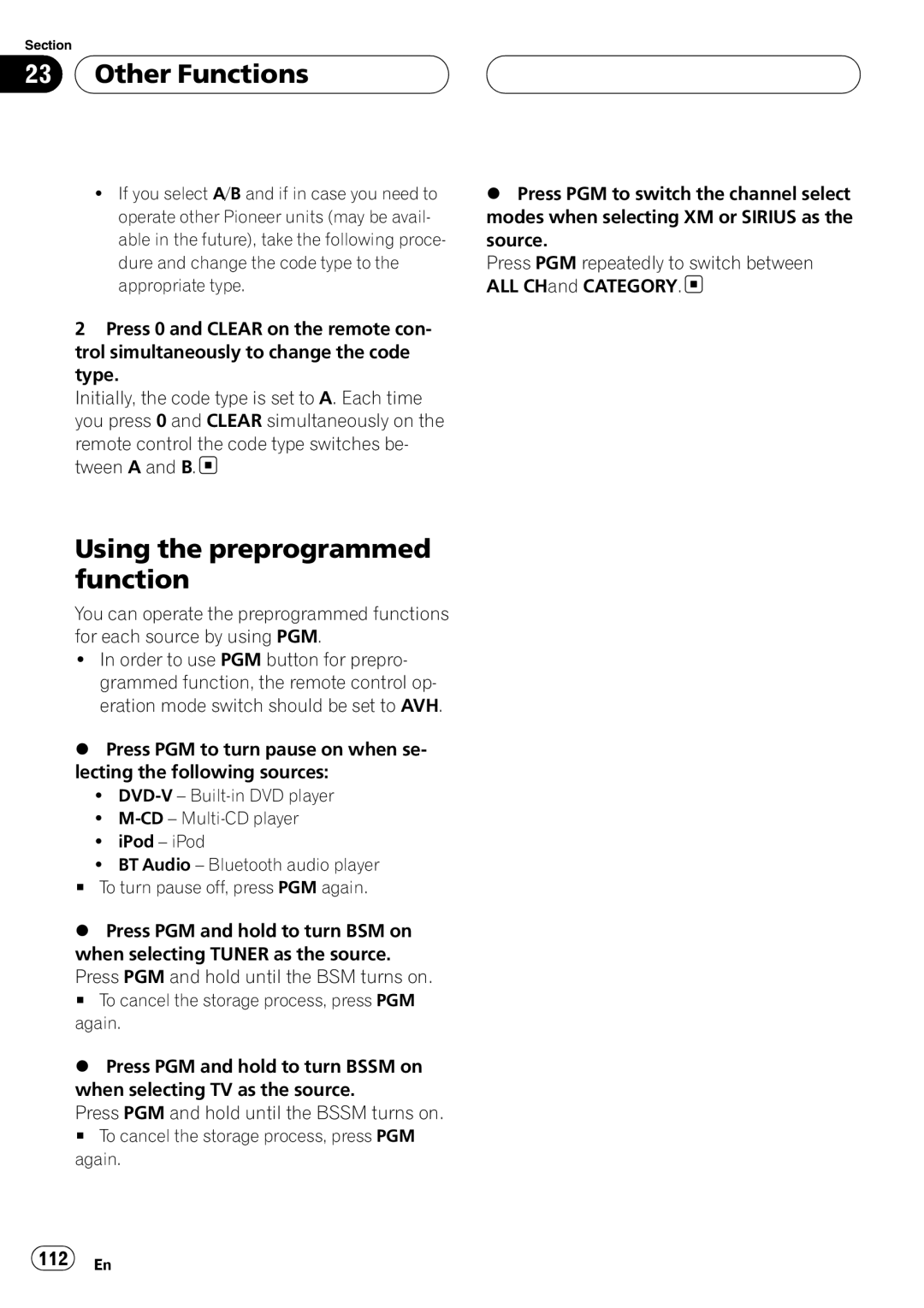Section
23 Other Functions
Other Functions
!If you select A/B and if in case you need to operate other Pioneer units (may be avail- able in the future), take the following proce- dure and change the code type to the appropriate type.
2Press 0 and CLEAR on the remote con- trol simultaneously to change the code type.
Initially, the code type is set to A. Each time you press 0 and CLEAR simultaneously on the
remote control the code type switches be- tween A and B. ![]()
Using the preprogrammed function
You can operate the preprogrammed functions for each source by using PGM.
!In order to use PGM button for prepro- grammed function, the remote control op- eration mode switch should be set to AVH.
%Press PGM to turn pause on when se- lecting the following sources:
!
!
!iPod – iPod
!BT Audio – Bluetooth audio player
#To turn pause off, press PGM again.
%Press PGM and hold to turn BSM on when selecting TUNER as the source. Press PGM and hold until the BSM turns on.
# To cancel the storage process, press PGM again.
%Press PGM and hold to turn BSSM on when selecting TV as the source.
Press PGM and hold until the BSSM turns on.
# To cancel the storage process, press PGM again.
%Press PGM to switch the channel select modes when selecting XM or SIRIUS as the source.
Press PGM repeatedly to switch between ALL CHand CATEGORY. ![]()