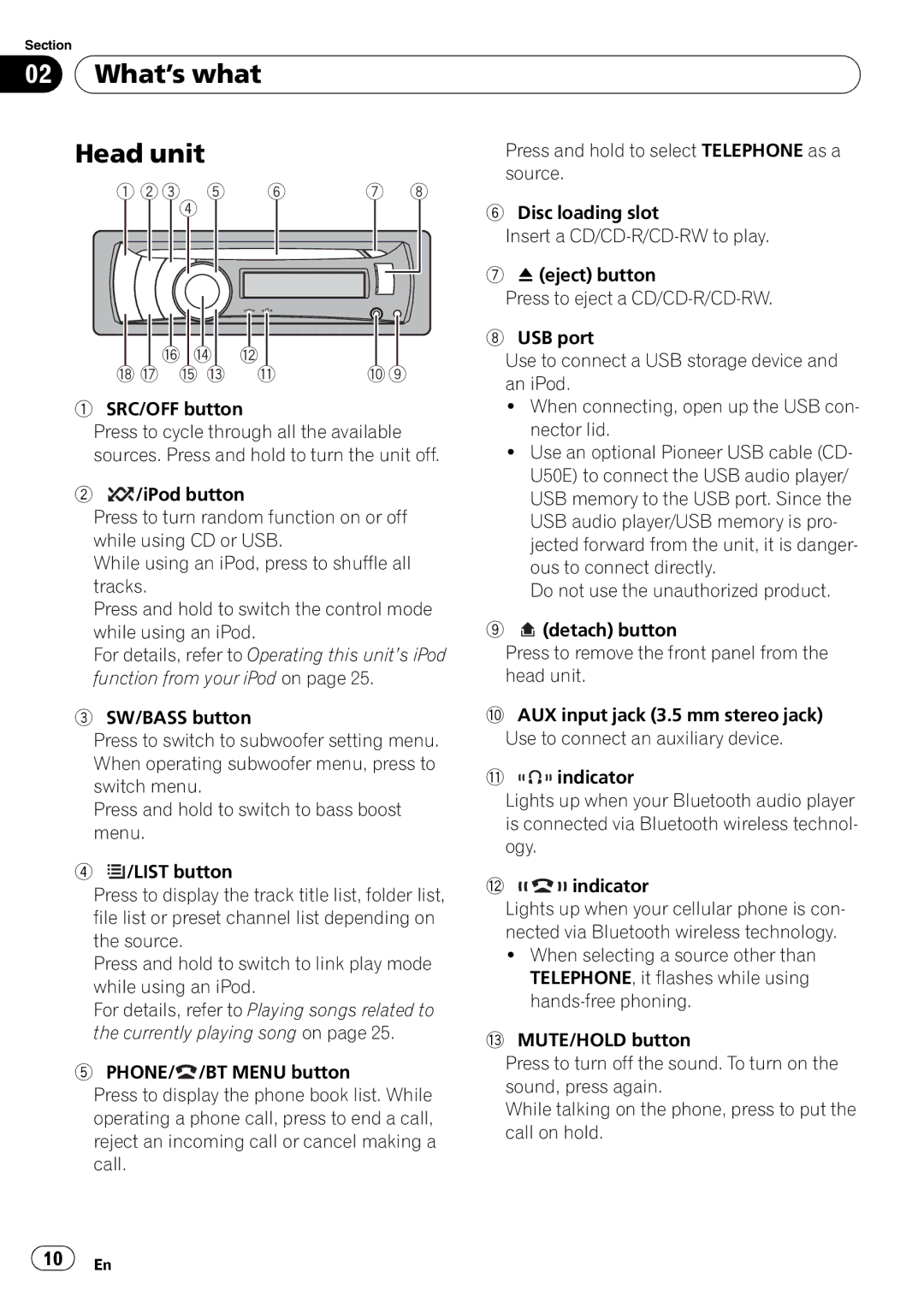Section |
|
|
|
|
|
|
|
|
|
|
|
|
|
|
|
|
|
|
|
|
02 | What’s what |
|
|
|
| |||||||||||||||
|
|
|
|
|
|
|
|
|
|
|
|
|
|
|
|
|
|
|
|
|
Head unit |
| Press and hold to select TELEPHONE as a | ||||||||||||||||||
|
|
|
|
|
|
|
|
|
|
|
|
|
|
|
|
|
| source. | ||
|
|
|
|
|
|
|
|
|
|
|
|
|
|
|
|
| 6 Disc loading slot | |||
|
|
|
|
|
|
|
|
|
|
|
|
|
|
|
|
| ||||
|
|
|
|
|
|
|
|
|
|
|
|
|
|
|
|
|
| Insert a | ||
|
|
|
|
|
|
|
|
|
|
|
|
|
|
|
|
| 7 h (eject) button | |||
|
|
|
|
|
|
|
|
|
|
|
|
|
|
|
|
| ||||
|
|
|
|
|
|
|
|
|
|
|
|
|
|
|
|
| ||||
|
|
|
|
|
|
|
|
|
|
|
|
|
|
|
|
|
| Press to eject a | ||
|
|
|
|
|
|
|
|
|
|
|
|
|
|
|
|
|
| |||
|
|
|
|
|
|
|
|
|
|
|
|
|
|
|
|
| 8 USB port | |||
|
|
|
|
|
|
|
|
|
|
|
|
|
|
|
|
|
| Use to connect a USB storage device and | ||
|
|
|
|
|
|
|
|
|
|
|
|
|
|
|
|
|
| |||
|
|
|
|
|
|
|
|
|
|
|
|
|
|
|
|
|
| an iPod. | ||
1 SRC/OFF button |
| ! When connecting, open up the USB con- | ||||||||||||||||||
| Press to cycle through all the available |
| nector lid. | |||||||||||||||||
| sources. Press and hold to turn the unit off. |
| ! Use an optional Pioneer USB cable (CD- | |||||||||||||||||
2 |
|
|
| /iPod button |
| U50E) to connect the USB audio player/ | ||||||||||||||
|
|
|
| USB memory to the USB port. Since the | ||||||||||||||||
| Press to turn random function on or off |
| USB audio player/USB memory is pro- | |||||||||||||||||
| while using CD or USB. |
| jected forward from the unit, it is danger- | |||||||||||||||||
| While using an iPod, press to shuffle all |
| ous to connect directly. | |||||||||||||||||
| tracks. |
| Do not use the unauthorized product. | |||||||||||||||||
| Press and hold to switch the control mode |
| (detach) button | |||||||||||||||||
| while using an iPod. | 9 | ||||||||||||||||||
| For details, refer to Operating this unit’s iPod |
| Press to remove the front panel from the | |||||||||||||||||
| function from your iPod on page 25. |
| head unit. | |||||||||||||||||
3 SW/BASS button | a AUX input jack (3.5 mm stereo jack) | |||||||||||||||||||
| Press to switch to subwoofer setting menu. |
| Use to connect an auxiliary device. | |||||||||||||||||
| When operating subwoofer menu, press to | b | indicator | |||||||||||||||||
| switch menu. | |||||||||||||||||||
|
| Lights up when your Bluetooth audio player | ||||||||||||||||||
| Press and hold to switch to bass boost |
| ||||||||||||||||||
|
| is connected via Bluetooth wireless technol- | ||||||||||||||||||
| menu. |
| ||||||||||||||||||
|
| ogy. | ||||||||||||||||||
|
|
|
|
|
|
|
|
|
|
|
|
|
|
|
|
|
| |||
4 |
|
|
| /LIST button | c |
| indicator | |||||||||||||
|
|
|
| |||||||||||||||||
|
|
|
| |||||||||||||||||
|
|
|
| |||||||||||||||||
| Press to display the track title list, folder list, |
| ||||||||||||||||||
|
| |||||||||||||||||||
|
|
|
|
| ||||||||||||||||
| file list or preset channel list depending on | Lights up when your cellular phone is con- | |
| nected via Bluetooth wireless technology. | ||
| the source. |
| |
|
| ! When selecting a source other than | |
| Press and hold to switch to link play mode | ||
| TELEPHONE, it flashes while using | ||
| while using an iPod. | ||
| |||
| For details, refer to Playing songs related to | ||
|
| ||
| the currently playing song on page 25. | d MUTE/HOLD button | |
|
|
| |
5 | PHONE/ | /BT MENU button | Press to turn off the sound. To turn on the |
| |||
Press to display the phone book list. While | sound, press again. | |
While talking on the phone, press to put the | ||
operating a phone call, press to end a call, | ||
call on hold. | ||
reject an incoming call or cancel making a | ||
| ||
call. |
|
![]() 10
10![]() En
En