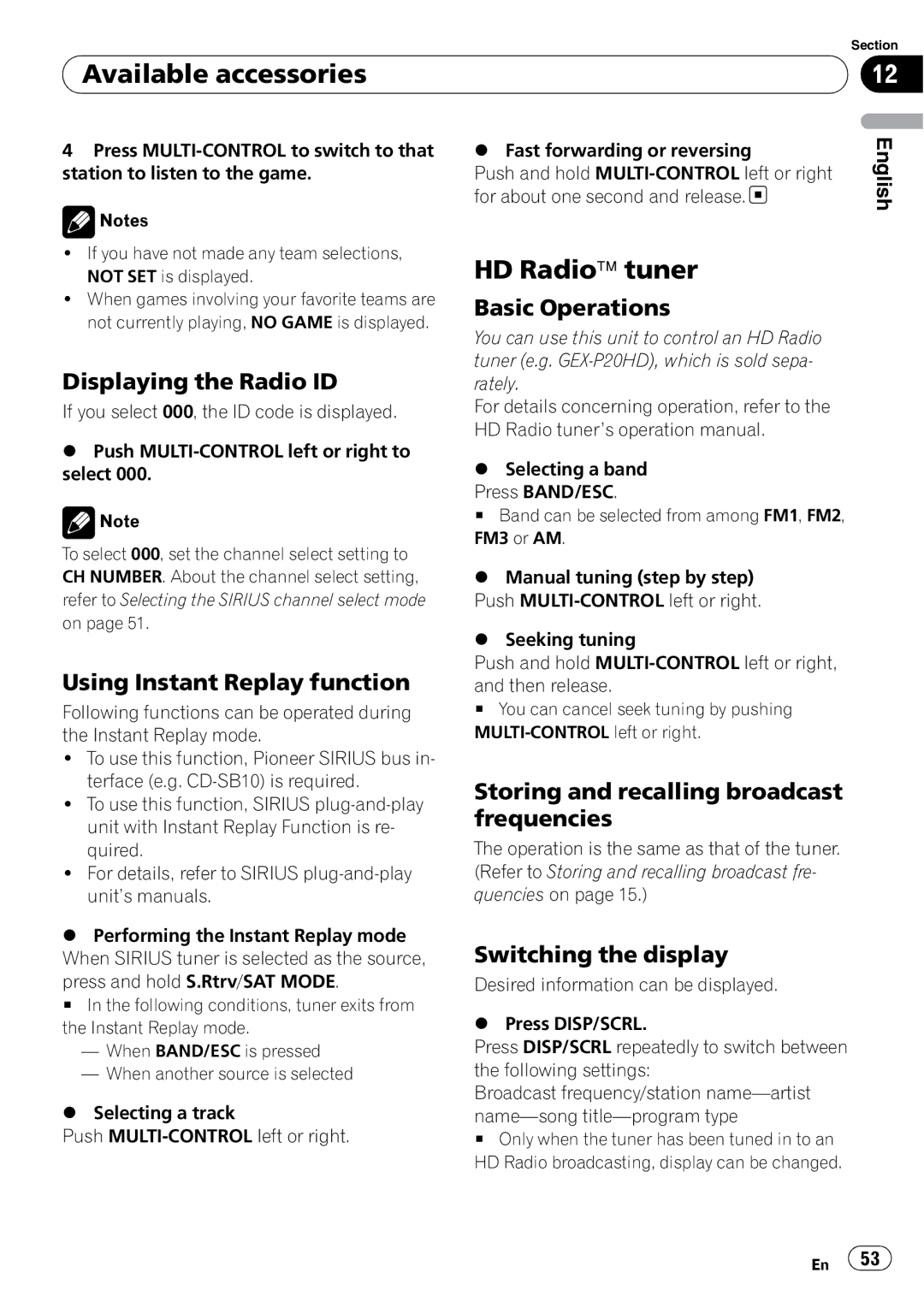| Section |
Available accessories | 12 |
|
|
4Press
![]() Notes
Notes
!If you have not made any team selections, NOT SET is displayed.
!When games involving your favorite teams are not currently playing, NO GAME is displayed.
Displaying the Radio ID
If you select 000, the ID code is displayed.
%Push
![]() Note
Note
To select 000, set the channel select setting to CH NUMBER. About the channel select setting, refer to Selecting the SIRIUS channel select mode on page 51.
Using Instant Replay function
Following functions can be operated during the Instant Replay mode.
!To use this function, Pioneer SIRIUS bus in- terface (e.g.
!To use this function, SIRIUS
!For details, refer to SIRIUS
%Performing the Instant Replay mode When SIRIUS tuner is selected as the source,
press and hold S.Rtrv/SAT MODE.
# In the following conditions, tuner exits from the Instant Replay mode.
—When BAND/ESC is pressed
—When another source is selected
%Selecting a track
Push
%Fast forwarding or reversing
Push and hold ![]()
HD Radioä tuner
Basic Operations
You can use this unit to control an HD Radio tuner (e.g.
For details concerning operation, refer to the HD Radio tuner’s operation manual.
%Selecting a band Press BAND/ESC.
#Band can be selected from among FM1, FM2, FM3 or AM.
%Manual tuning (step by step)
Push
%Seeking tuning
Push and hold
#You can cancel seek tuning by pushing
Storing and recalling broadcast frequencies
The operation is the same as that of the tuner. (Refer to Storing and recalling broadcast fre- quencies on page 15.)
Switching the display
Desired information can be displayed.
%Press DISP/SCRL.
Press DISP/SCRL repeatedly to switch between the following settings:
Broadcast frequency/station
#Only when the tuner has been tuned in to an HD Radio broadcasting, display can be changed.
English
En ![]() 53
53![]()