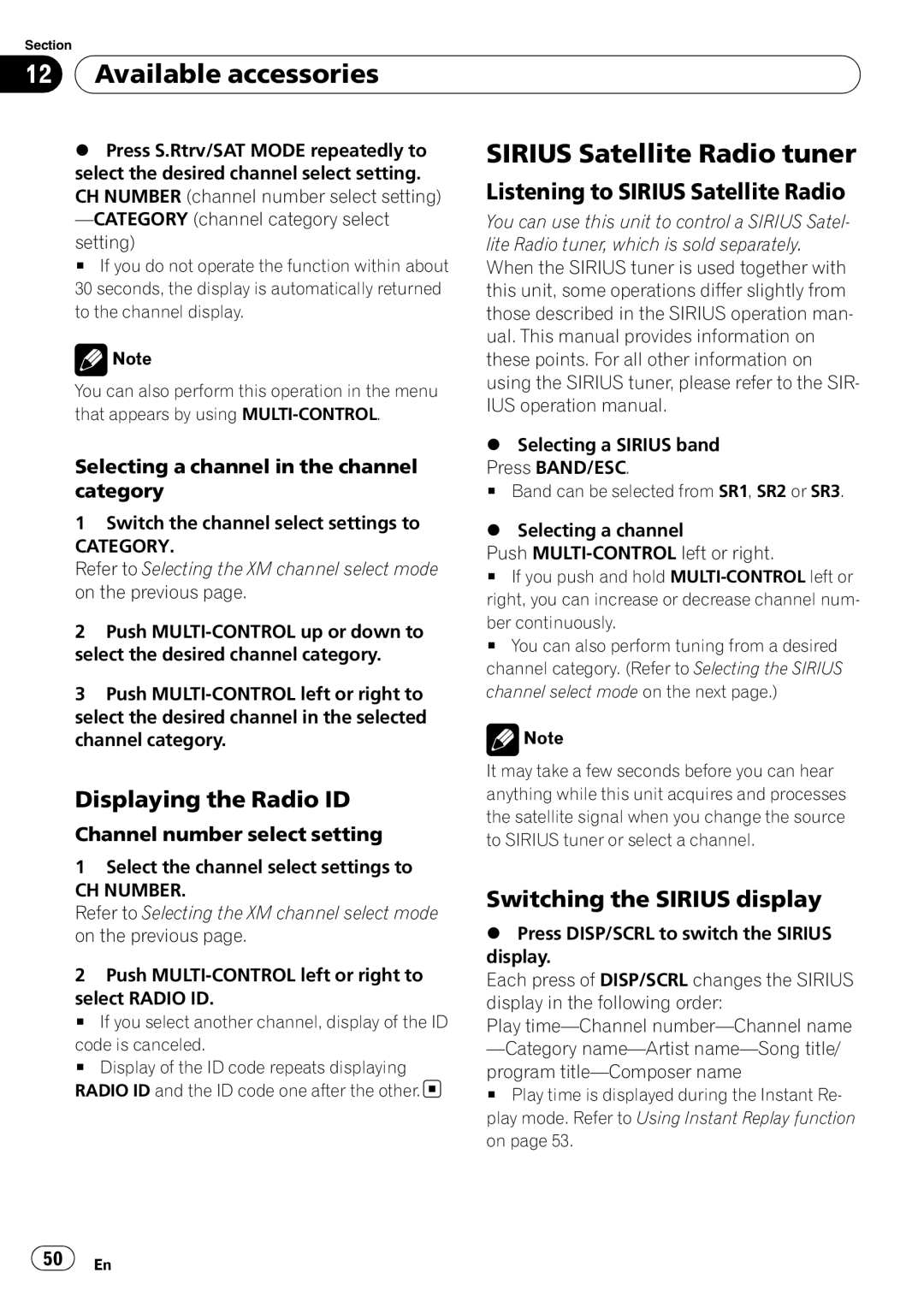Section |
|
|
|
|
12 |
| Available accessories |
|
|
|
|
|
|
|
| % Press S.Rtrv/SAT MODE repeatedly to | SIRIUS Satellite Radio tuner | ||
| select the desired channel select setting. | Listening to SIRIUS Satellite Radio | ||
| CH NUMBER (channel number select setting) | |||
| You can use this unit to control a SIRIUS Satel- | |||
| setting) | lite Radio tuner, which is sold separately. | ||
| # If you do not operate the function within about | When the SIRIUS tuner is used together with | ||
| 30 seconds, the display is automatically returned | this unit, some operations differ slightly from | ||
| to the channel display. | those described in the SIRIUS operation man- | ||
|
|
| ual. This manual provides information on | |
|
| Note | these points. For all other information on | |
| You can also perform this operation in the menu | using the SIRIUS tuner, please refer to the SIR- | ||
| IUS operation manual. | |||
| that appears by using | |||
|
|
| ||
| Selecting a channel in the channel | % Selecting a SIRIUS band | ||
| Press BAND/ESC. | |||
| category | # Band can be selected from SR1, SR2 or SR3. | ||
| 1 Switch the channel select settings to | % Selecting a channel | ||
| CATEGORY. | |||
| Push | |||
| Refer to Selecting the XM channel select mode | |||
| # If you push and hold | |||
| on the previous page. | |||
| right, you can increase or decrease channel num- | |||
|
|
| ||
| 2 Push | ber continuously. | ||
| # You can also perform tuning from a desired | |||
| select the desired channel category. | |||
| channel category. (Refer to Selecting the SIRIUS | |||
|
|
| ||
| 3 Push | channel select mode on the next page.) | ||
| select the desired channel in the selected | Note | ||
| channel category. | |||
|
|
| It may take a few seconds before you can hear | |
| Displaying the Radio ID | anything while this unit acquires and processes | ||
| Channel number select setting | the satellite signal when you change the source | ||
| to SIRIUS tuner or select a channel. | |||
| 1 Select the channel select settings to |
|
| |
| CH NUMBER. | Switching the SIRIUS display | ||
| Refer to Selecting the XM channel select mode | |||
| % Press DISP/SCRL to switch the SIRIUS | |||
| on the previous page. | |||
| 2 Push | display. | ||
| Each press of DISP/SCRL changes the SIRIUS | |||
| select RADIO ID. | display in the following order: | ||
| # If you select another channel, display of the ID | Play | ||
| code is canceled. | |||
| # Display of the ID code repeats displaying | program | ||
| RADIO ID and the ID code one after the other. | # Play time is displayed during the Instant Re- | ||
|
|
| play mode. Refer to Using Instant Replay function | |
|
|
| on page 53. | |
![]() 50
50![]() En
En