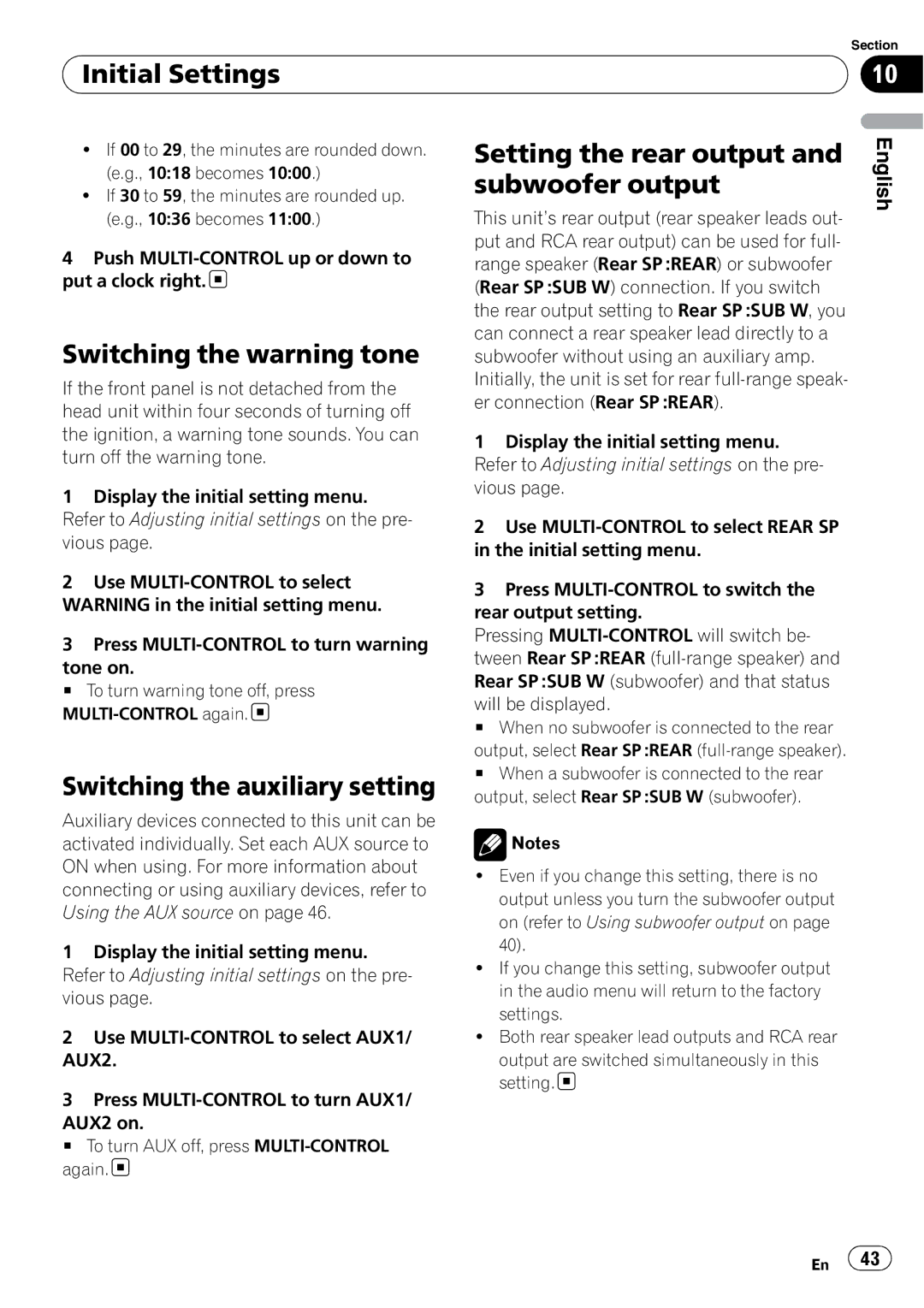| Section |
Initial Settings | 10 |
|
|
!If 00 to 29, the minutes are rounded down. (e.g., 10:18 becomes 10:00.)
!If 30 to 59, the minutes are rounded up. (e.g., 10:36 becomes 11:00.)
4Push ![]()
Switching the warning tone
If the front panel is not detached from the head unit within four seconds of turning off the ignition, a warning tone sounds. You can turn off the warning tone.
1Display the initial setting menu. Refer to Adjusting initial settings on the pre- vious page.
2Use
WARNING in the initial setting menu.
3Press
tone on.
# To turn warning tone off, press ![]()
Switching the auxiliary setting
Auxiliary devices connected to this unit can be activated individually. Set each AUX source to ON when using. For more information about connecting or using auxiliary devices, refer to Using the AUX source on page 46.
1Display the initial setting menu. Refer to Adjusting initial settings on the pre- vious page.
2Use
3Press
AUX2 on.
# To turn AUX off, press ![]()
Setting the rear output and subwoofer output
This unit’s rear output (rear speaker leads out- put and RCA rear output) can be used for full- range speaker (Rear SP :REAR) or subwoofer (Rear SP :SUB W) connection. If you switch the rear output setting to Rear SP :SUB W, you can connect a rear speaker lead directly to a subwoofer without using an auxiliary amp. Initially, the unit is set for rear
1Display the initial setting menu. Refer to Adjusting initial settings on the pre- vious page.
2Use
3Press
Pressing
#When no subwoofer is connected to the rear output, select Rear SP :REAR
#When a subwoofer is connected to the rear output, select Rear SP :SUB W (subwoofer).
![]() Notes
Notes
!Even if you change this setting, there is no output unless you turn the subwoofer output on (refer to Using subwoofer output on page 40).
!If you change this setting, subwoofer output in the audio menu will return to the factory settings.
!Both rear speaker lead outputs and RCA rear
output are switched simultaneously in this setting.![]()
English
En ![]() 43
43![]()