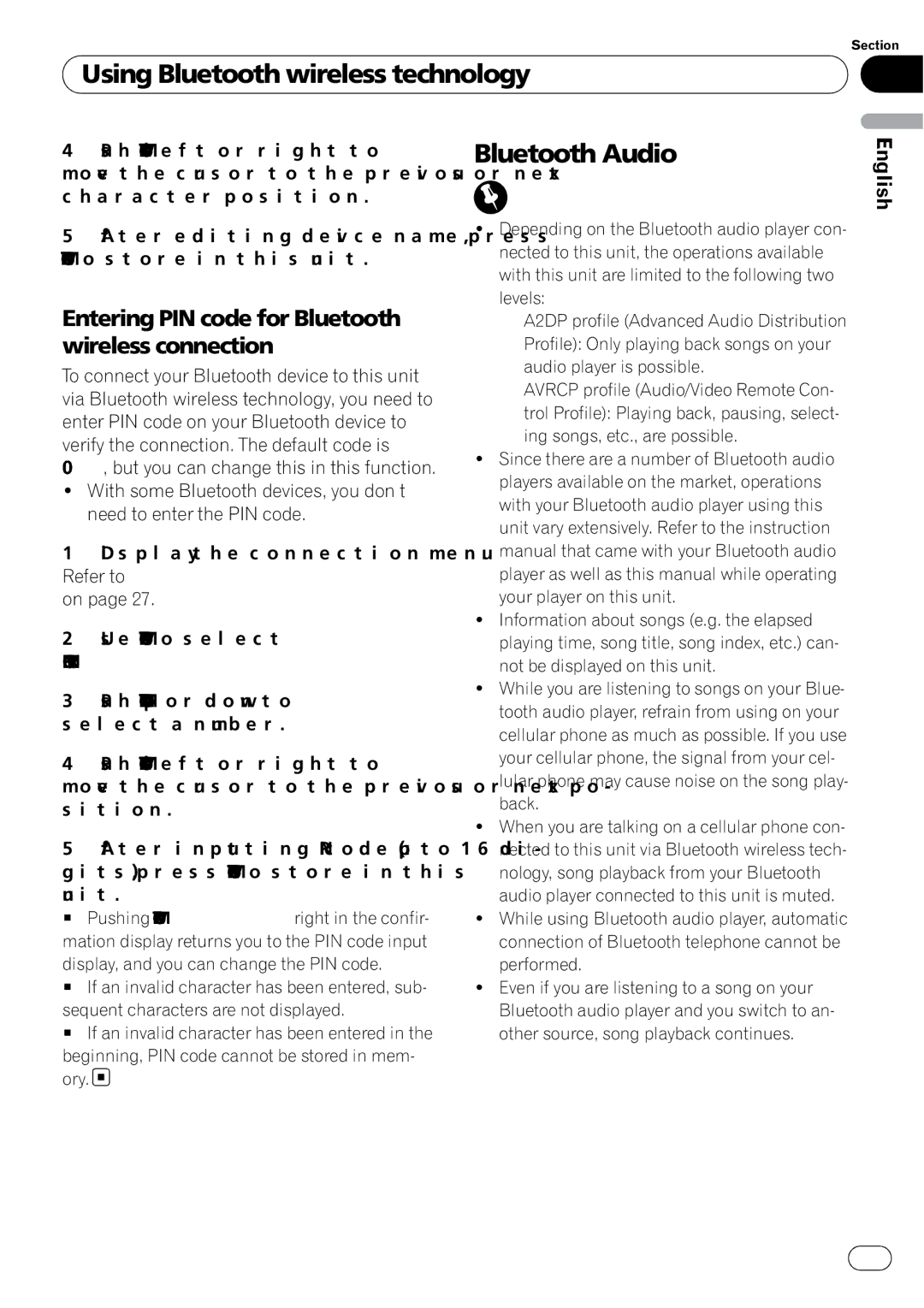Using Bluetooth wireless technology
Using Bluetooth wireless technology
Section
08
4Push
5After editing device name, press
Entering PIN code for Bluetooth wireless connection
To connect your Bluetooth device to this unit via Bluetooth wireless technology, you need to enter PIN code on your Bluetooth device to verify the connection. The default code is
0000, but you can change this in this function.
!With some Bluetooth devices, you don’t need to enter the PIN code.
1 Display the connection menu.
Refer to Introduction to connection operations on page 27.
2Use
PINCODE INPUT.
3Push
4Push
5After inputting PIN code (up to 16 di- gits), press
unit.
# Pushing
display, and you can change the PIN code.
# If an invalid character has been entered, sub-
sequent characters are not displayed.
# If an invalid character has been entered in the
beginning, PIN code cannot be stored in mem- ory. ![]()
Bluetooth Audio
![]() Important
Important
!Depending on the Bluetooth audio player con- nected to this unit, the operations available with this unit are limited to the following two levels:
—A2DP profile (Advanced Audio Distribution Profile): Only playing back songs on your audio player is possible.
—AVRCP profile (Audio/Video Remote Con- trol Profile): Playing back, pausing, select- ing songs, etc., are possible.
!Since there are a number of Bluetooth audio players available on the market, operations with your Bluetooth audio player using this unit vary extensively. Refer to the instruction manual that came with your Bluetooth audio player as well as this manual while operating your player on this unit.
!Information about songs (e.g. the elapsed playing time, song title, song index, etc.) can- not be displayed on this unit.
!While you are listening to songs on your Blue- tooth audio player, refrain from using on your cellular phone as much as possible. If you use your cellular phone, the signal from your cel- lular phone may cause noise on the song play- back.
!When you are talking on a cellular phone con- nected to this unit via Bluetooth wireless tech- nology, song playback from your Bluetooth audio player connected to this unit is muted.
!While using Bluetooth audio player, automatic connection of Bluetooth telephone cannot be performed.
!Even if you are listening to a song on your Bluetooth audio player and you switch to an- other source, song playback continues.
English
En ![]() 31
31![]()