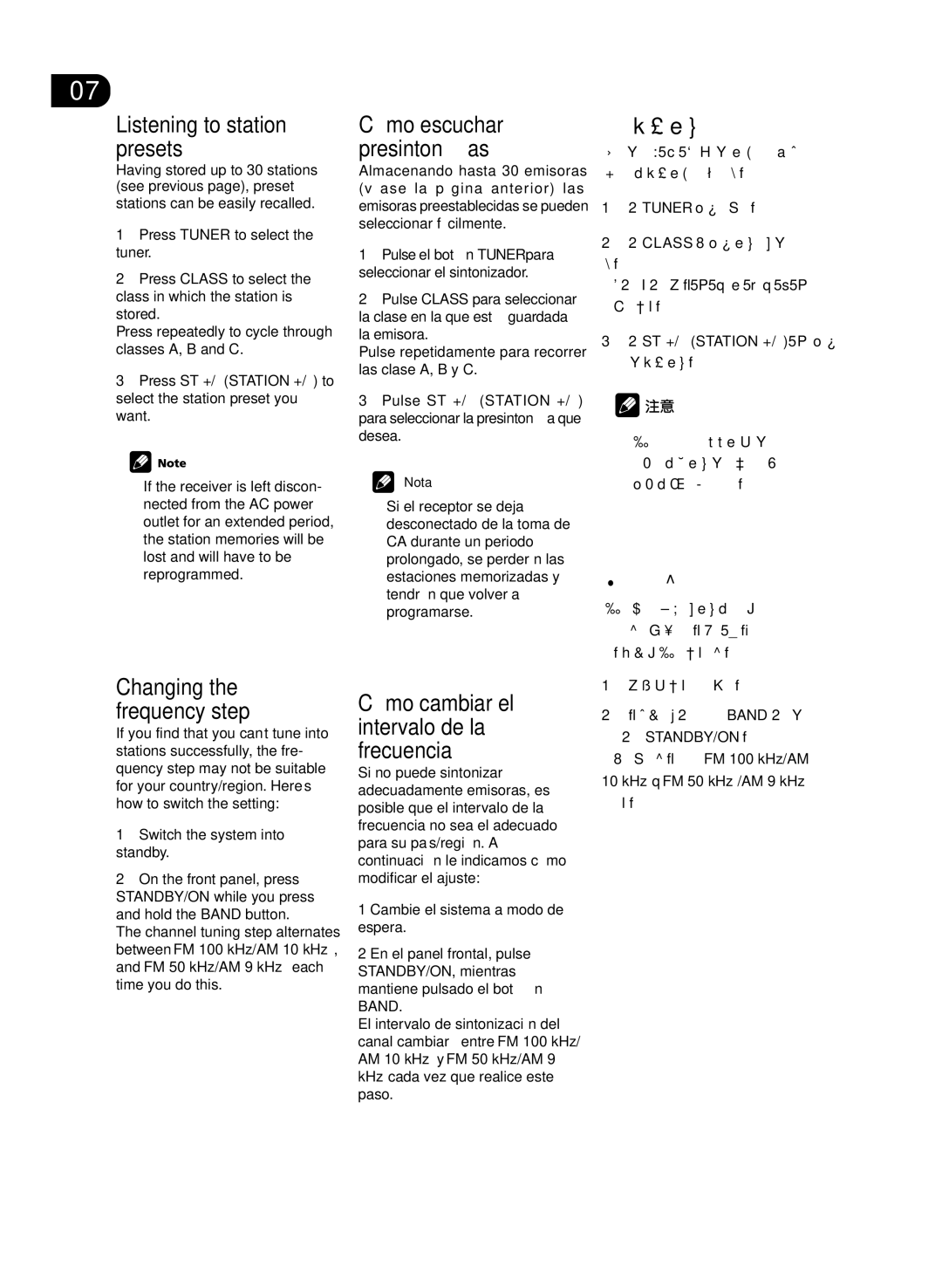VSX-D512-S, VSX-D512-K specifications
The Pioneer VSX-D512-S and VSX-D512-K are part of Pioneer's acclaimed line of home theater receivers, designed to deliver impressive audio and video performance for both movie enthusiasts and music lovers. These models exemplify the pioneering spirit of the brand, incorporating advanced technology to elevate the home entertainment experience.One of the standout features of the VSX-D512 series is its Dolby Digital and DTS decoding capabilities. This ensures that users can enjoy cinematic soundtracks with remarkable clarity, precision, and depth. Whether it’s an action-packed blockbuster or a serene drama, the audio experience is immersive, drawing viewers into the heart of the story.
In terms of power, both models deliver robust amplification, capable of driving a range of speakers with ease. The receivers provide a combined output of 5.1 channels, allowing for surround sound setups that can fill a room with rich audio. With an RMS output of 100 watts per channel, listeners can expect strong performance, whether they're watching movies, gaming, or listening to music.
For the tech-savvy, the VSX-D512 series comes with a variety of inputs and outputs designed for versatility. With multiple audio inputs, including optical and coaxial digital connections, users can connect their DVD players, game consoles, and other devices seamlessly. The inclusion of composite and S-video inputs further enhances flexibility, accommodating various playback sources and devices.
The receivers also feature Pioneer's proprietary technology, such as Auto Setup and Calibration, which helps to optimize the sound output based on the room's acoustics. This automatic calibration adjusts speaker levels, downsizer response, and delays, ensuring that the sound is tailored to the environment.
Another notable characteristic is the user-friendly interface. The remote control allows easy access to settings and adjustments, enabling users to switch between different audio modes or adjust equalizer settings effortlessly.
In summary, the Pioneer VSX-D512-S and VSX-D512-K are robust home theater receivers that offer a blend of power, versatility, and advanced audio technologies. With features such as Dolby Digital and DTS support, multiple connectivity options, and automatic calibration, these models stand out as excellent choices for anyone looking to enhance their home entertainment setup. Whether you're a casual viewer or a serious audiophile, the VSX-D512 series promises an engaging audio-visual experience that brings movies and music to life.