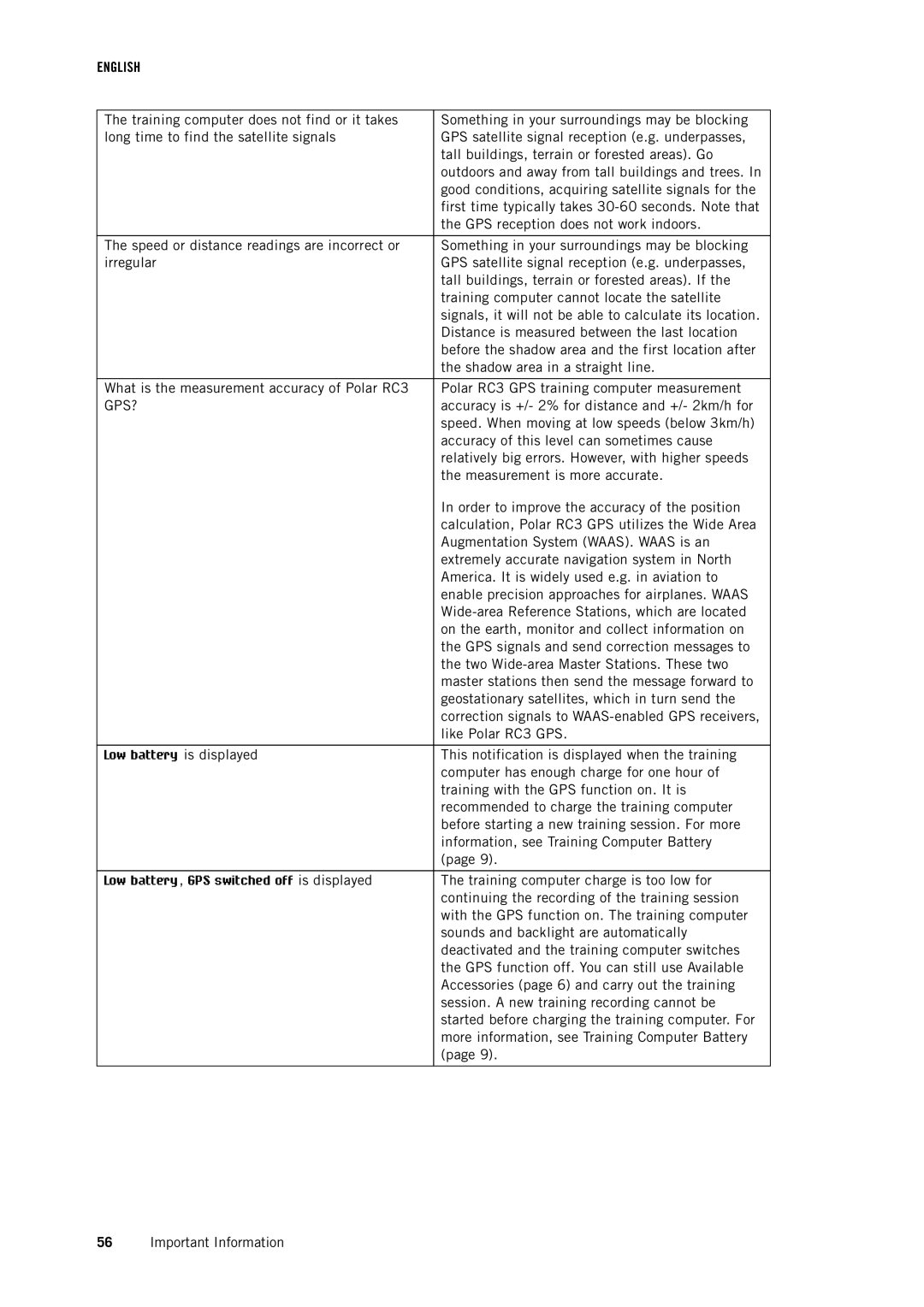ENGLISH
The training computer does not find or it takes | Something in your surroundings may be blocking |
long time to find the satellite signals | GPS satellite signal reception (e.g. underpasses, |
| tall buildings, terrain or forested areas). Go |
| outdoors and away from tall buildings and trees. In |
| good conditions, acquiring satellite signals for the |
| first time typically takes |
| the GPS reception does not work indoors. |
|
|
The speed or distance readings are incorrect or | Something in your surroundings may be blocking |
irregular | GPS satellite signal reception (e.g. underpasses, |
| tall buildings, terrain or forested areas). If the |
| training computer cannot locate the satellite |
| signals, it will not be able to calculate its location. |
| Distance is measured between the last location |
| before the shadow area and the first location after |
| the shadow area in a straight line. |
|
|
What is the measurement accuracy of Polar RC3 | Polar RC3 GPS training computer measurement |
GPS? | accuracy is +/- 2% for distance and +/- 2km/h for |
| speed. When moving at low speeds (below 3km/h) |
| accuracy of this level can sometimes cause |
| relatively big errors. However, with higher speeds |
| the measurement is more accurate. |
| In order to improve the accuracy of the position |
| calculation, Polar RC3 GPS utilizes the Wide Area |
| Augmentation System (WAAS). WAAS is an |
| extremely accurate navigation system in North |
| America. It is widely used e.g. in aviation to |
| enable precision approaches for airplanes. WAAS |
| |
| on the earth, monitor and collect information on |
| the GPS signals and send correction messages to |
| the two |
| master stations then send the message forward to |
| geostationary satellites, which in turn send the |
| correction signals to |
| like Polar RC3 GPS. |
|
|
Low battery is displayed | This notification is displayed when the training |
| computer has enough charge for one hour of |
| training with the GPS function on. It is |
| recommended to charge the training computer |
| before starting a new training session. For more |
| information, see Training Computer Battery |
| (page 9). |
|
|
Low battery, GPS switched off is displayed | The training computer charge is too low for |
| continuing the recording of the training session |
| with the GPS function on. The training computer |
| sounds and backlight are automatically |
| deactivated and the training computer switches |
| the GPS function off. You can still use Available |
| Accessories (page 6) and carry out the training |
| session. A new training recording cannot be |
| started before charging the training computer. For |
| more information, see Training Computer Battery |
| (page 9). |
|
|
56Important Information