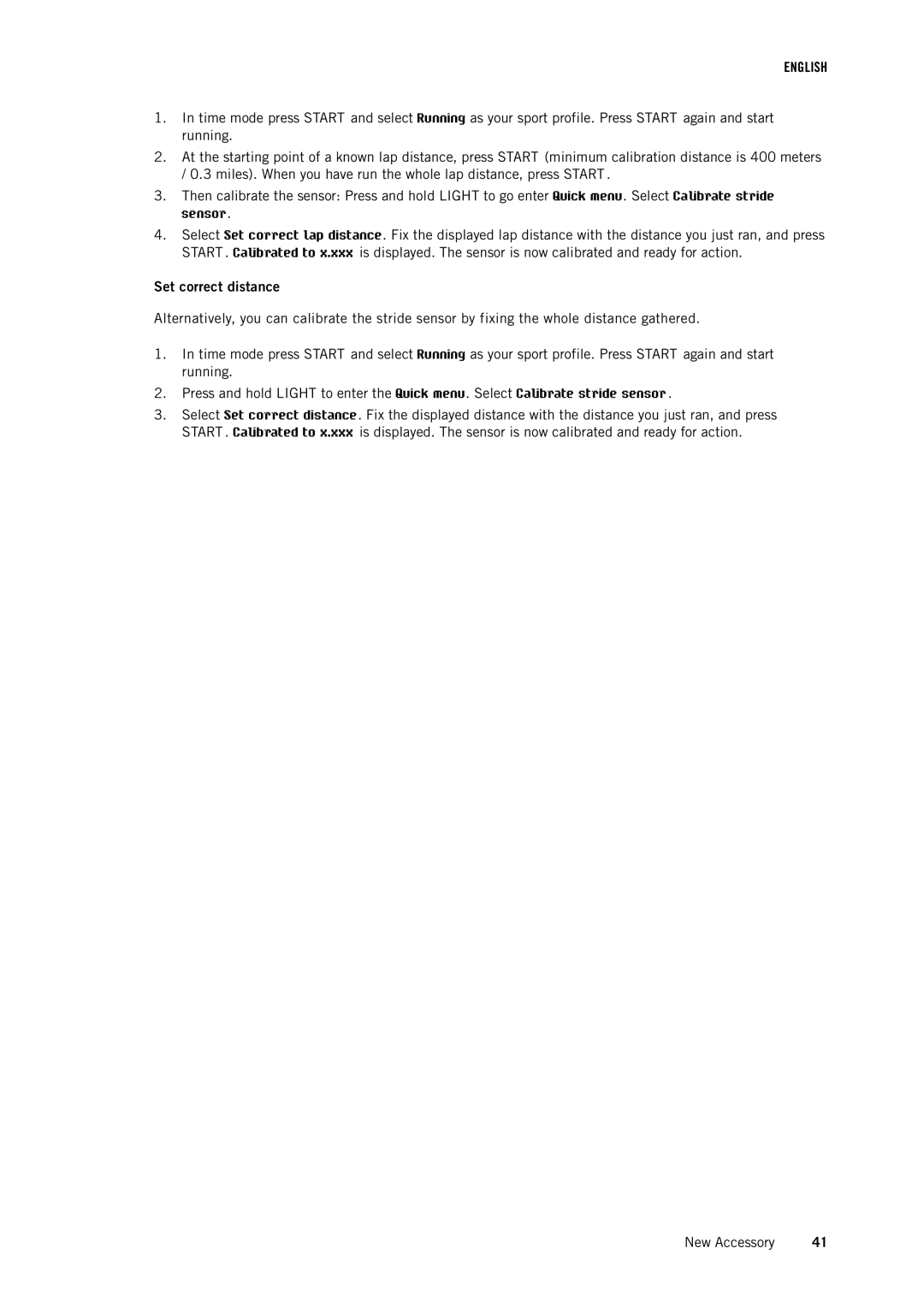ENGLISH
1.In time mode press START and select Running as your sport profile. Press START again and start running.
2.At the starting point of a known lap distance, press START (minimum calibration distance is 400 meters / 0.3 miles). When you have run the whole lap distance, press START .
3.Then calibrate the sensor: Press and hold LIGHT to go enter Quick menu. Select Calibrate stride sensor.
4.Select Set correct lap distance. Fix the displayed lap distance with the distance you just ran, and press START . Calibrated to x.xxx is displayed. The sensor is now calibrated and ready for action.
Set correct distance
Alternatively, you can calibrate the stride sensor by fixing the whole distance gathered.
1.In time mode press START and select Running as your sport profile. Press START again and start running.
2.Press and hold LIGHT to enter the Quick menu. Select Calibrate stride sensor.
3.Select Set correct distance. Fix the displayed distance with the distance you just ran, and press START . Calibrated to x.xxx is displayed. The sensor is now calibrated and ready for action.
New Accessory | 41 |