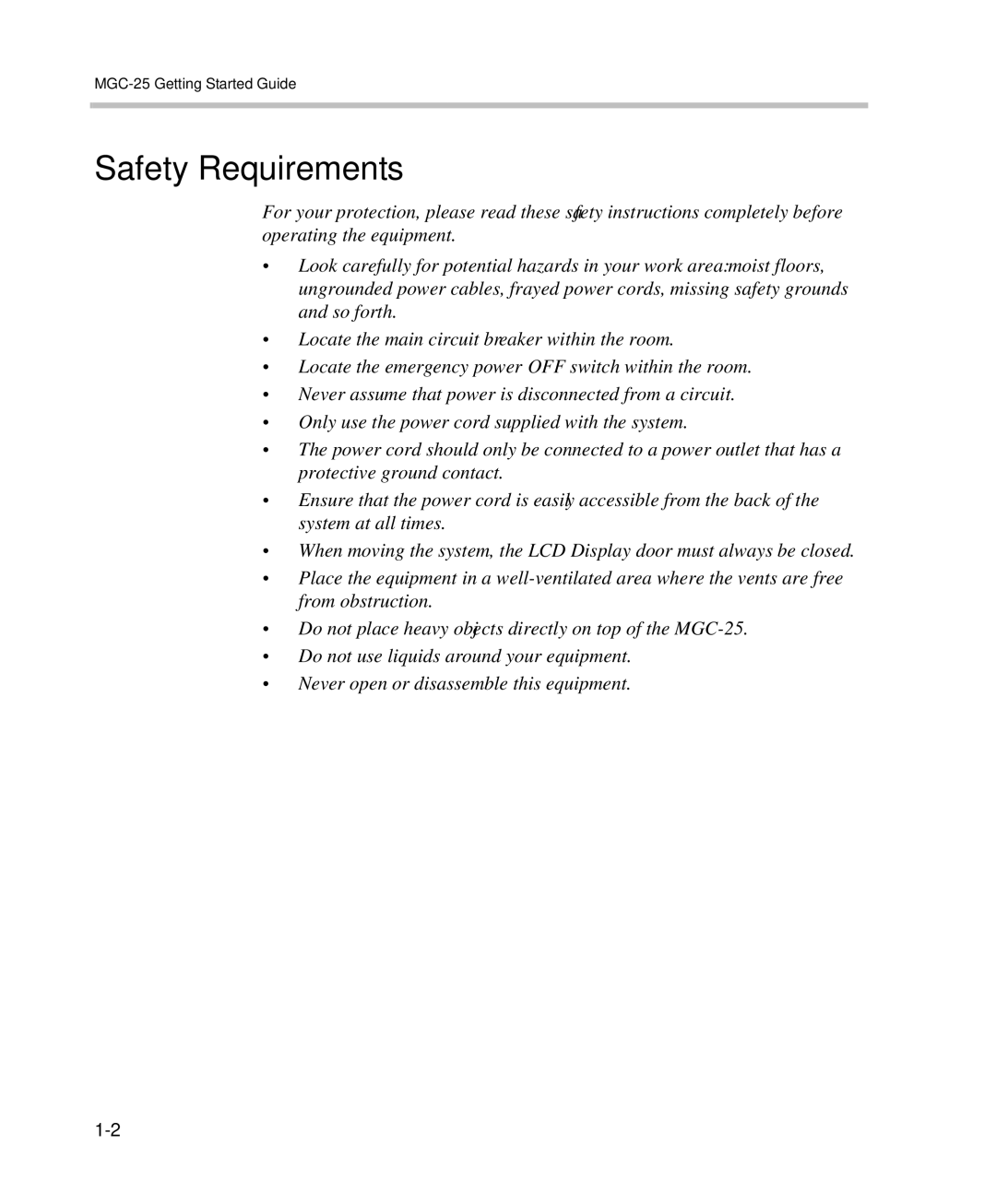MGC-25 Getting Started Guide
Safety Requirements
For your protection, please read these safety instructions completely before operating the equipment.
•Look carefully for potential hazards in your work area: moist floors, ungrounded power cables, frayed power cords, missing safety grounds and so forth.
•Locate the main circuit breaker within the room.
•Locate the emergency power OFF switch within the room.
•Never assume that power is disconnected from a circuit.
•Only use the power cord supplied with the system.
•The power cord should only be connected to a power outlet that has a protective ground contact.
•Ensure that the power cord is easily accessible from the back of the system at all times.
•When moving the system, the LCD Display door must always be closed.
•Place the equipment in a
•Do not place heavy objects directly on top of the
•Do not use liquids around your equipment.
•Never open or disassemble this equipment.