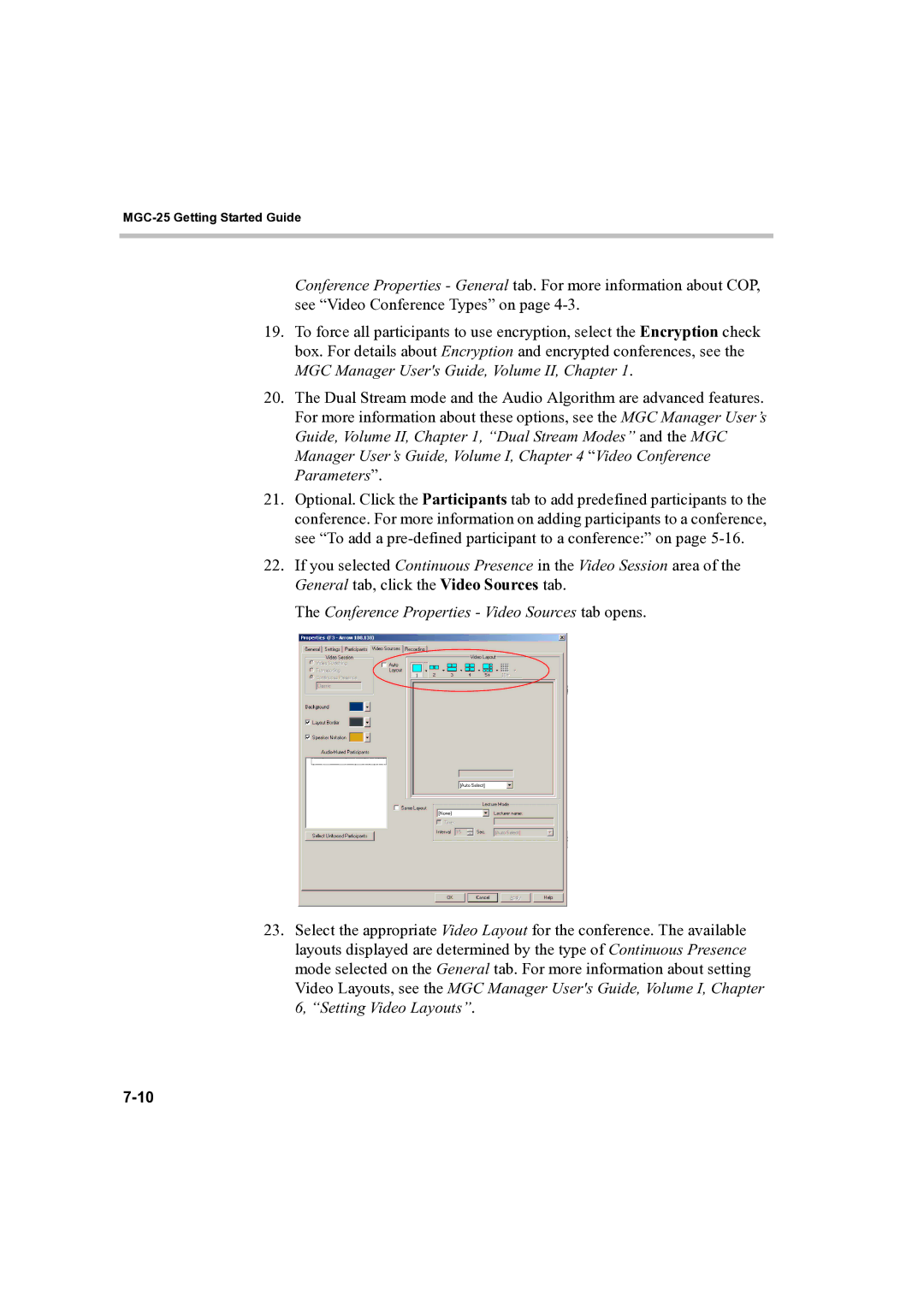MGC-25 Getting Started Guide
Conference Properties - General tab. For more information about COP, see “Video Conference Types” on page
19.To force all participants to use encryption, select the Encryption check box. For details about Encryption and encrypted conferences, see the MGC Manager User's Guide, Volume II, Chapter 1.
20.The Dual Stream mode and the Audio Algorithm are advanced features. For more information about these options, see the MGC Manager User’s Guide, Volume II, Chapter 1, “Dual Stream Modes” and the MGC Manager User’s Guide, Volume I, Chapter 4 “Video Conference Parameters”.
21.Optional. Click the Participants tab to add predefined participants to the conference. For more information on adding participants to a conference, see “To add a
22.If you selected Continuous Presence in the Video Session area of the General tab, click the Video Sources tab.
The Conference Properties - Video Sources tab opens.
23.Select the appropriate Video Layout for the conference. The available layouts displayed are determined by the type of Continuous Presence mode selected on the General tab. For more information about setting Video Layouts, see the MGC Manager User's Guide, Volume I, Chapter 6, “Setting Video Layouts”.