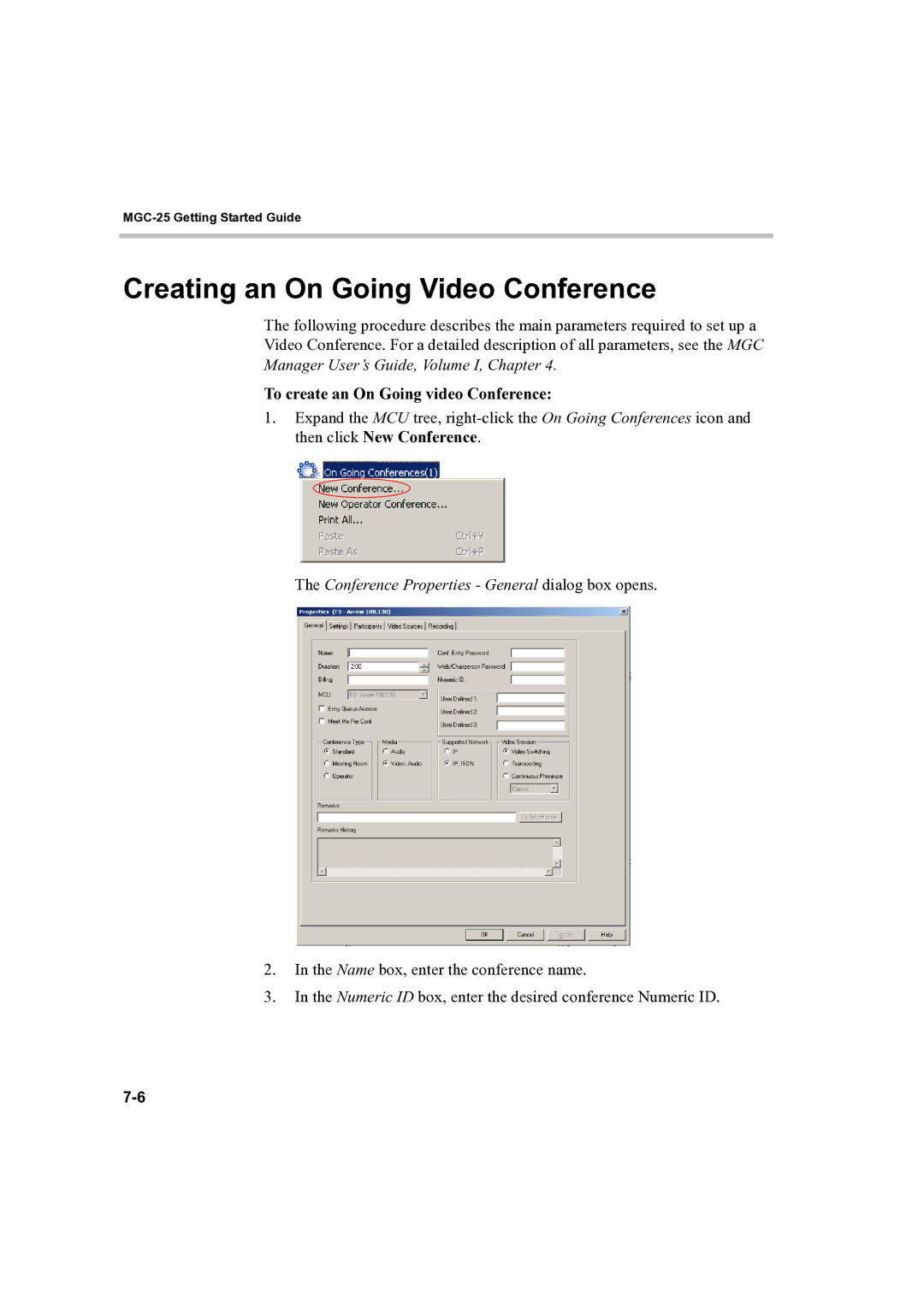MGC-25 Getting Started Guide
Creating an On Going Video Conference
The following procedure describes the main parameters required to set up a Video Conference. For a detailed description of all parameters, see the MGC Manager User’s Guide, Volume I, Chapter 4.
To create an On Going video Conference:
1.Expand the MCU tree,
The Conference Properties - General dialog box opens.
2.In the Name box, enter the conference name.
3.In the Numeric ID box, enter the desired conference Numeric ID.