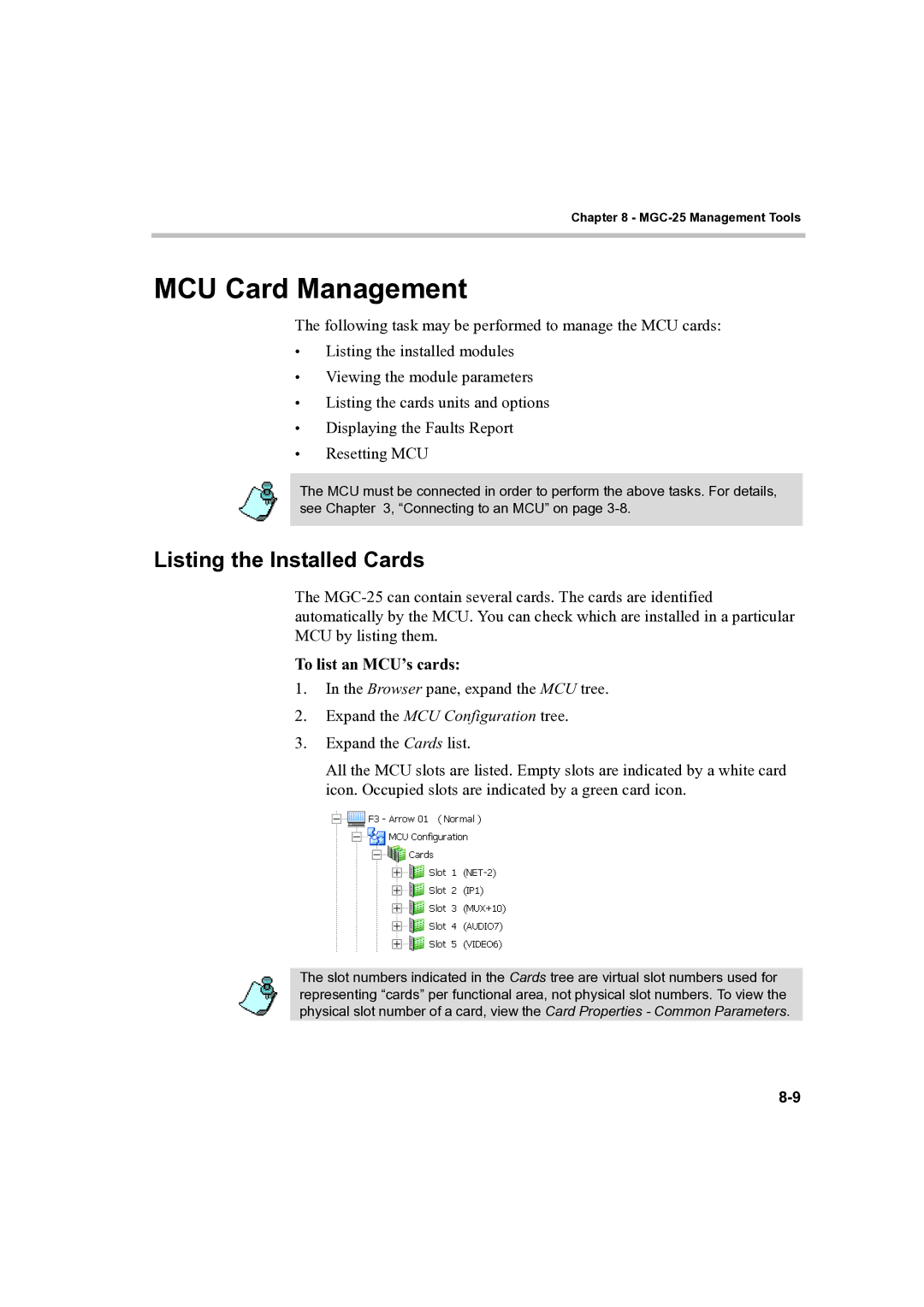Chapter 8 -
MCU Card Management
The following task may be performed to manage the MCU cards:
•Listing the installed modules
•Viewing the module parameters
•Listing the cards units and options
•Displaying the Faults Report
•Resetting MCU
The MCU must be connected in order to perform the above tasks. For details, see Chapter 3, “Connecting to an MCU” on page
Listing the Installed Cards
The
To list an MCU’s cards:
1.In the Browser pane, expand the MCU tree.
2.Expand the MCU Configuration tree.
3.Expand the Cards list.
All the MCU slots are listed. Empty slots are indicated by a white card icon. Occupied slots are indicated by a green card icon.
The slot numbers indicated in the Cards tree are virtual slot numbers used for representing “cards” per functional area, not physical slot numbers. To view the physical slot number of a card, view the Card Properties - Common Parameters.