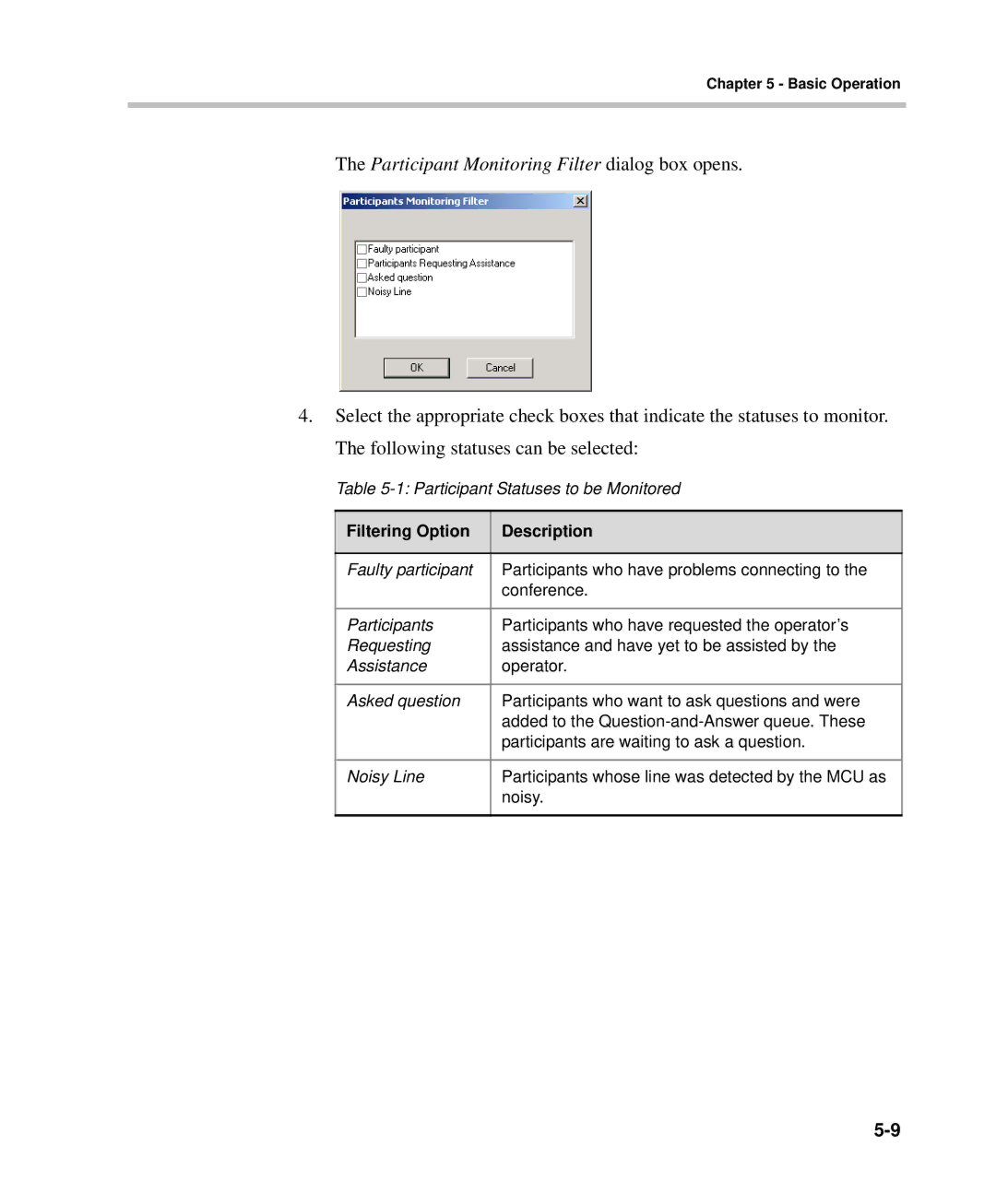Chapter 5 - Basic Operation
The Participant Monitoring Filter dialog box opens.
4.Select the appropriate check boxes that indicate the statuses to monitor. The following statuses can be selected:
Table
Filtering Option | Description |
|
|
Faulty participant | Participants who have problems connecting to the |
| conference. |
|
|
Participants | Participants who have requested the operator’s |
Requesting | assistance and have yet to be assisted by the |
Assistance | operator. |
|
|
Asked question | Participants who want to ask questions and were |
| added to the |
| participants are waiting to ask a question. |
|
|
Noisy Line | Participants whose line was detected by the MCU as |
| noisy. |
|
|