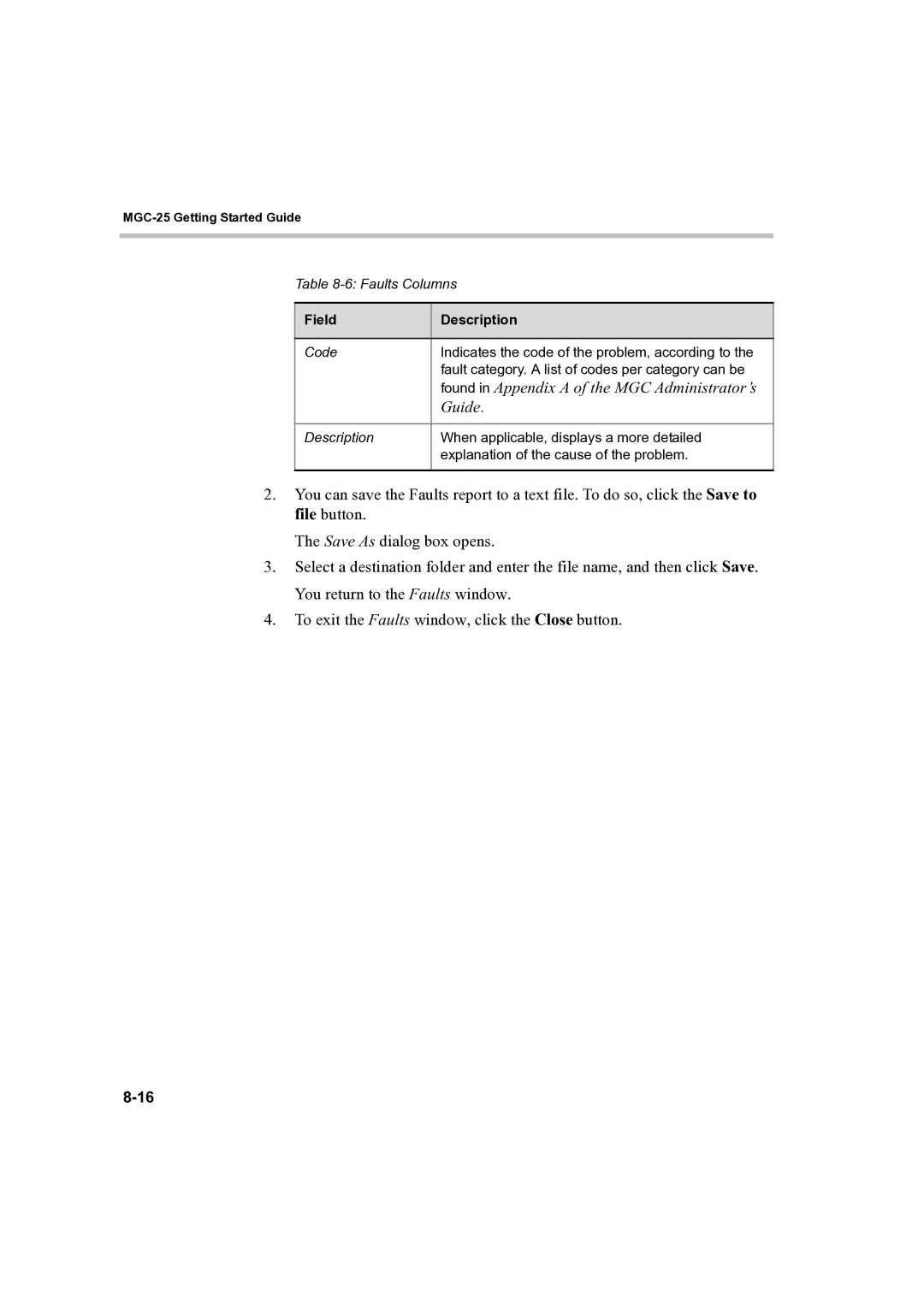MGC-25 Getting Started Guide
Table
Field | Description |
|
|
Code | Indicates the code of the problem, according to the |
| fault category. A list of codes per category can be |
| found in Appendix A of the MGC Administrator’s |
| Guide. |
|
|
Description | When applicable, displays a more detailed |
| explanation of the cause of the problem. |
|
|
2.You can save the Faults report to a text file. To do so, click the Save to file button.
The Save As dialog box opens.
3.Select a destination folder and enter the file name, and then click Save. You return to the Faults window.
4.To exit the Faults window, click the Close button.