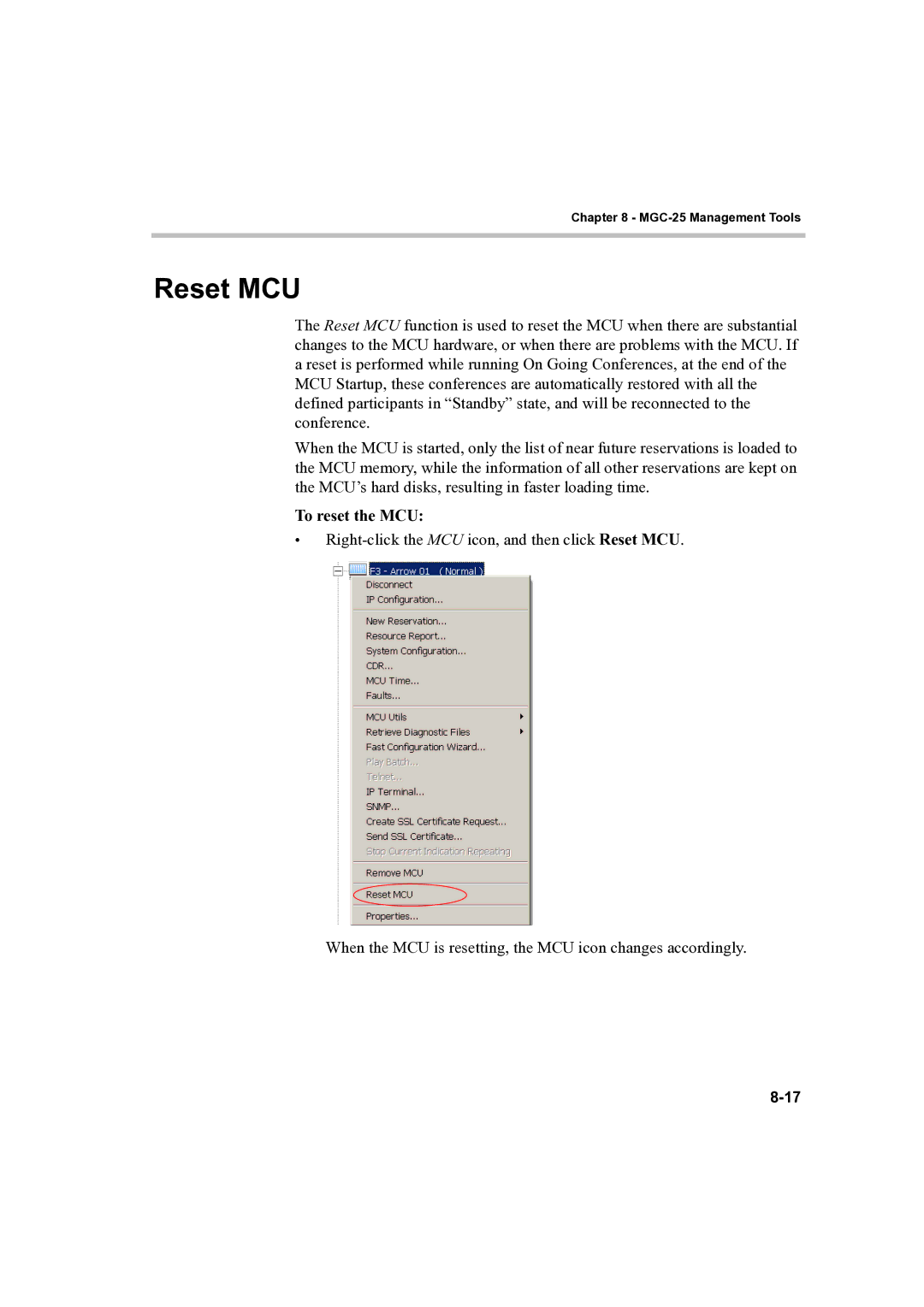Chapter 8 -
Reset MCU
The Reset MCU function is used to reset the MCU when there are substantial changes to the MCU hardware, or when there are problems with the MCU. If a reset is performed while running On Going Conferences, at the end of the MCU Startup, these conferences are automatically restored with all the defined participants in “Standby” state, and will be reconnected to the conference.
When the MCU is started, only the list of near future reservations is loaded to the MCU memory, while the information of all other reservations are kept on the MCU’s hard disks, resulting in faster loading time.
To reset the MCU:
•
When the MCU is resetting, the MCU icon changes accordingly.