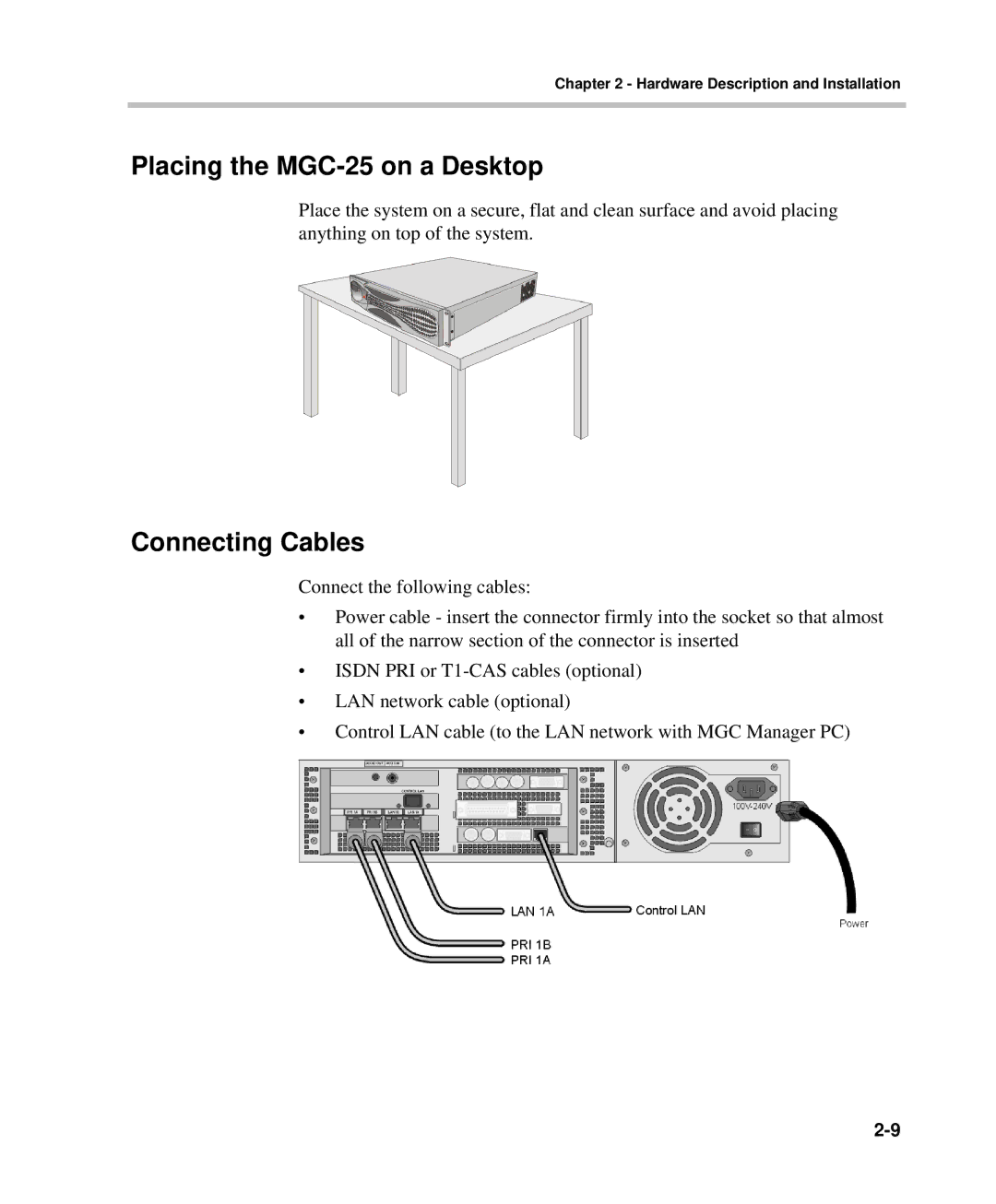Chapter 2 - Hardware Description and Installation
Placing the MGC-25 on a Desktop
Place the system on a secure, flat and clean surface and avoid placing anything on top of the system.
Connecting Cables
Connect the following cables:
•Power cable - insert the connector firmly into the socket so that almost all of the narrow section of the connector is inserted
•ISDN PRI or
•LAN network cable (optional)
•Control LAN cable (to the LAN network with MGC Manager PC)