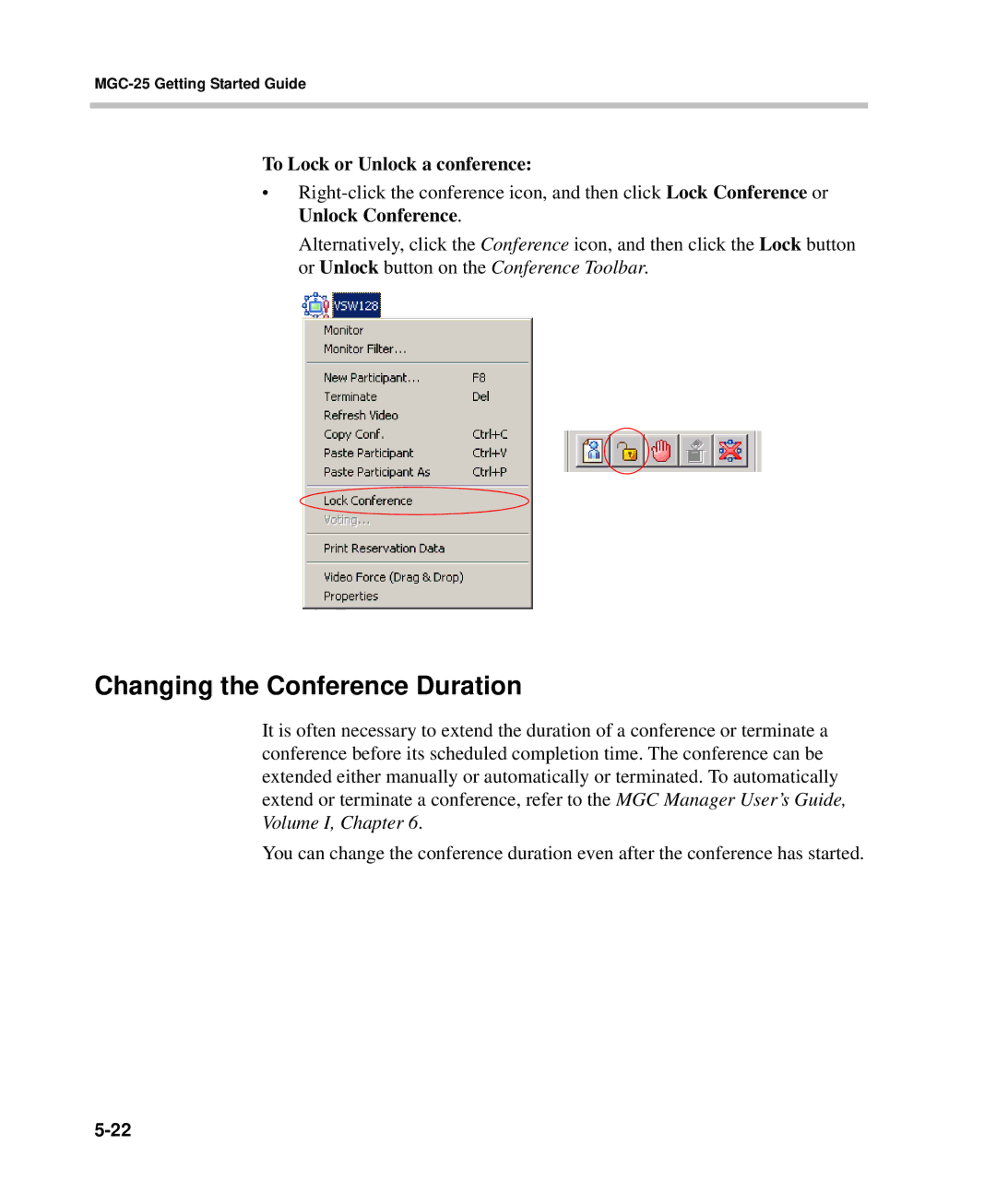MGC-25 Getting Started Guide
To Lock or Unlock a conference:
•
Alternatively, click the Conference icon, and then click the Lock button or Unlock button on the Conference Toolbar.
Changing the Conference Duration
It is often necessary to extend the duration of a conference or terminate a conference before its scheduled completion time. The conference can be extended either manually or automatically or terminated. To automatically extend or terminate a conference, refer to the MGC Manager User’s Guide, Volume I, Chapter 6.
You can change the conference duration even after the conference has started.