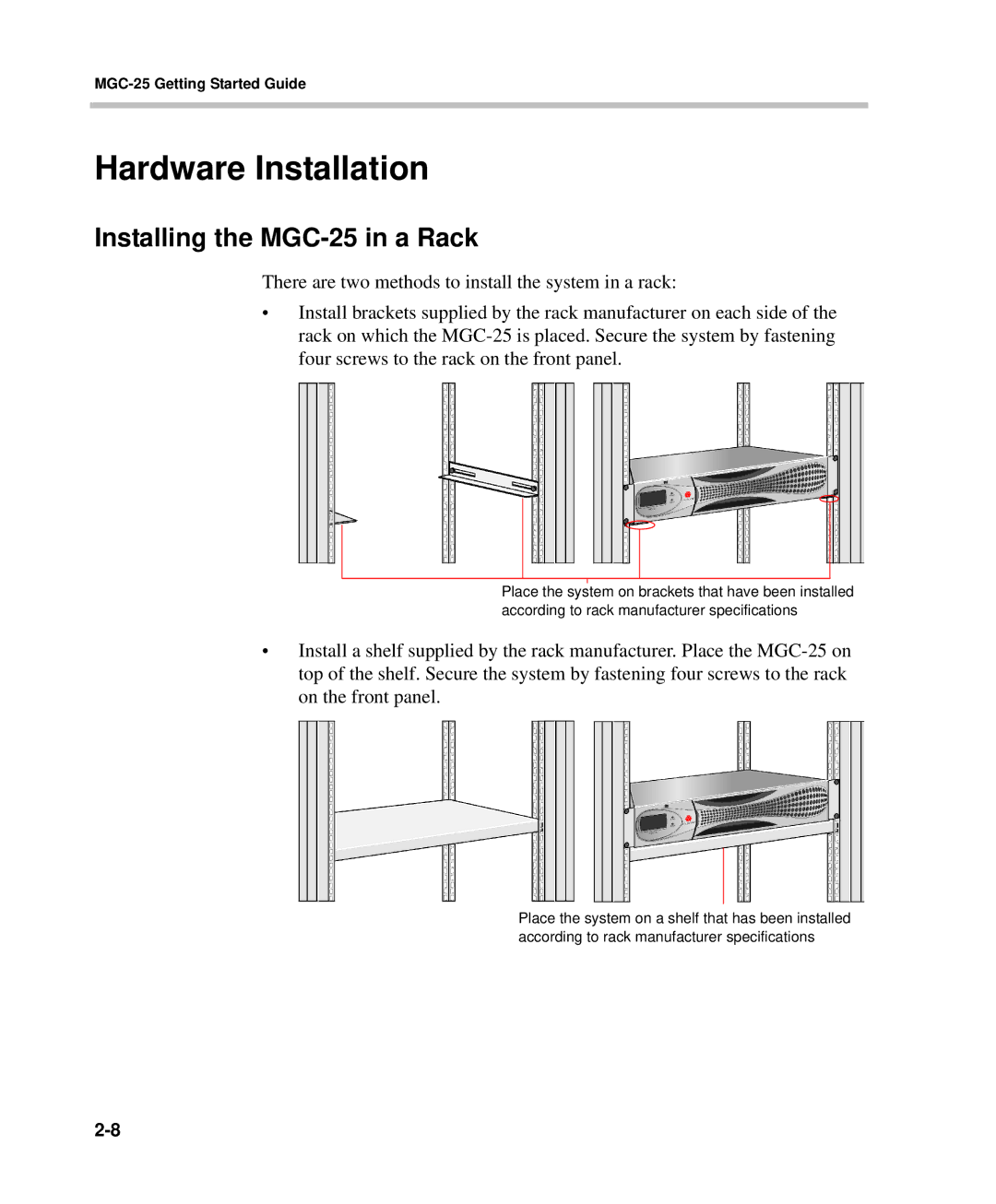MGC-25 Getting Started Guide
Hardware Installation
Installing the MGC-25 in a Rack
There are two methods to install the system in a rack:
•Install brackets supplied by the rack manufacturer on each side of the rack on which the
Place the system on brackets that have been installed according to rack manufacturer specifications
•Install a shelf supplied by the rack manufacturer. Place the
Place the system on a shelf that has been installed according to rack manufacturer specifications